How do I set up approval map by workgroup? I keep getting a message that employee cannot be blank but I need to allow one of 2 employees to approve.
Solved
Approval Map by Workgroup
Best answer by Laura03
Hello,
The Company Tree is where employees are organized into Work Groups. Here is an example where the accounting department could have multiple people in it. One person can beis marked as the Default.
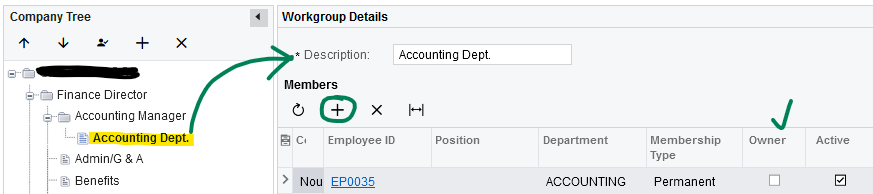
On the Approval Map, select the approving Workgroup on the Rule Actions tab.
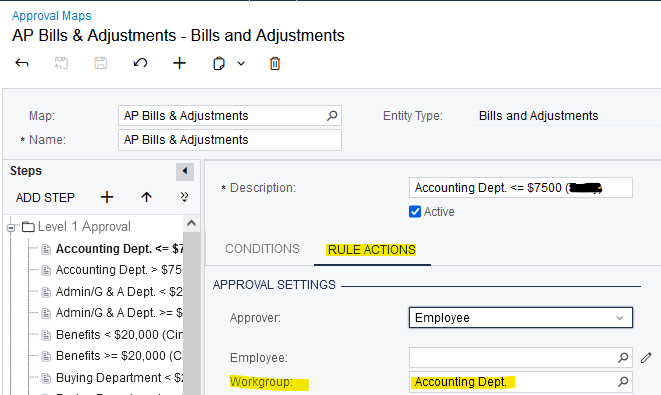
Depending on how many levels of approval are needed, On Approval setting of Rule Actions tab controls 1) whether all approvers in the workgroup need to approve, 2) whether the approval goes on to a second step or approval once one person has approved it, or 3) whether the document becomes approved once one person has approved it.
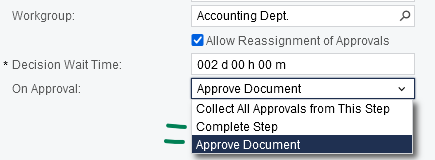
Laura
Enter your E-mail address. We'll send you an e-mail with instructions to reset your password.




