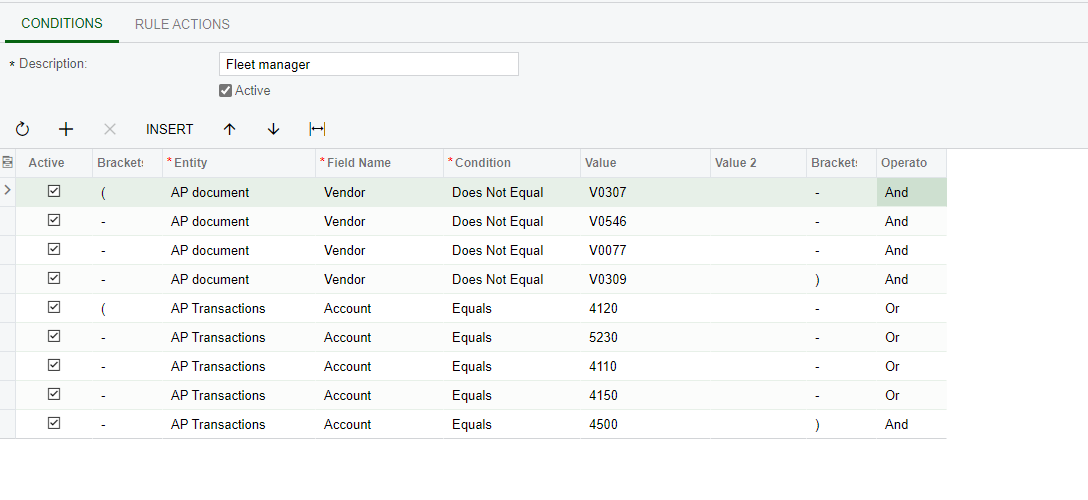Hi,
Attached we are trying to troubleshoot an A/P workflow. Step 2 (Fleet Manager) is not behaving the way we want. For this step we want the approver to approve only bills with G/L accounts 4120,5230,4110,4150, and 4500 but exclude vendors V0307, V0546, V0077, and V0309. The condition is not working. Here is a screenshot. Logically it looks correct but the approver is still getting invoices for those excluded vendors with the G/L accounts. How can I update the condition to make this happen. The Fleet Manager step is the only thing that is not working. The condition is not setup correctly. Any suggestions would be great. I have also attached the Approval Workflow.
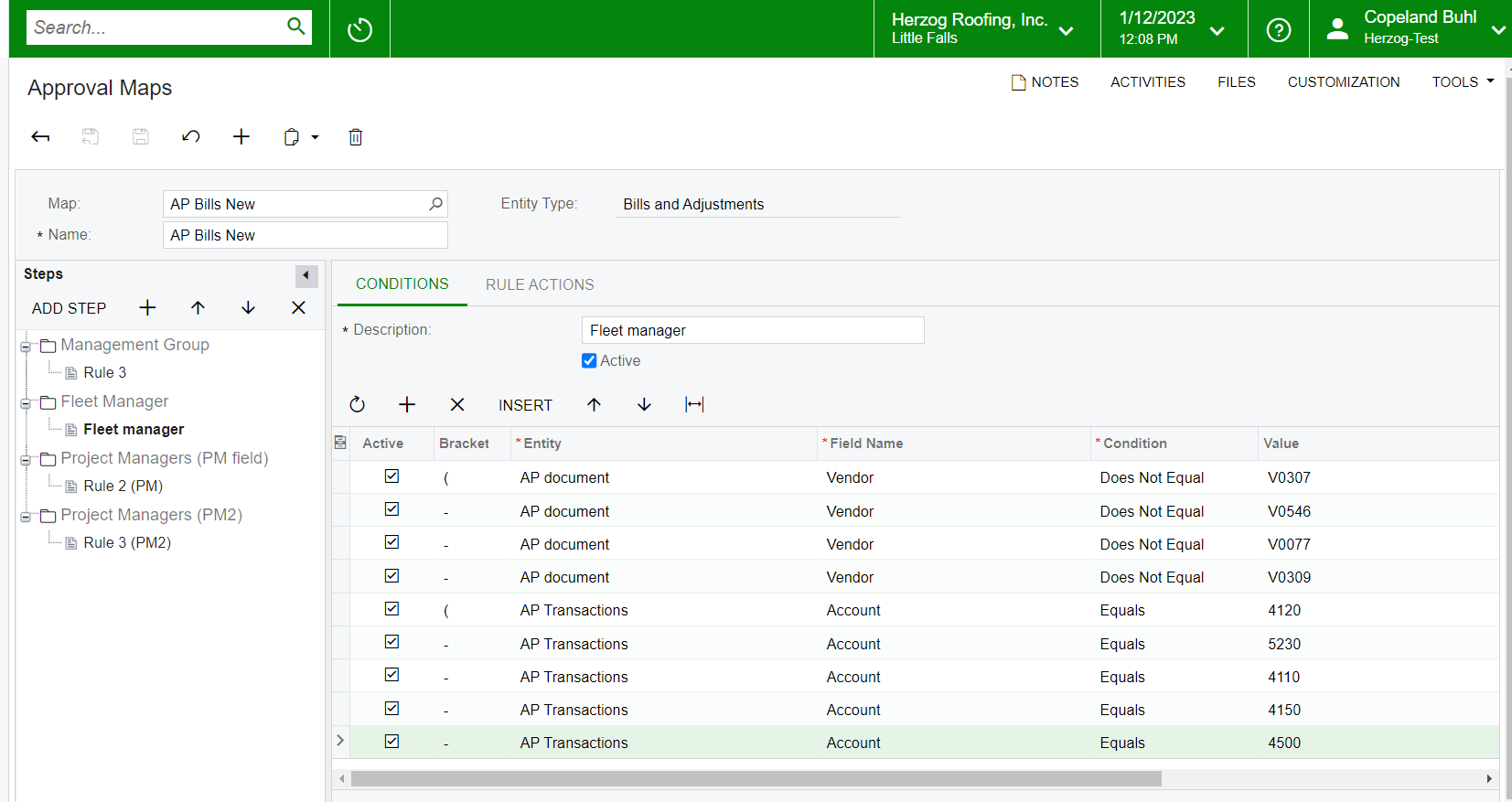
Thanks,