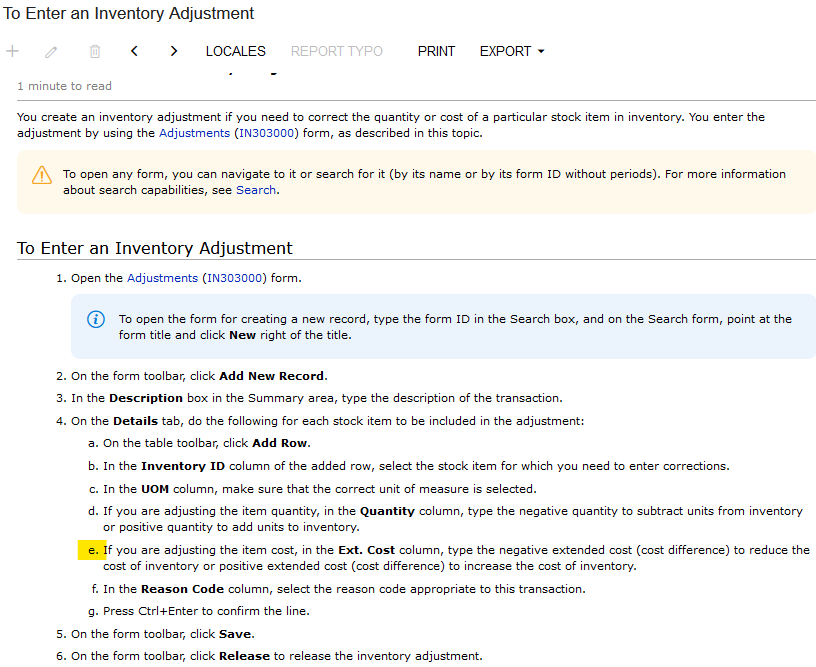For most of our inventory items, our valuation method is Average Cost.
However, for many of our POs or inventory adjustments we had incorrectly issued at $0 and therefore our average cost is significantly skewed and incorrect.
The true correct average cost for our items is actually our Last Cost.
Is there any way of manually updating average cost?
How can we go about rectifying these incorrect average cost values?