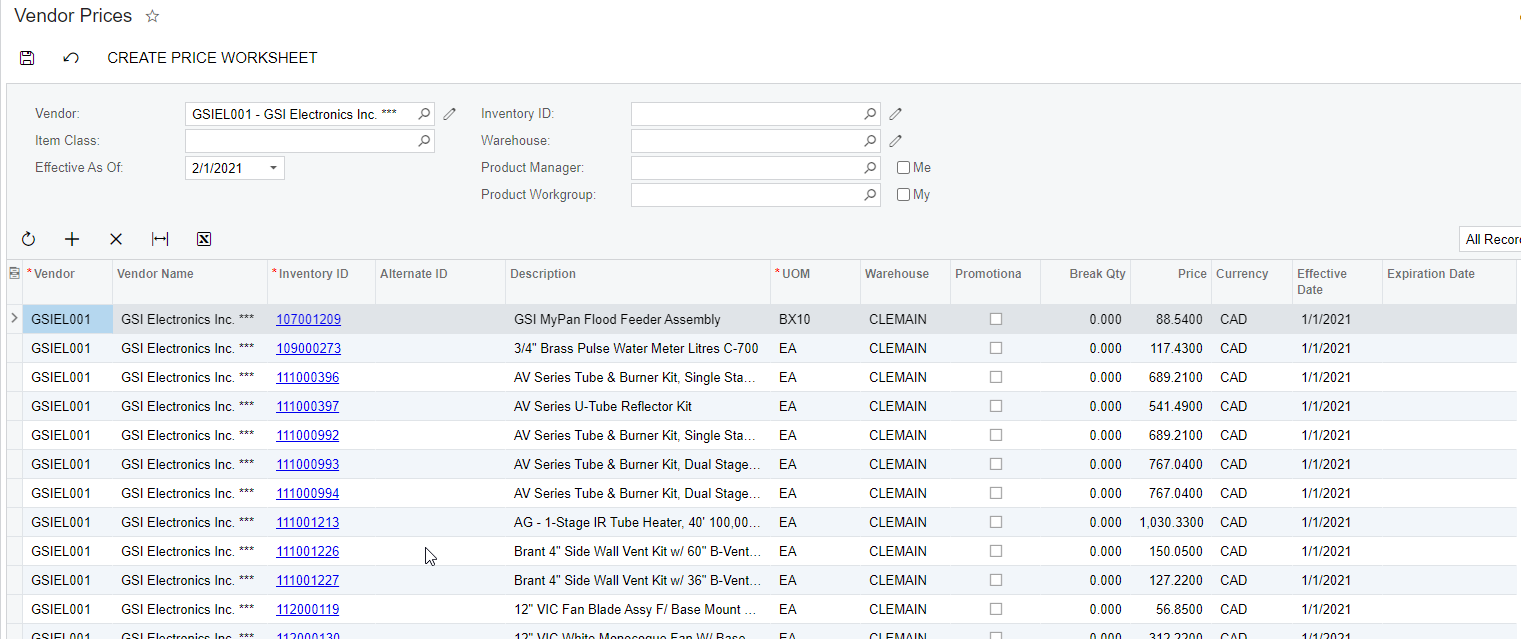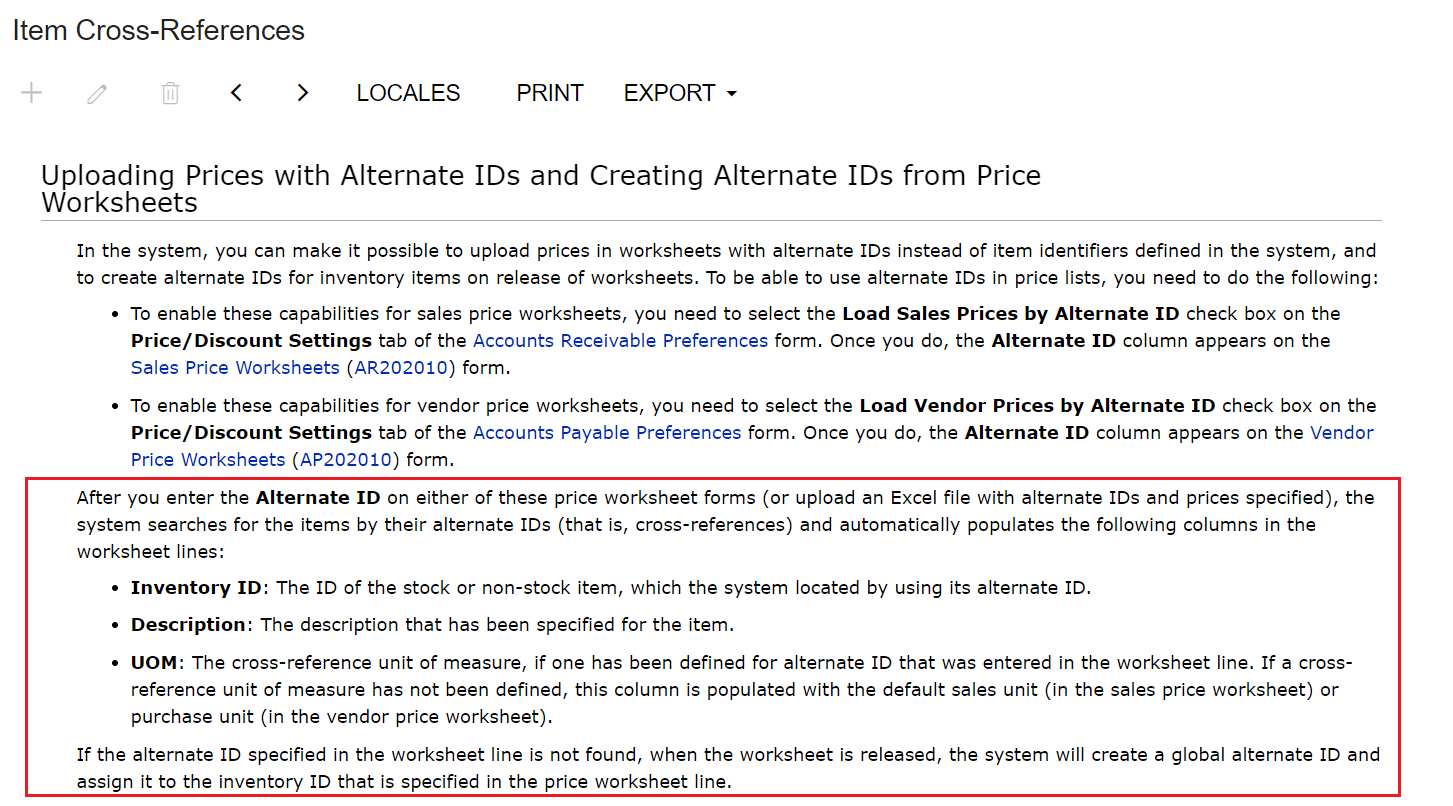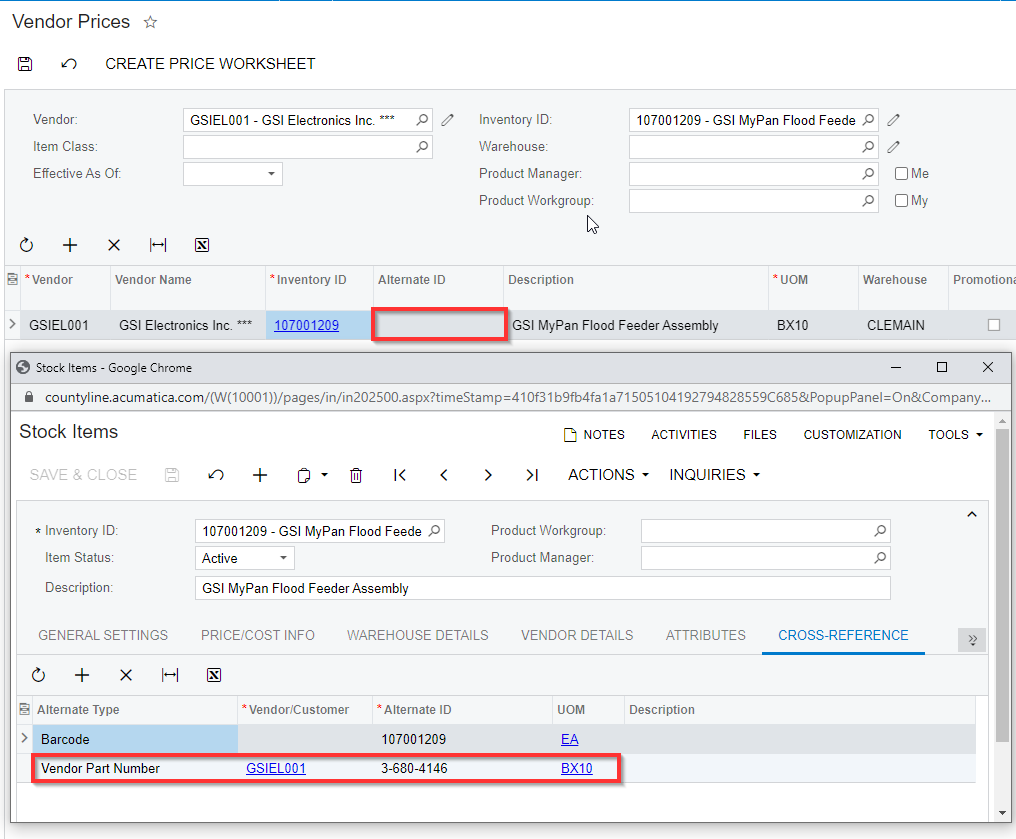When releasing a Vendor Price Worksheet why does the Alternate ID not copy across to the vendor price?
Solved
Alternate ID updated from Vendor Price Worksheet
Best answer by Irina
AlternateID column on Vendor Prices form is only for the manual entering on this screen, and its value doesn’t flow to Vendor Price Worksheet because it simply not supposed to, there is no such functionality described in the documentation. This value only has logic described in the article from my previous comment, so I suggest to create import scenario for Price Worksheet, not to Prices form.
I suggest submitting additional functionality you need as a product idea on the https://community.acumatica.com/ideas
Enter your E-mail address. We'll send you an e-mail with instructions to reset your password.