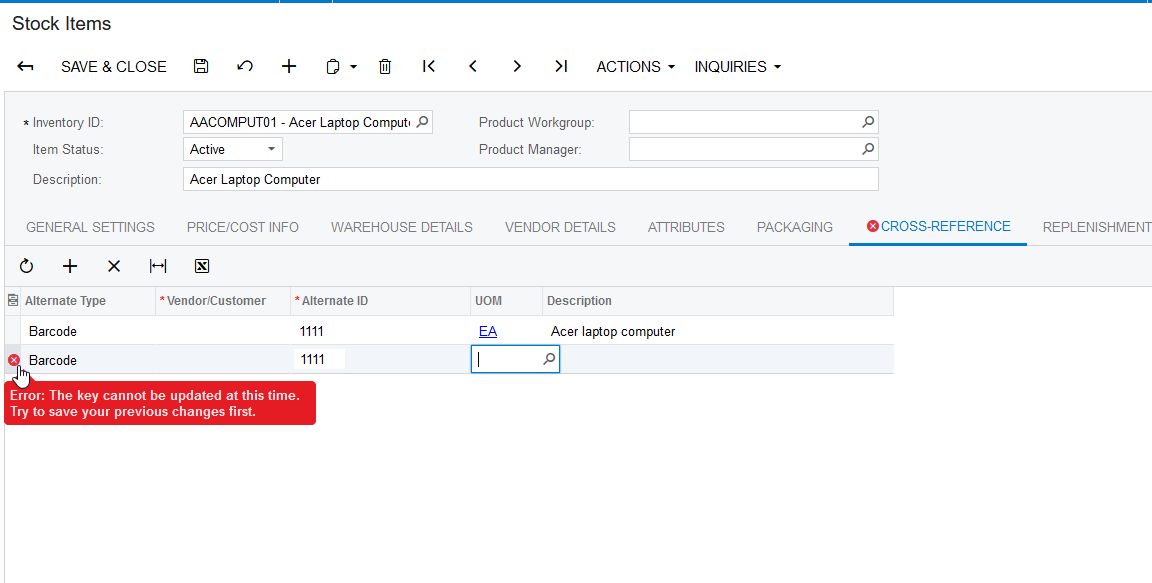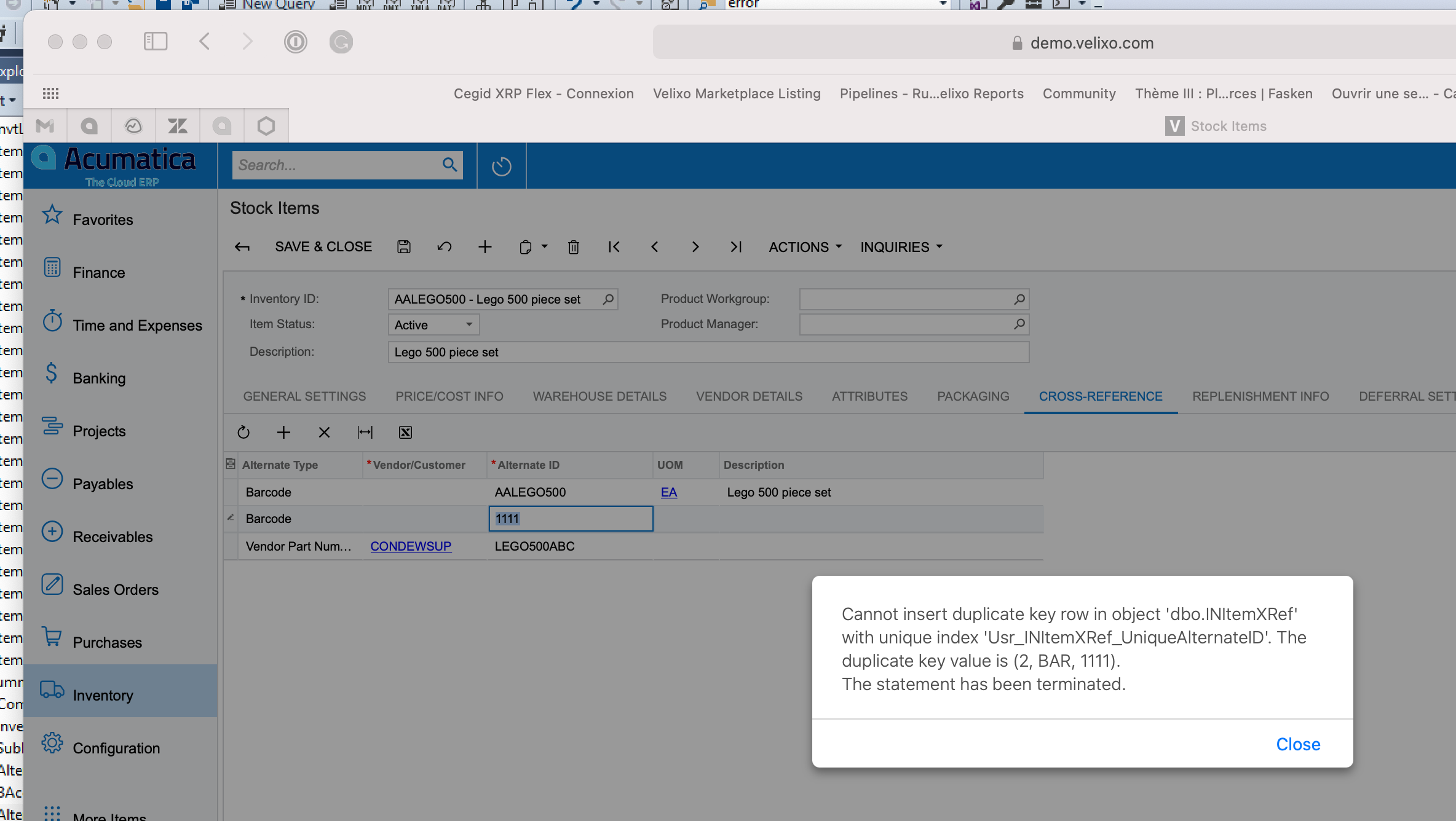It seems that Acumatica allows that a Cross-Reference Bar Code be used across more than 1 Inventory Id code. So how can we ensure that the barcode is a unique identifier of a particular Inventory Item?
Enter your E-mail address. We'll send you an e-mail with instructions to reset your password.