Hello all,
Can anyone let me know from where can we display this Allocated text in the footer of the screen?
The build version of the instance is 22.113.0040
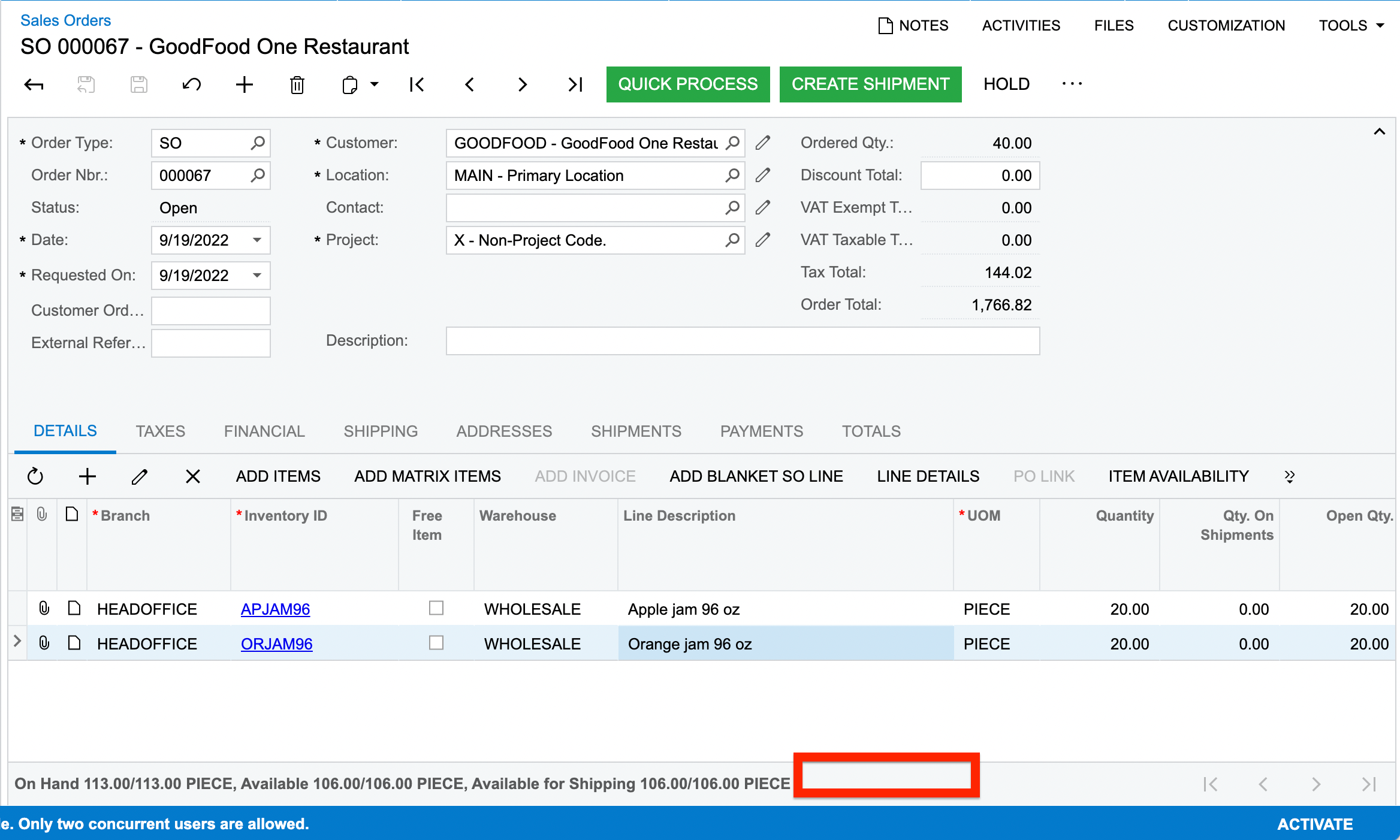
Thanks in advance.
Hello all,
Can anyone let me know from where can we display this Allocated text in the footer of the screen?
The build version of the instance is 22.113.0040
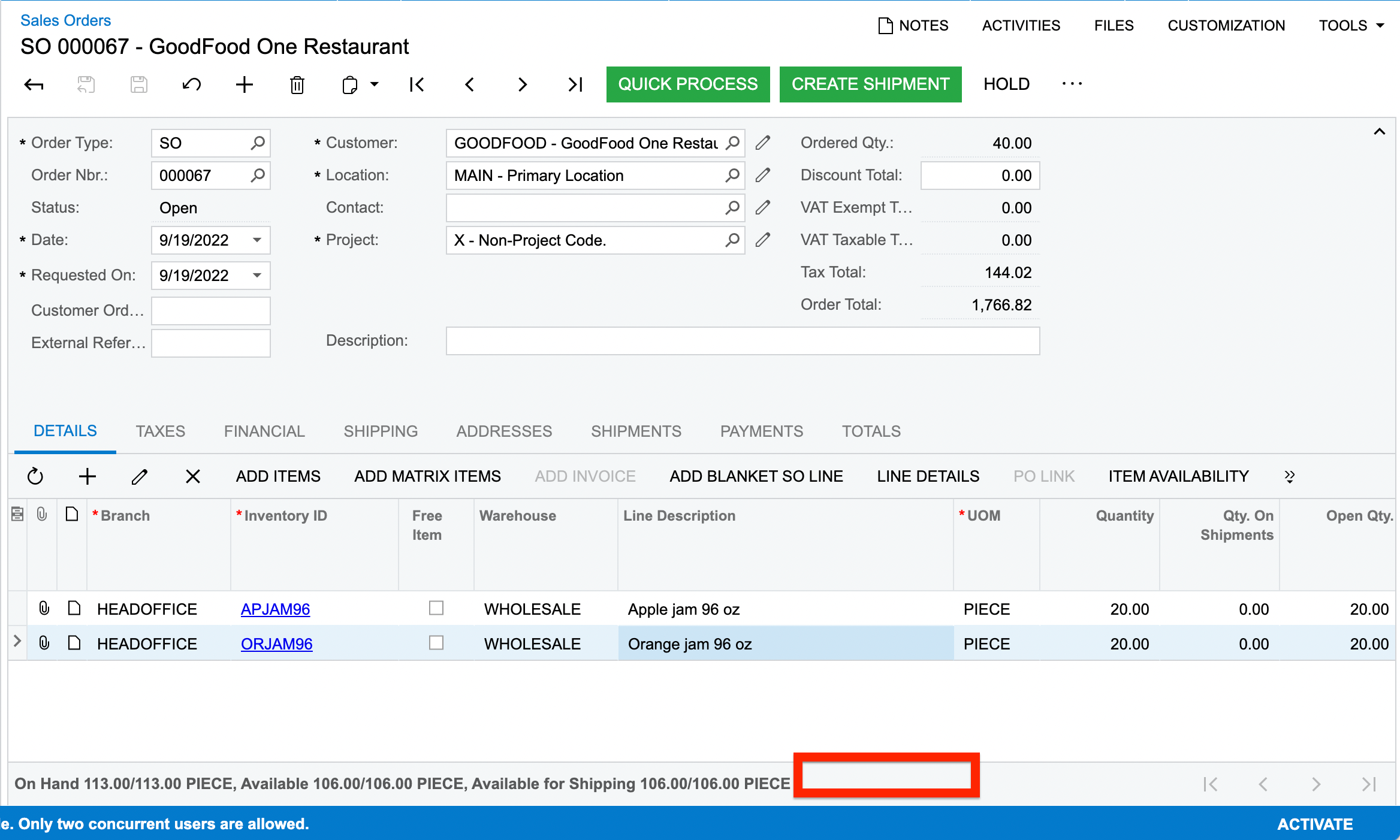
Thanks in advance.
Best answer by Harshita
Hi
Yes
Enter your E-mail address. We'll send you an e-mail with instructions to reset your password.