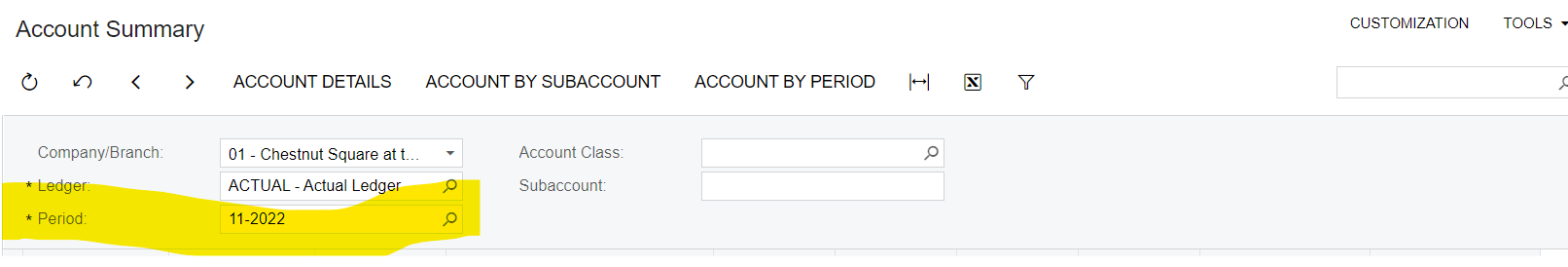Hi,
I tried to customize the Account Summary screen (GL401000) by adding an extra financial period field to the header without success. I want to add a period to and from field so I can run the Account Summary by a date range versus one period. What is the correct way to add this customized field or it cannot be done without a change to the code? Let me know. I tried to publish multiple customizations but it failed each time. Here is the screen shot. I want to add another Period Field. Let me know.