What access right should be allowed to view inventory in the creation of a GI?
Anyone have an idea as to why this is not able to be viewed as an administrator?
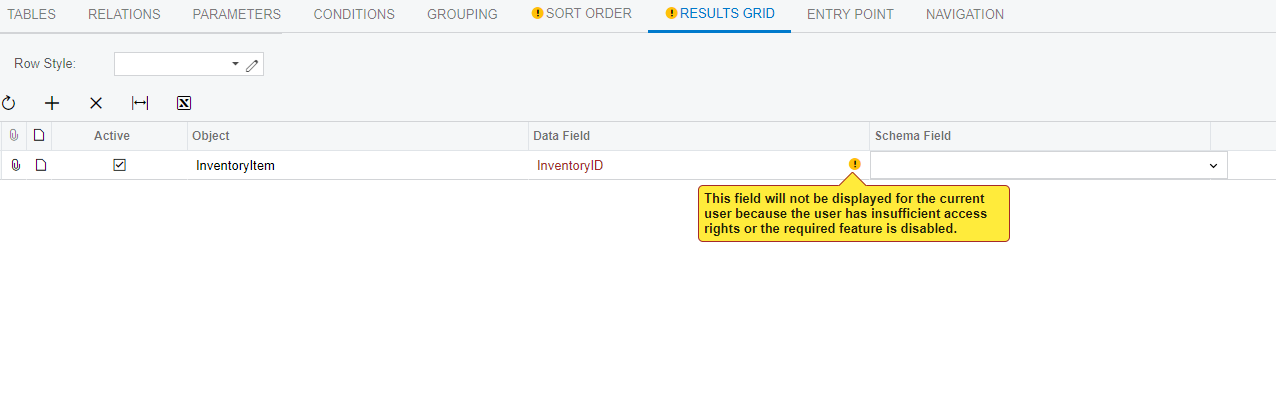
What access right should be allowed to view inventory in the creation of a GI?
Anyone have an idea as to why this is not able to be viewed as an administrator?
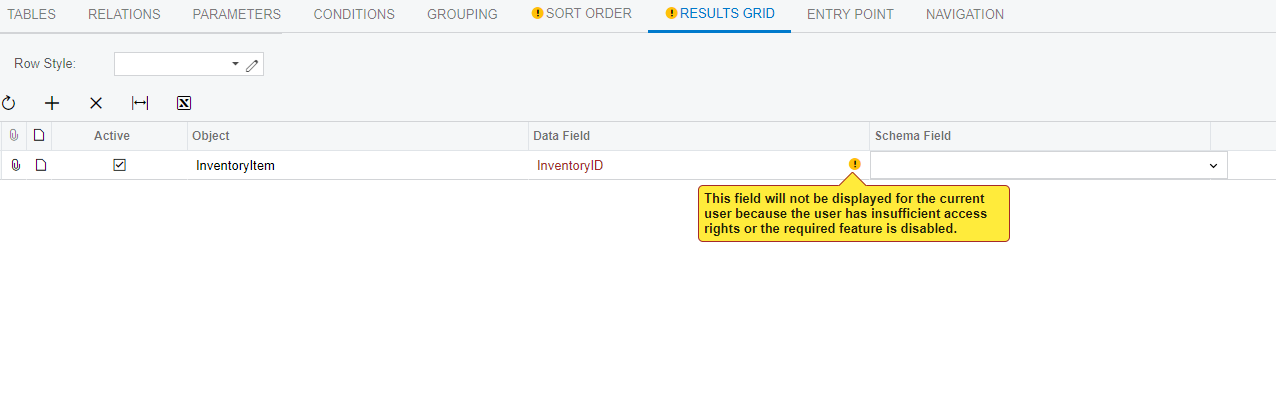
Best answer by aaghaei
Please be advised the below process is super slow and you may want to do it after working hours.
To see what role is taking away the access to the InventoryItem,
1- go to the Access Rights by User (SM201055)
2- select the desired user login
3- from the left tree select => Inventory => Stock Item
4- at the right panel you will see the objects Access Rights. for Admin they all should be displayed as “Delete”
5- if any of the Access Rights is not delete, select that object and on top of the grid click on “View Roles”.
6- The engine will show the Roles driving the permission. You will see two columns. Initial Access Right and Computed Access Right. Admin’s Initial Access Right for all Roles logically should be “Delete”.
7- If any role is revoking or liniting the permission then you will need to either grant that role the permission or remove the admin from that role.
Repeat the step 3-7 for the Non-Stock Items.
See the below snippet for your reference. If you performed this check and still you hve problem then create a support ticket with Acumatica as you may have corrupted data.
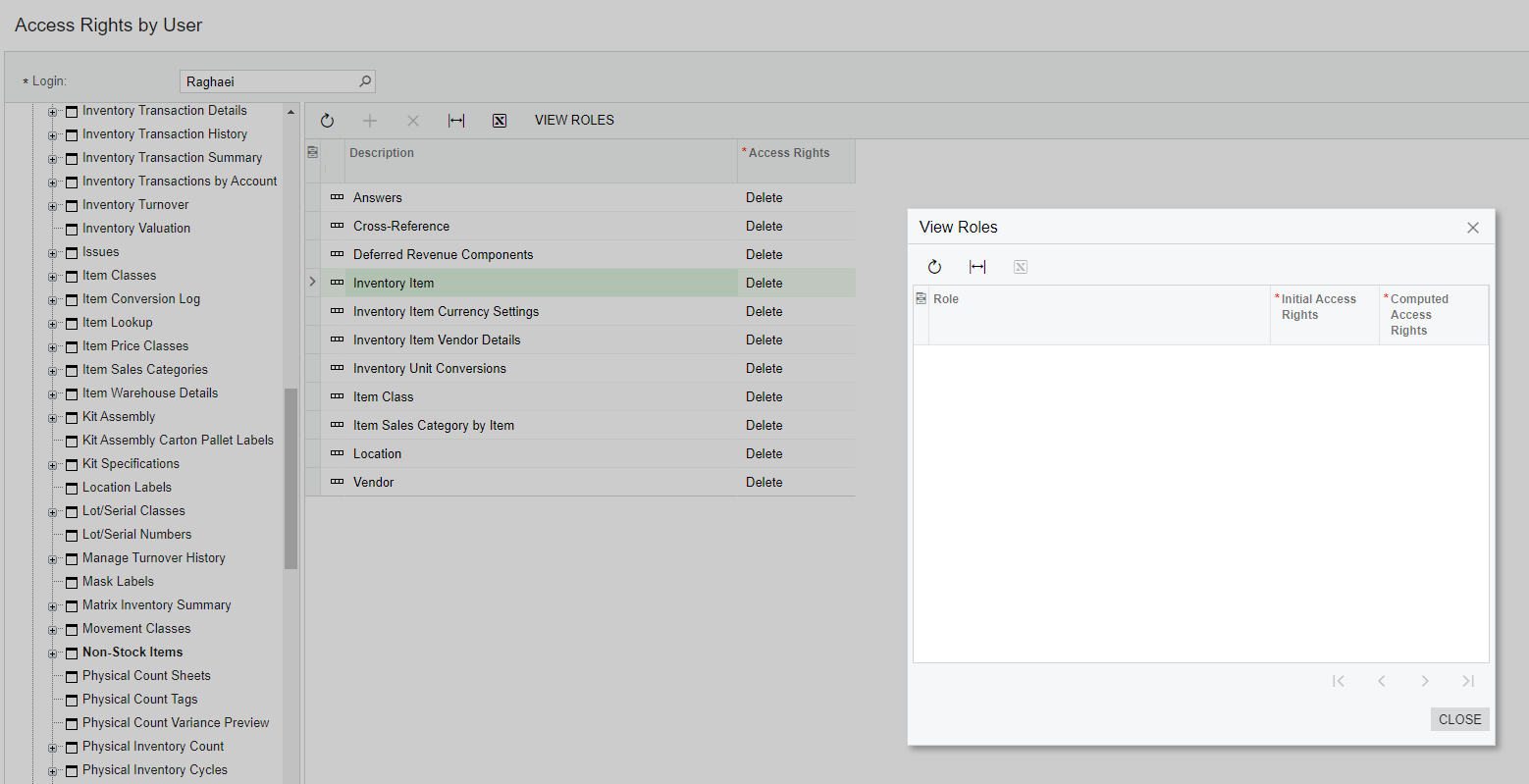
Enter your E-mail address. We'll send you an e-mail with instructions to reset your password.