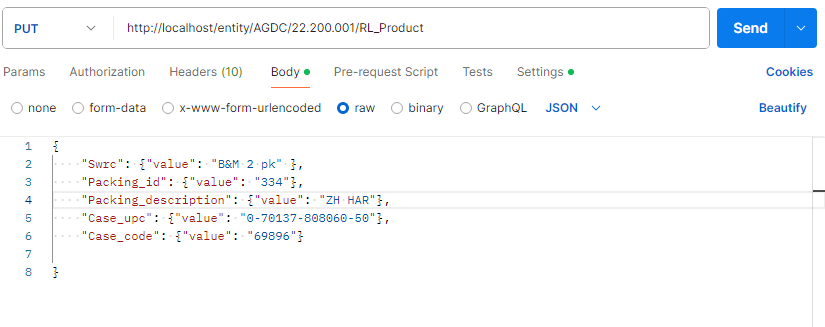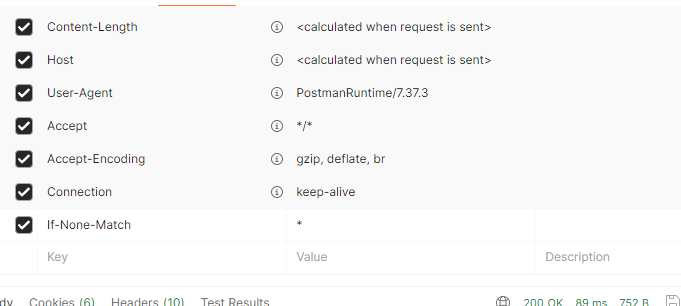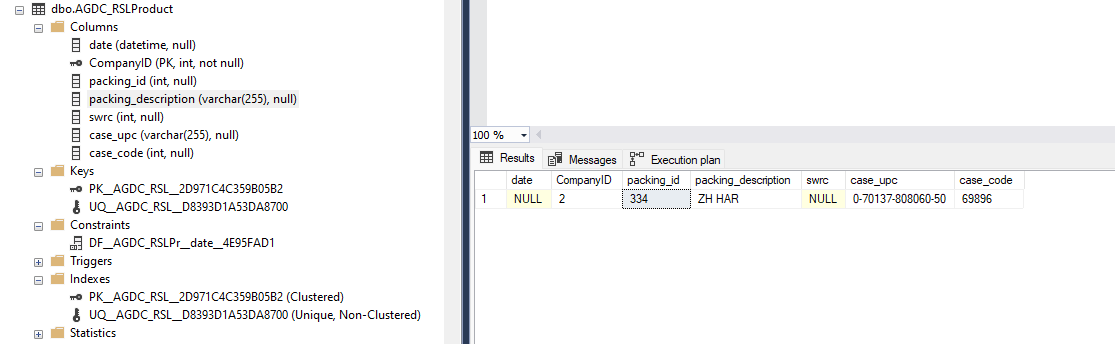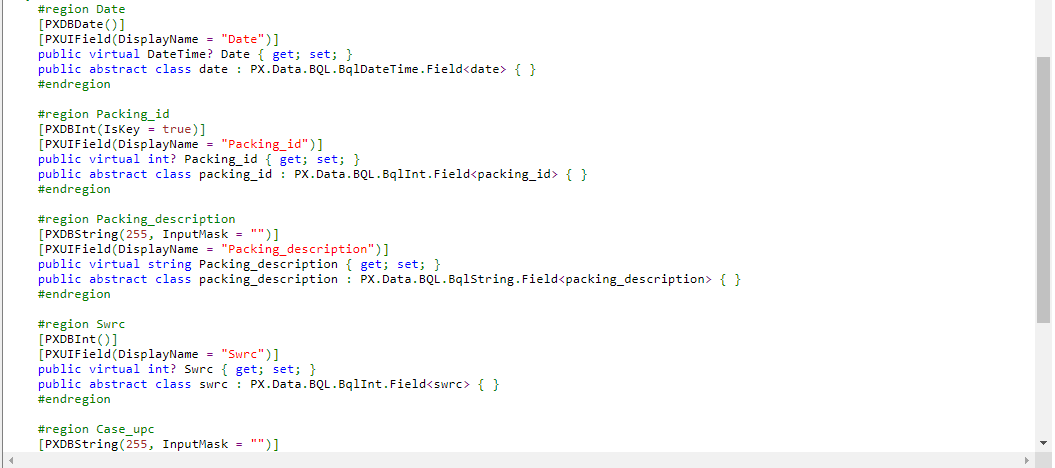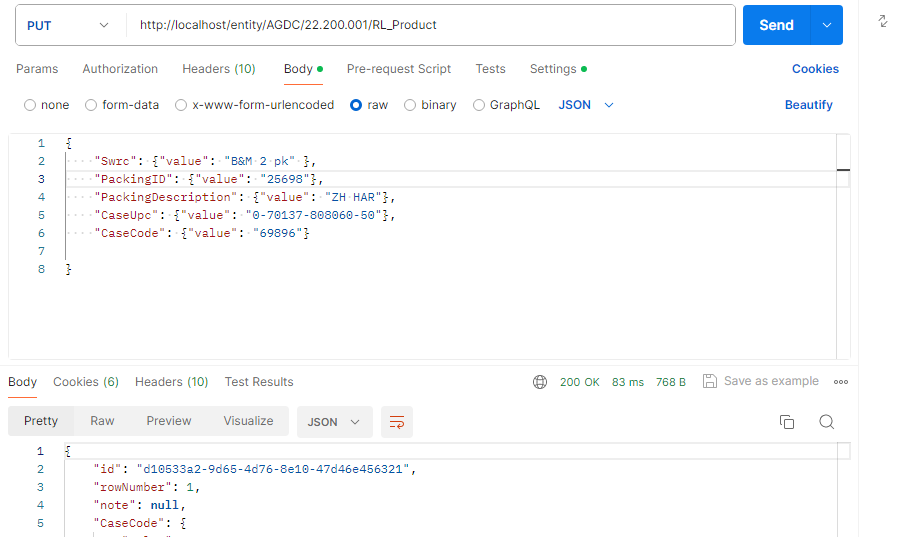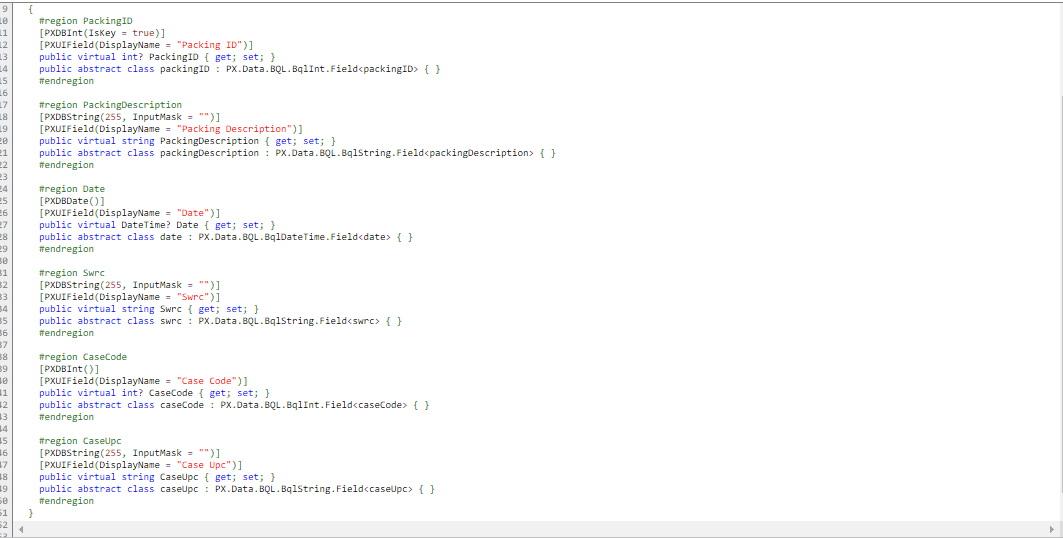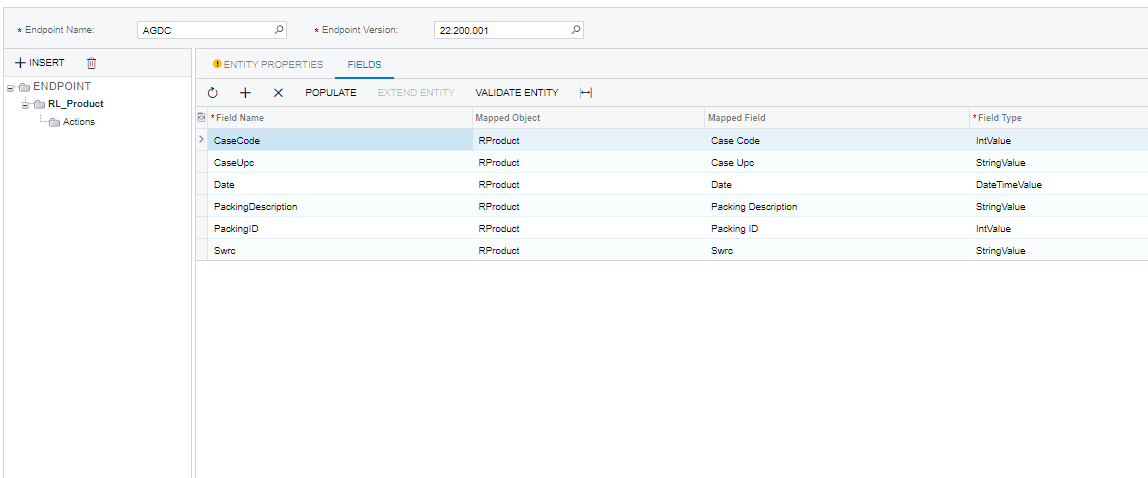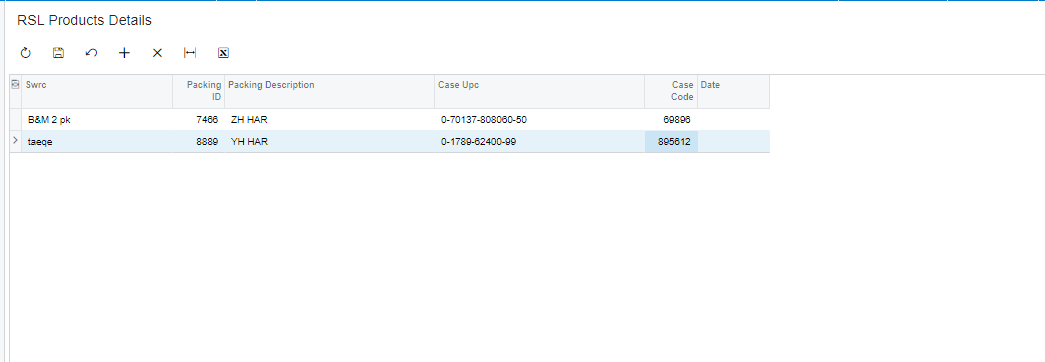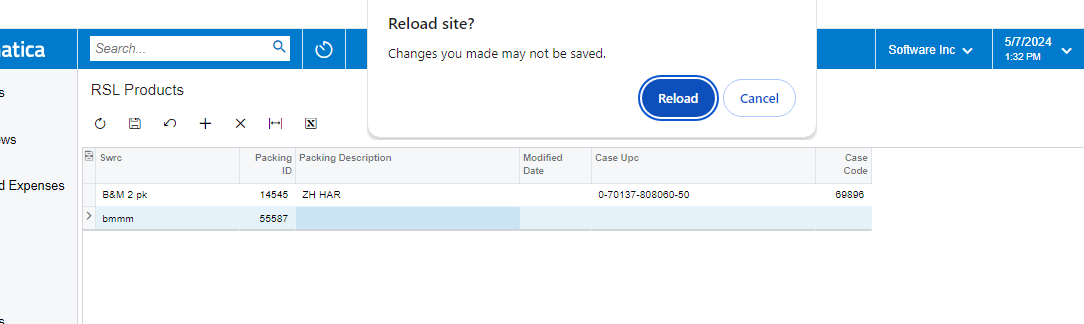Hi All. I am using Post Man to create new records using PUT REST API in Acumatica. I have created new screen (grid view) and new table attach with Screen. I am trying to add new record but its not creating record but updating the existing one I have tried with if-none-match header but still the problem exist. The table have PK and Unique key. Any idea what’s going on? Thanks