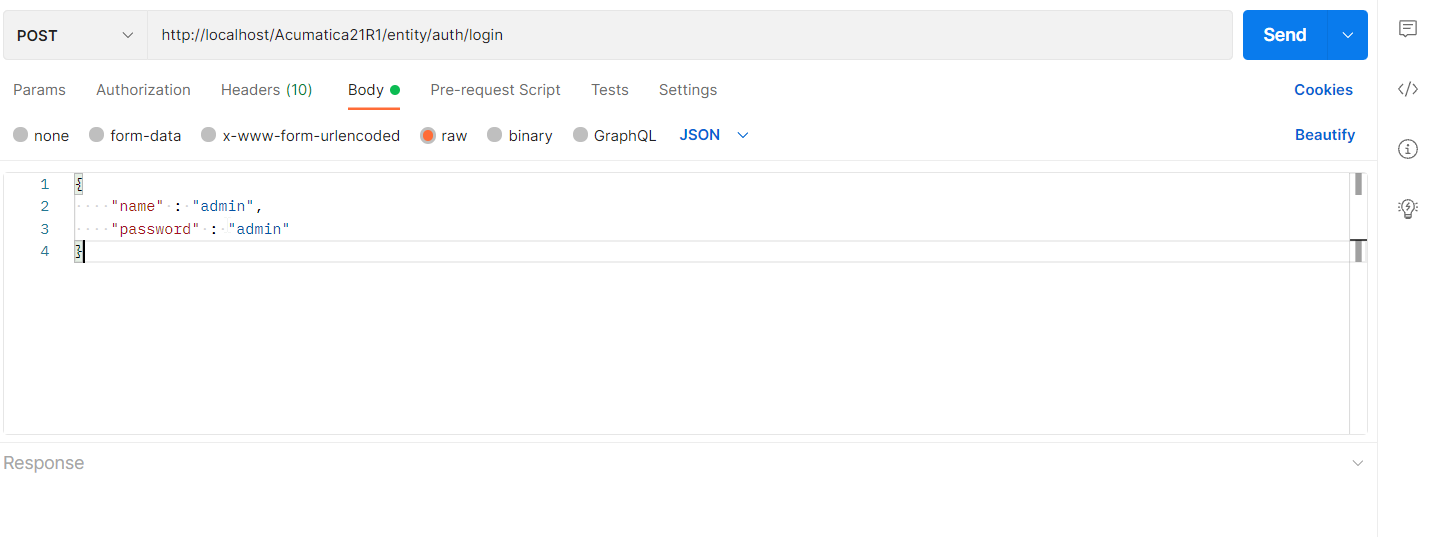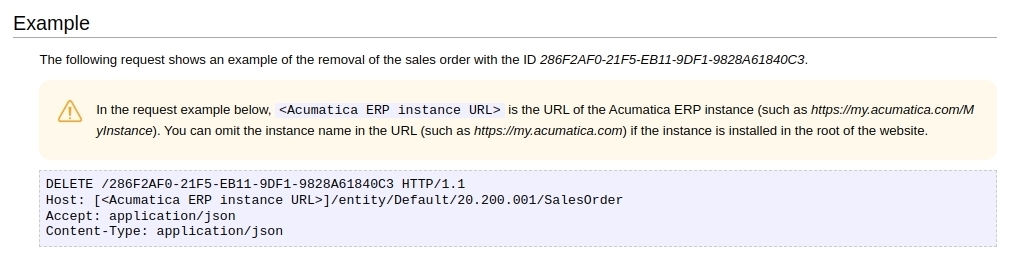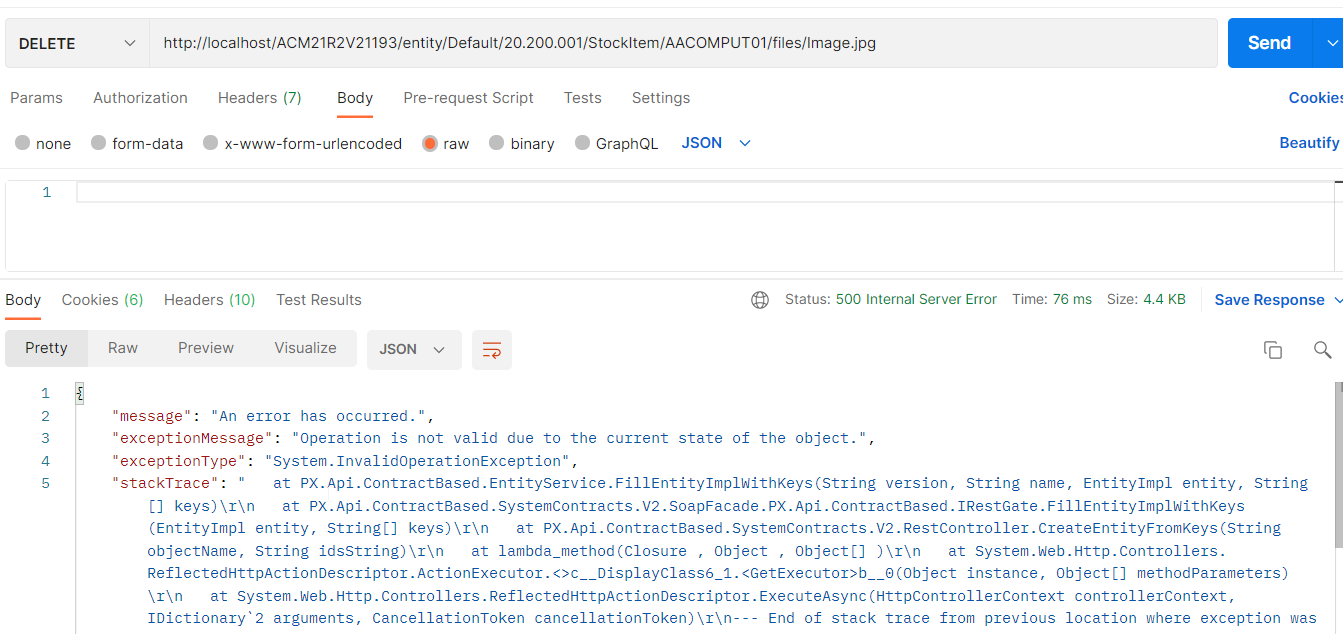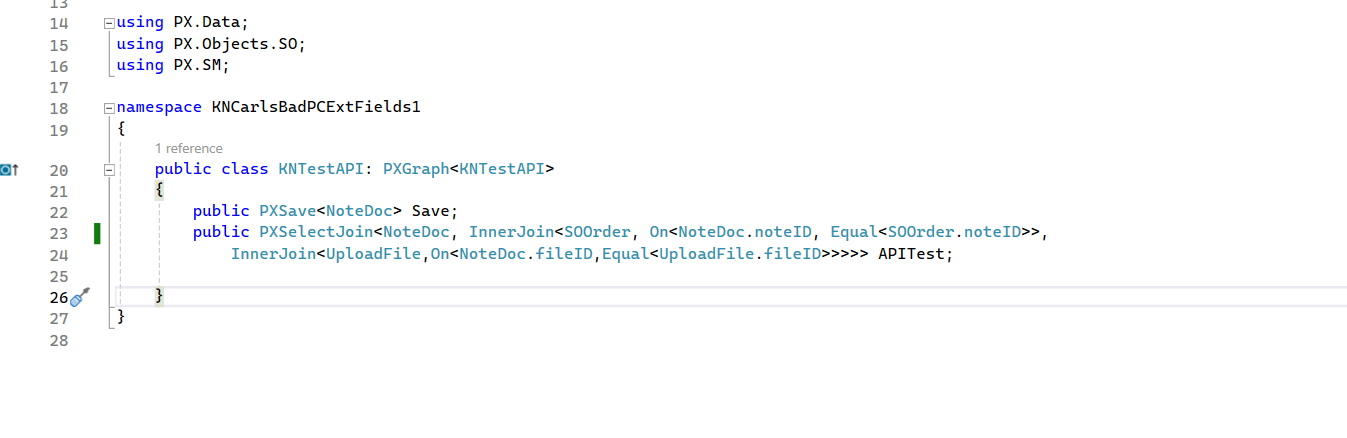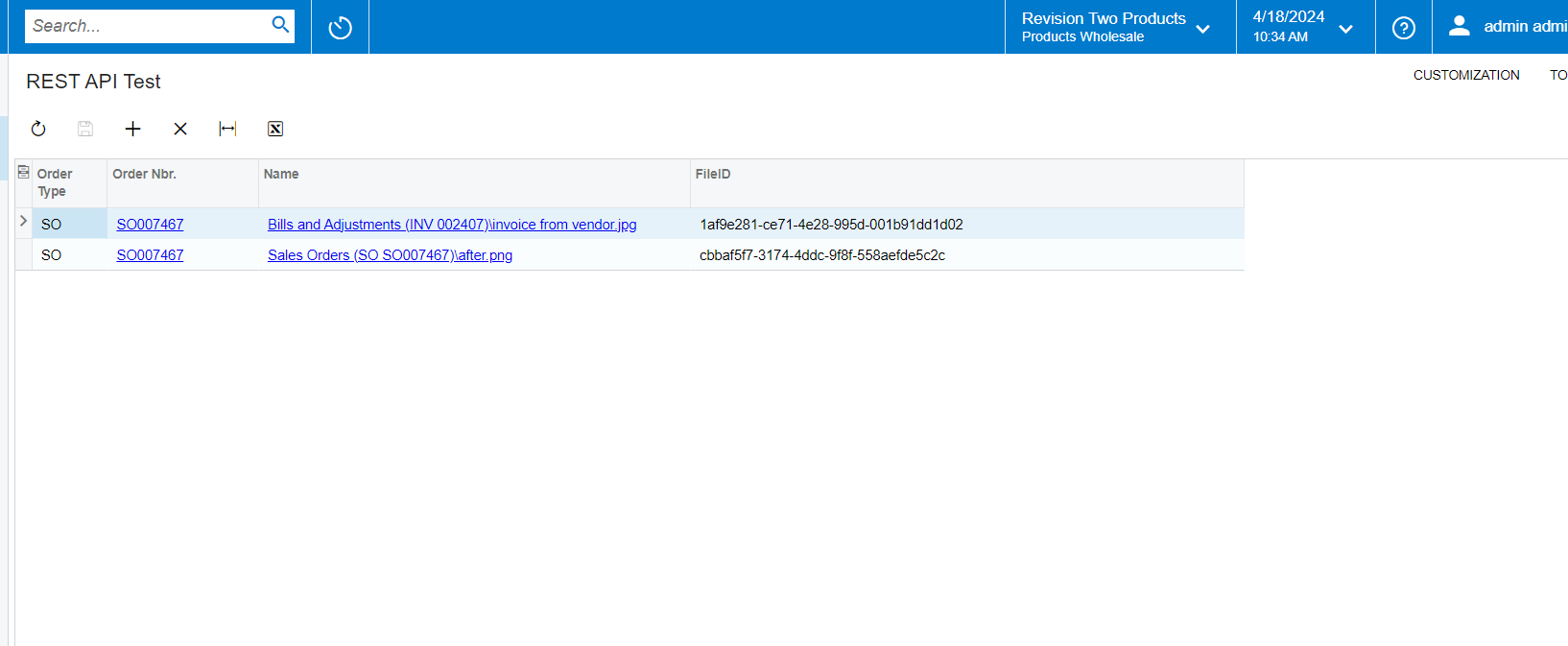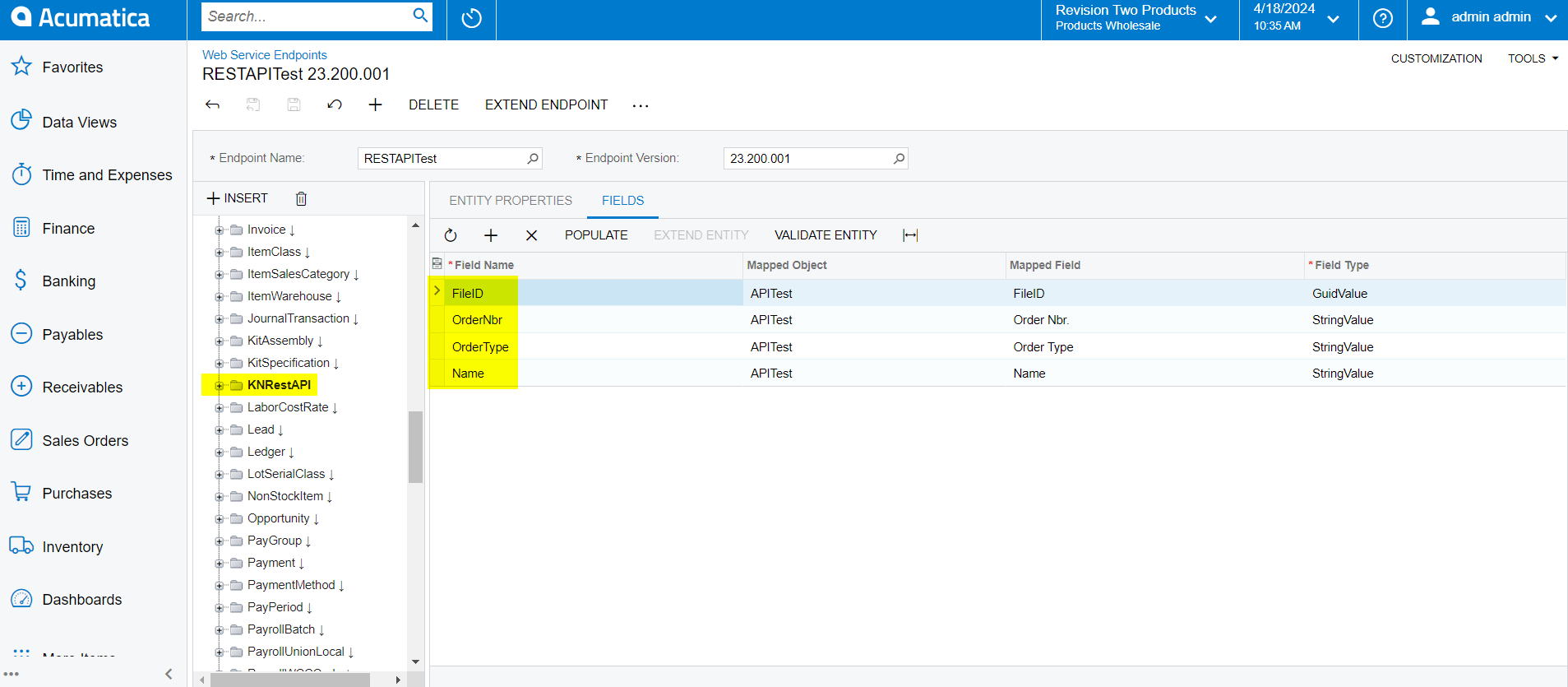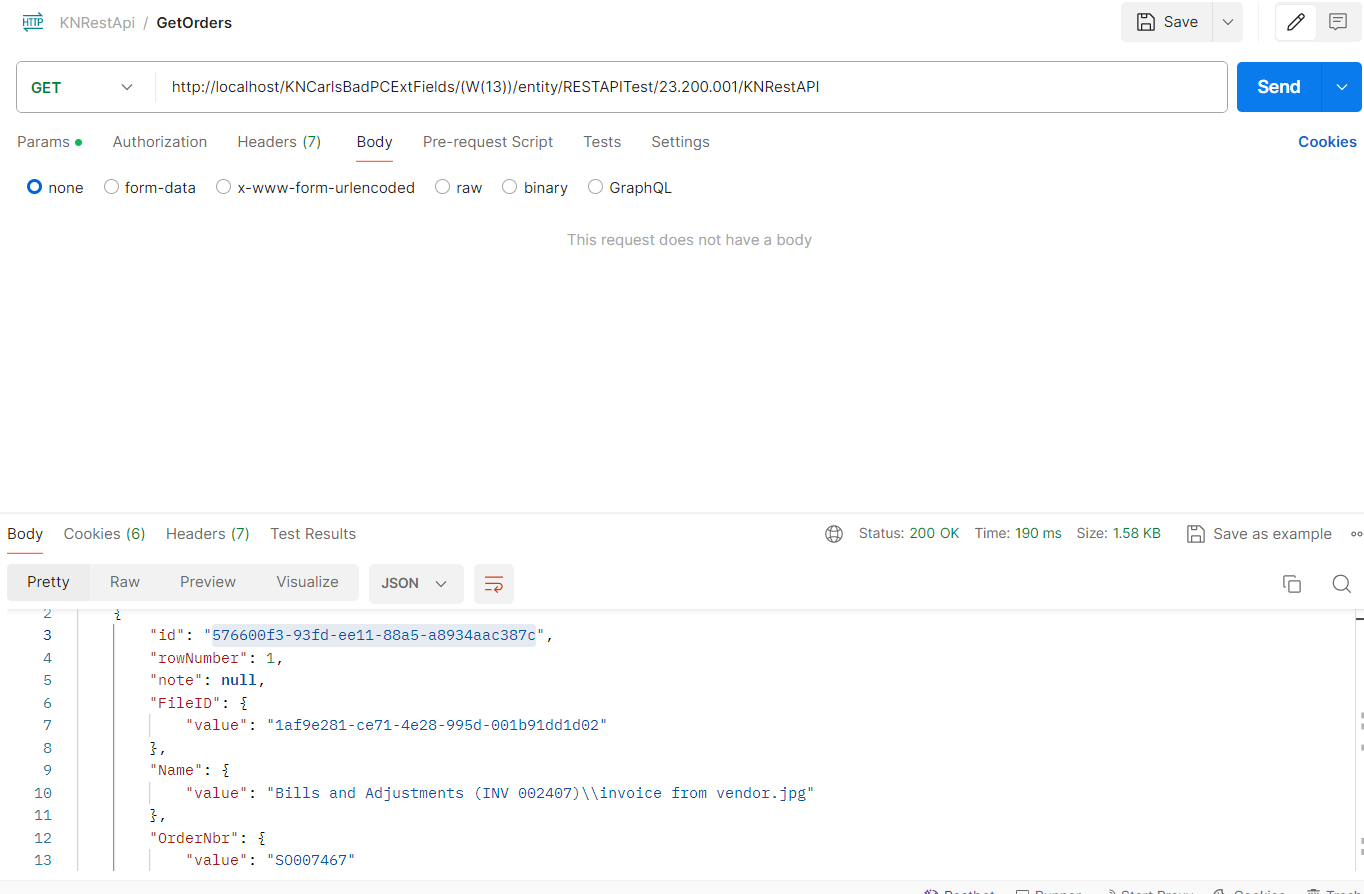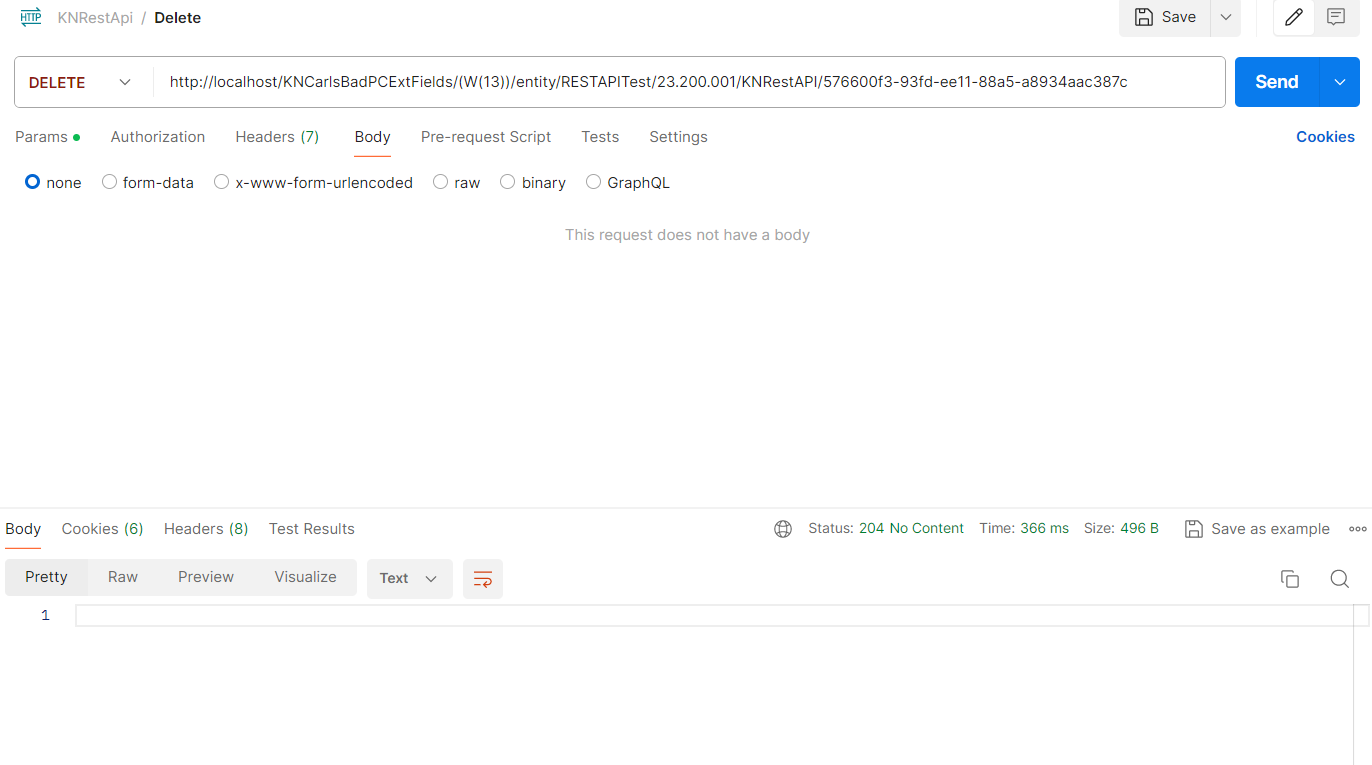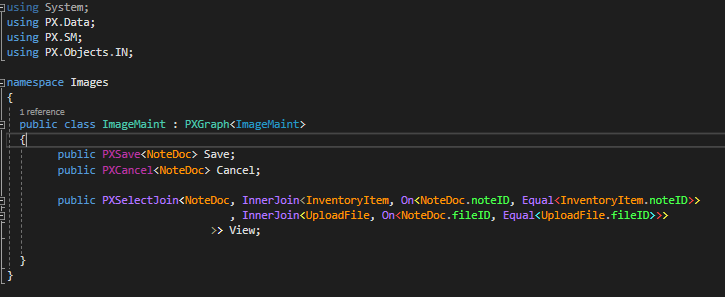Hello. Im trying to remove image file from stock item using api.
Trying to process DELETE request to url
/entity/Default/20.200.001/files/85c85649-8fbc-4a31-b8ce-5380ac3730fb
but getting an error “You are not logged in.”. But there is access token in request present and all other requests work fine. Could you help me with it? Thanks.