Hi everyone, is there a way to modify this License Monitoring Console in my local?
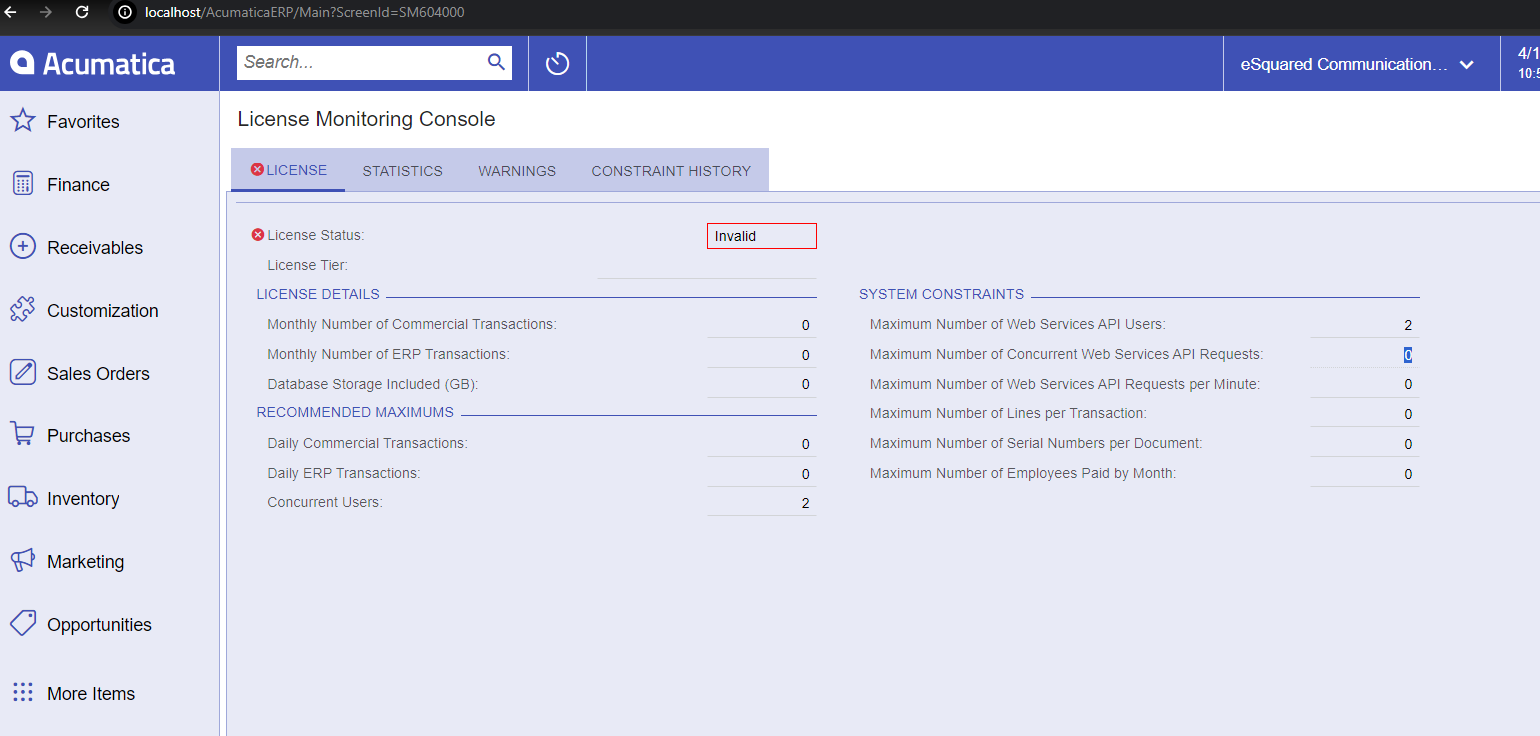
I’m trying to use the acumatica api in my local and i’m getting “api login limit” response.
Hi everyone, is there a way to modify this License Monitoring Console in my local?
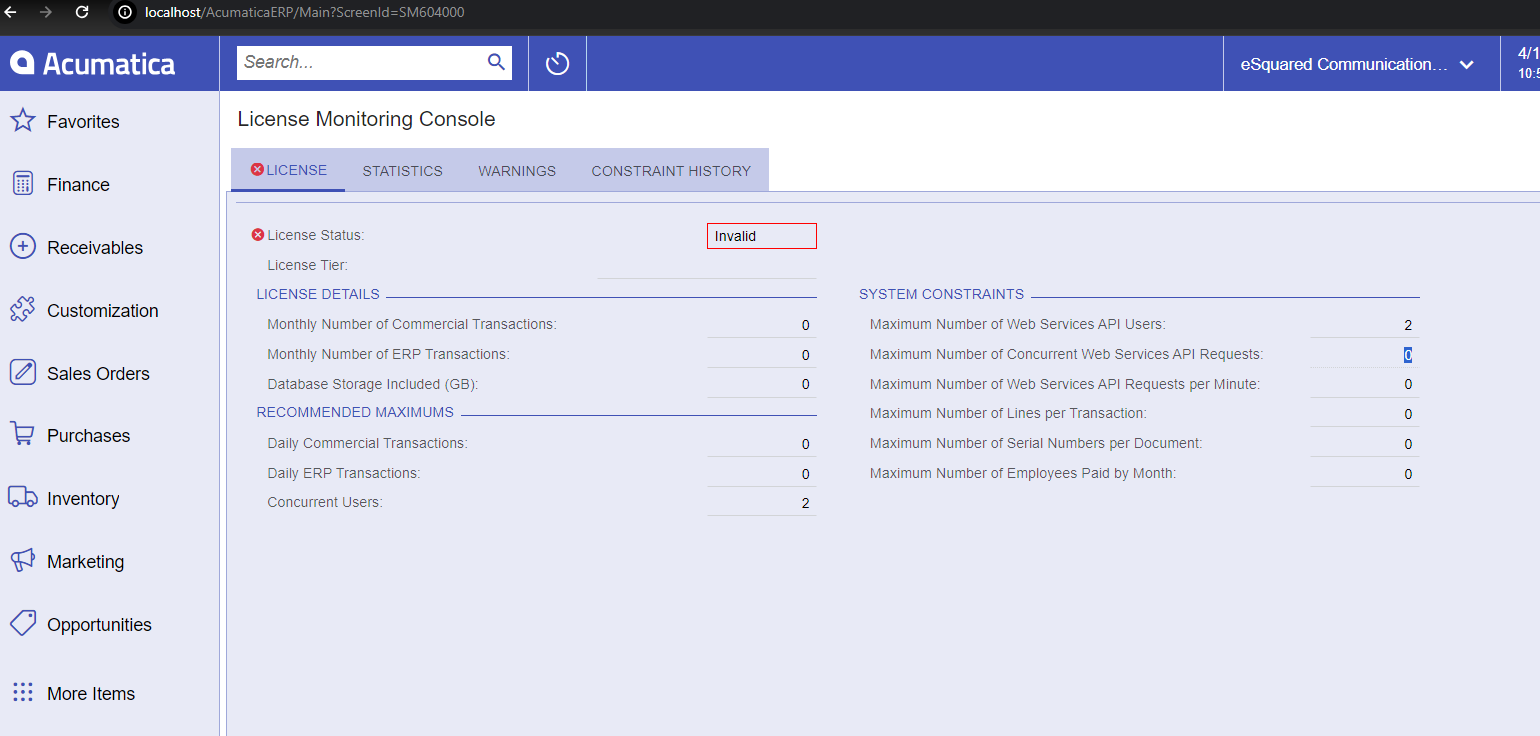
I’m trying to use the acumatica api in my local and i’m getting “api login limit” response.
Best answer by Dmitrii Naumov
There is no way to change this.
There are two reasons:
If you’ve exhausted your API sessions, you can go to ‘Apply Updates’ screen and click ‘Restart Application’ there. That closes all open sessions.
Enter your E-mail address. We'll send you an e-mail with instructions to reset your password.