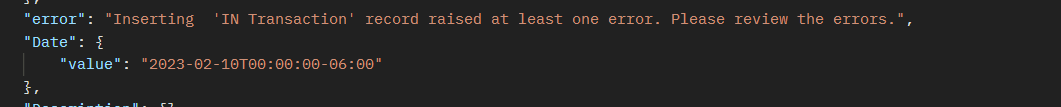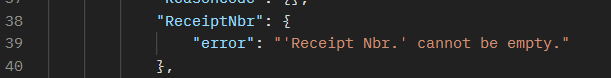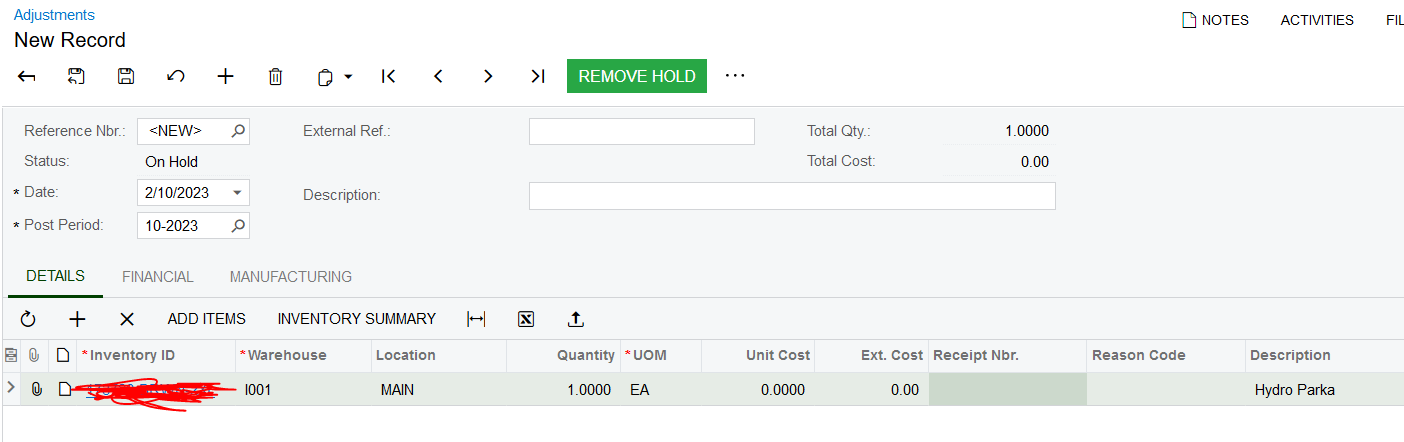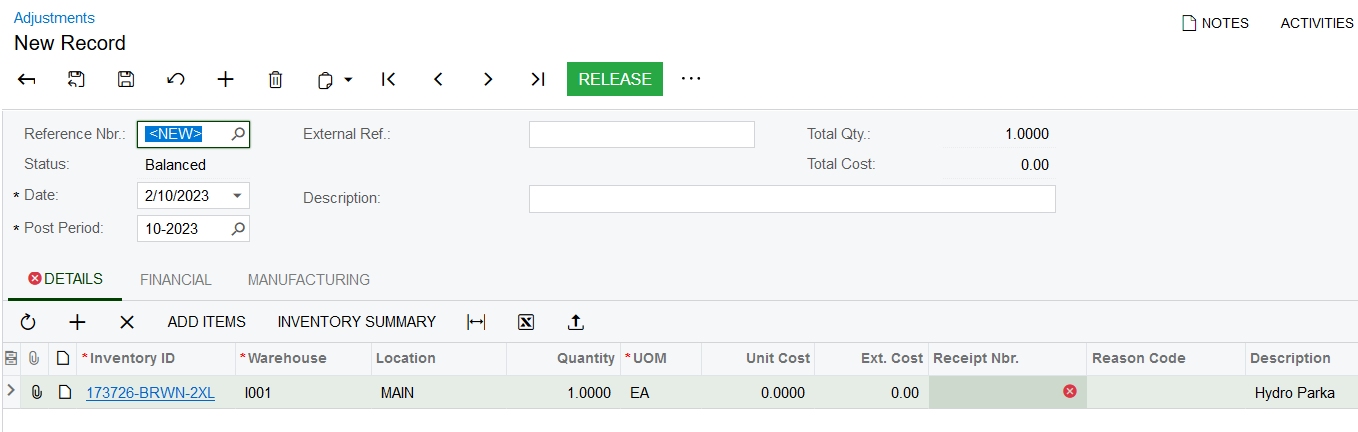Hello, I am new to Acumatica and I am facing this same issue when integrating with service using the web service endpoints, for the Inventory Adjustment.
So, a service that should call this api end point only has the inventory id and how much qty with a reason code, and no other data.
So when looking at how Acumatica does the process of inventory Adjustments, I was confused with the ReceiptNbr.
When testing the service on my local instance using Postman:
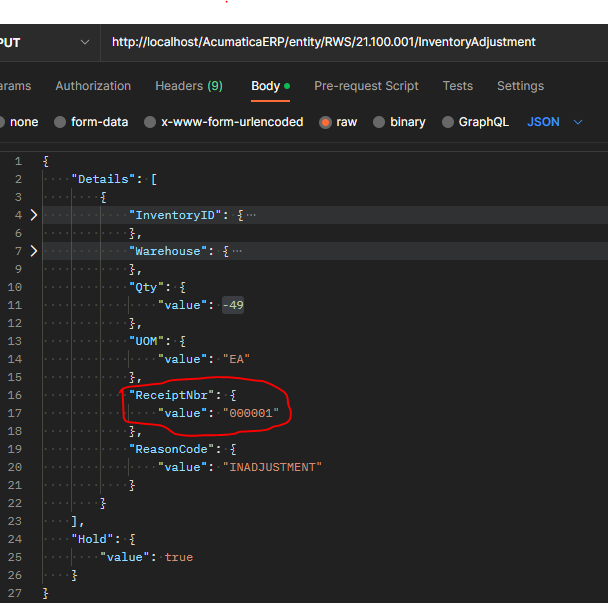
How will my api call determine which ReceiptNbr to use for a specific InventoryID, cause if I don’t put this I get an error:
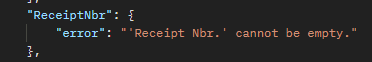
So, I would love if someone already faced this issue and can tell me what solution they implemented.
Or is there something I am missing so I don’t have to put ReceiptNbr in the request, and how Acumatica can figure it out?