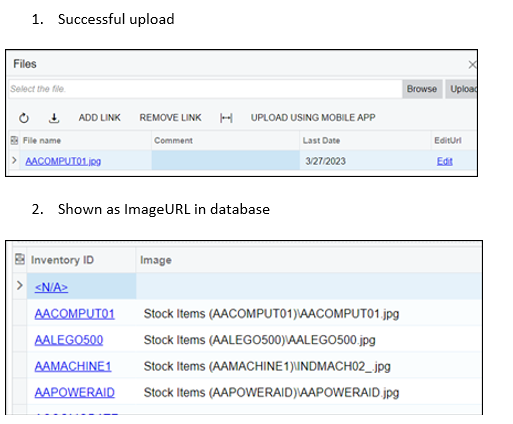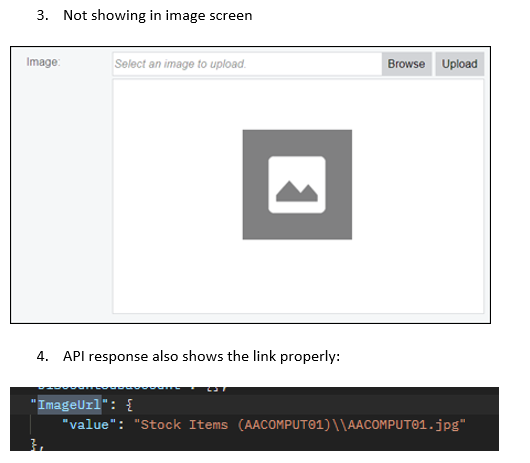Hello,
I have successfully created a postman script that takes a csv reference file (Itemcd, filename) and creates the images (stored and referenced from a local source) in Acumatica on a stock item. I then set that image as the ImageURL, however, when I log into the system to check, the file is uploaded, the imageurl is updated, however, the image preview is not showing the image. What entity do I need to call to set this? I figure I could get the data in there and even if it isn’t available via api, I could do some event handler to finish it all the way.. thanks in advance!