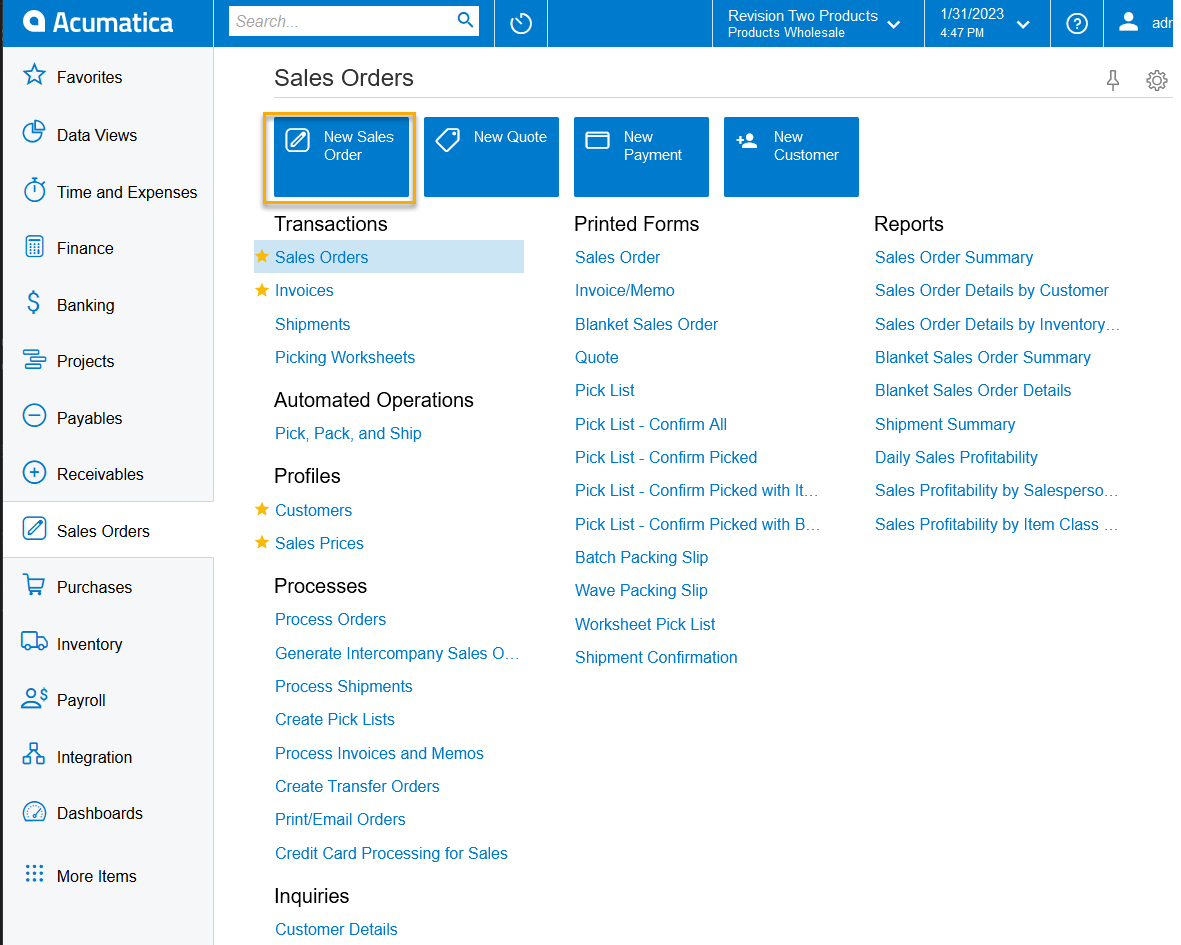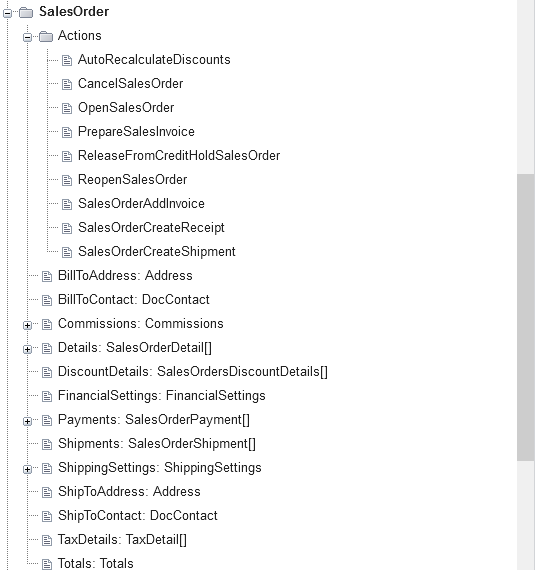Hi @yhartman Below is the JSON API Request to create the Sales Order.
API Request URL: - https://URL/InstanceName/entity/APISamplesEndpoint/18.200.001/SalesOrder
Request Body:
{
"OrderNbr": {
"value": "<NEW>"
},
"OrderType": {
"value": "SO"
},
"CustomerID": {
"value": "AACUSTOMER"
},
"note": "",
"CustomerOrder": {
"value": "STG21002"
},
"Details": [
{
"note": "",
"InventoryID": {
"value": "AACOMPUT01"
},
"OrderQty": {
"value": "1.0000"
},
"MasterQty": {
"value": "1.0000"
},
"ManualPrice": {
"value": true
},
"UnitPrice": {
"value": 79.99
},
"ManualDIscount": {
"value": true
},
"DiscountAmount": {
"value": 0
},
"TaxCategory": {
"value": "DEFAULT"
}
}
],
"Date": {
"value": "12/01/2022"
},
"RequestedOn": {
"value": "12/01/2022"
}
}