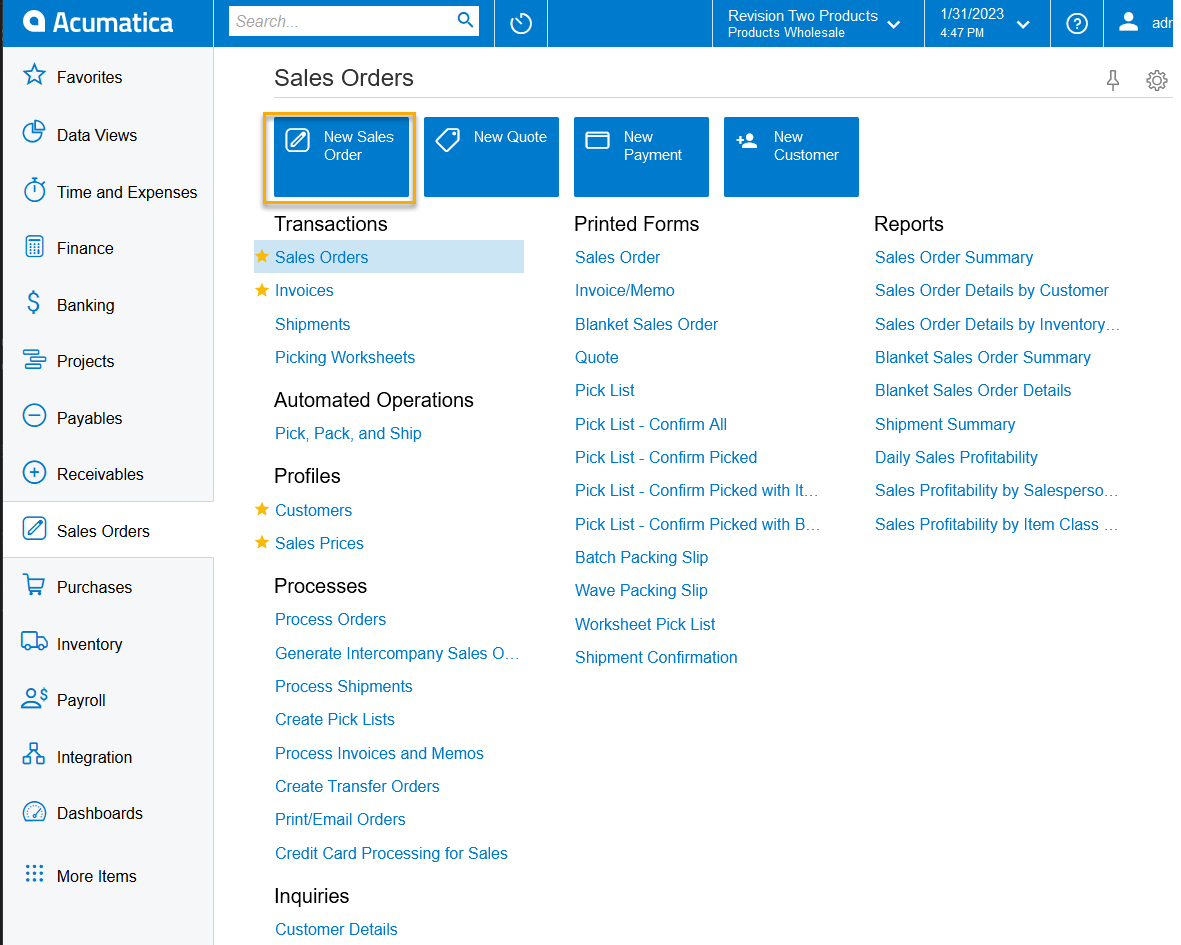
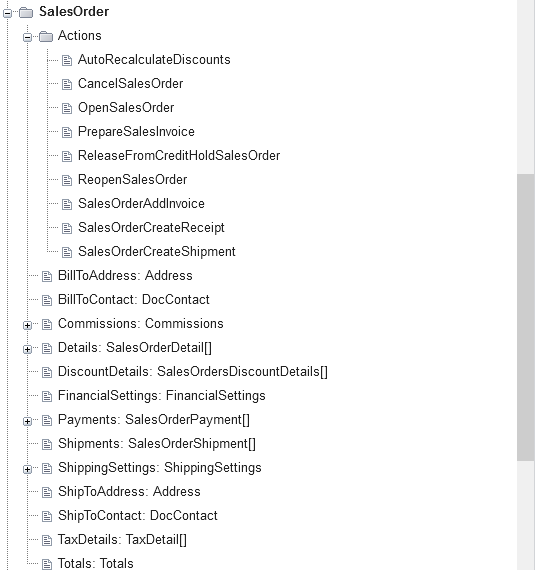
Hello, I’m wondering how I can go about importing a sales order into Acumatica by using the REST API. I realized that this is likely through the use of the Actions however I could not find one that would do the action of “New Sales Order”
Any ideas on how to do this?
Best answer by aaldrich
View original






