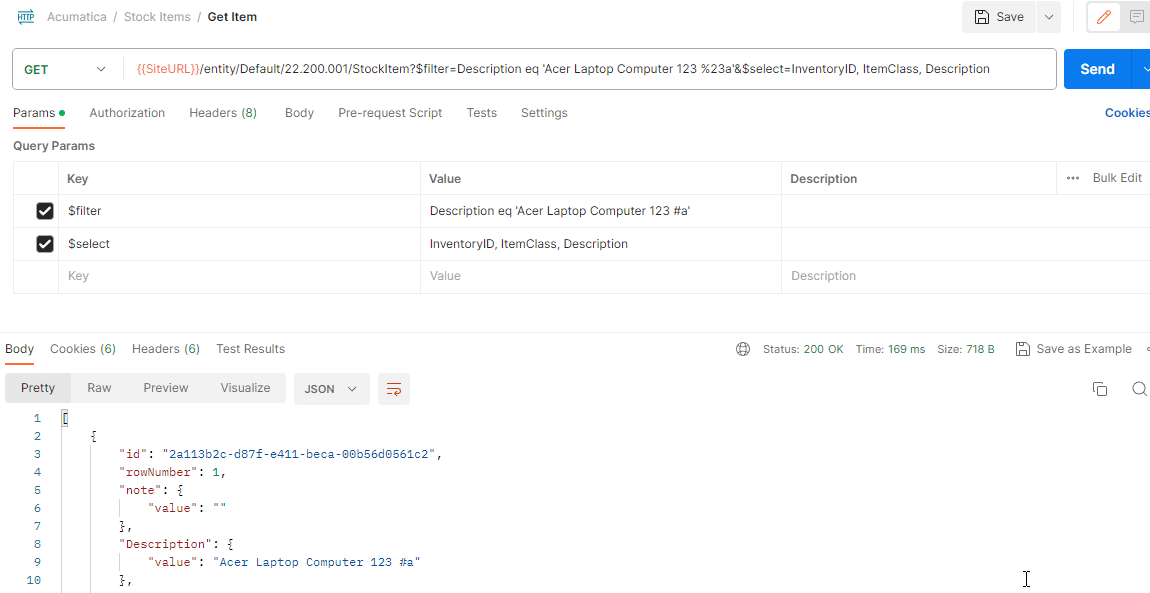After a couple of rounds of trying to “PUT” records into the Stock Item that have the # symbol I’m beginning to think the API framework doesn’t accept special characters. Can someone confirm this?
I’m using Power Automate Desktop to invoke the web service and insert stock items. I’ve tried the Replace Text action (replace # with %%23 also replace # with \#), none of which work.
Thanks in advance!