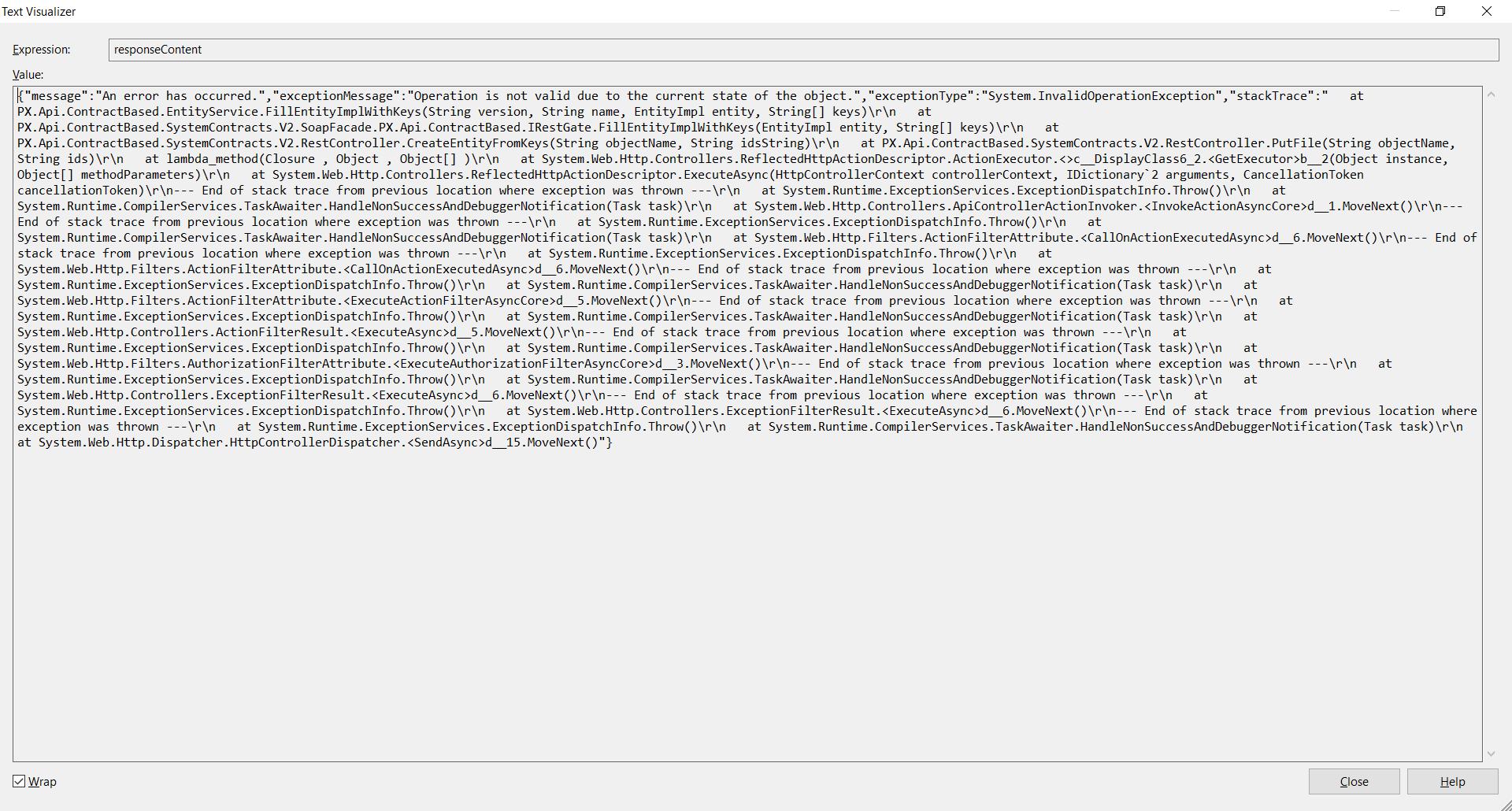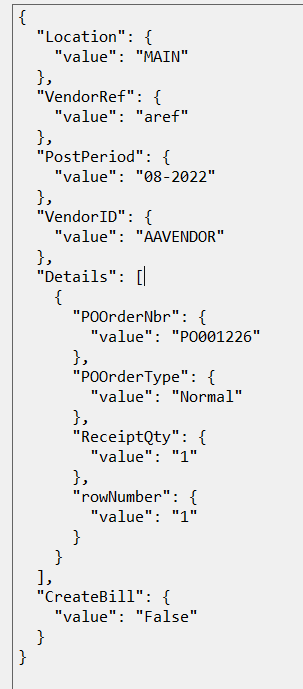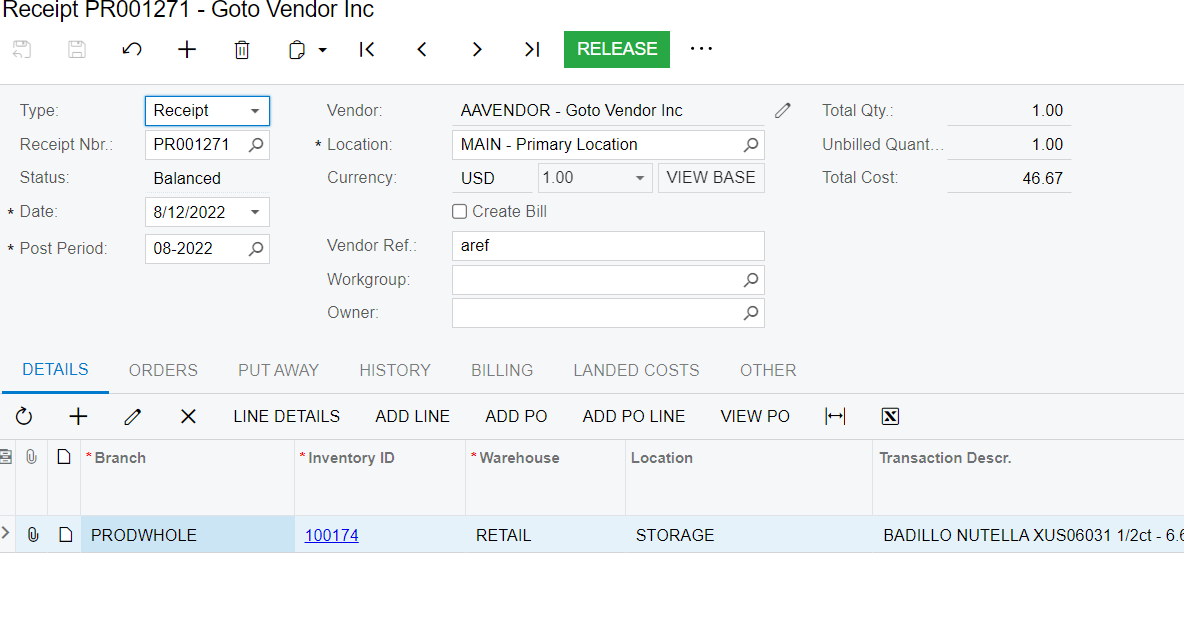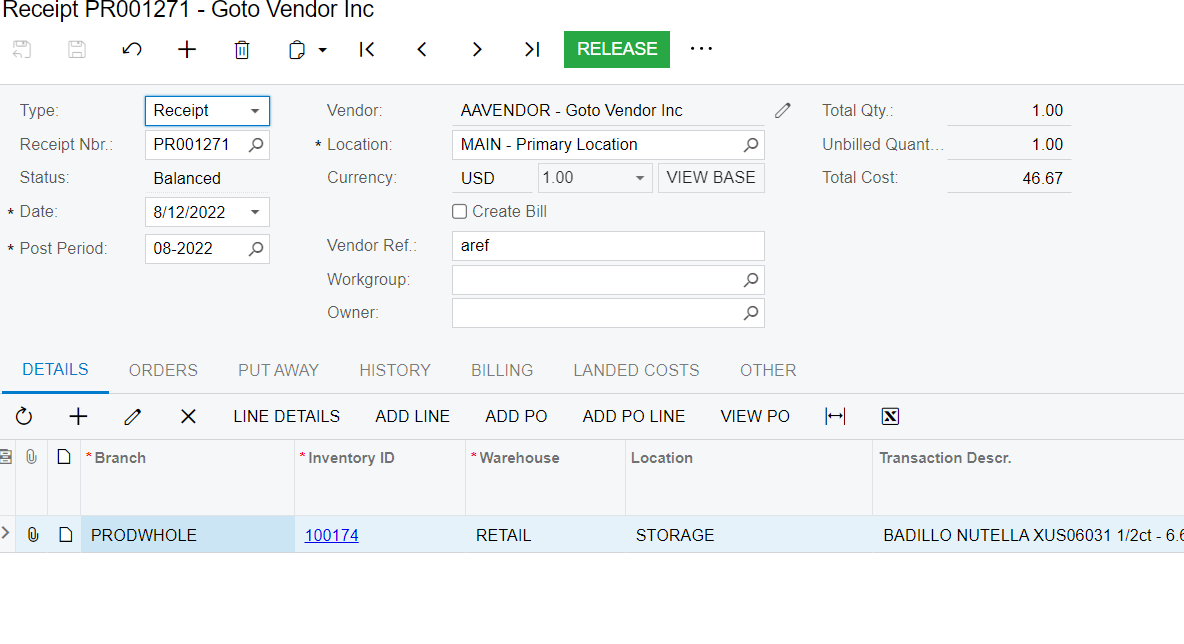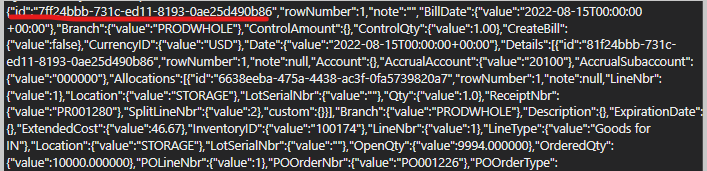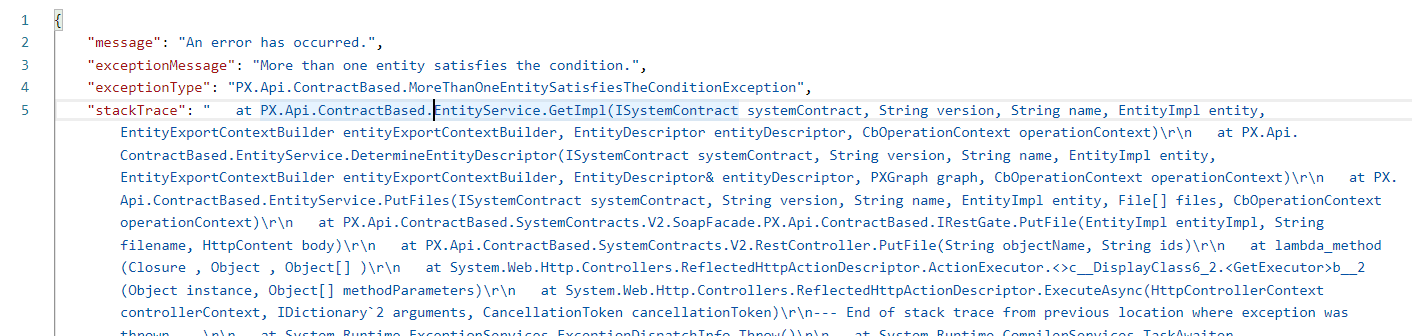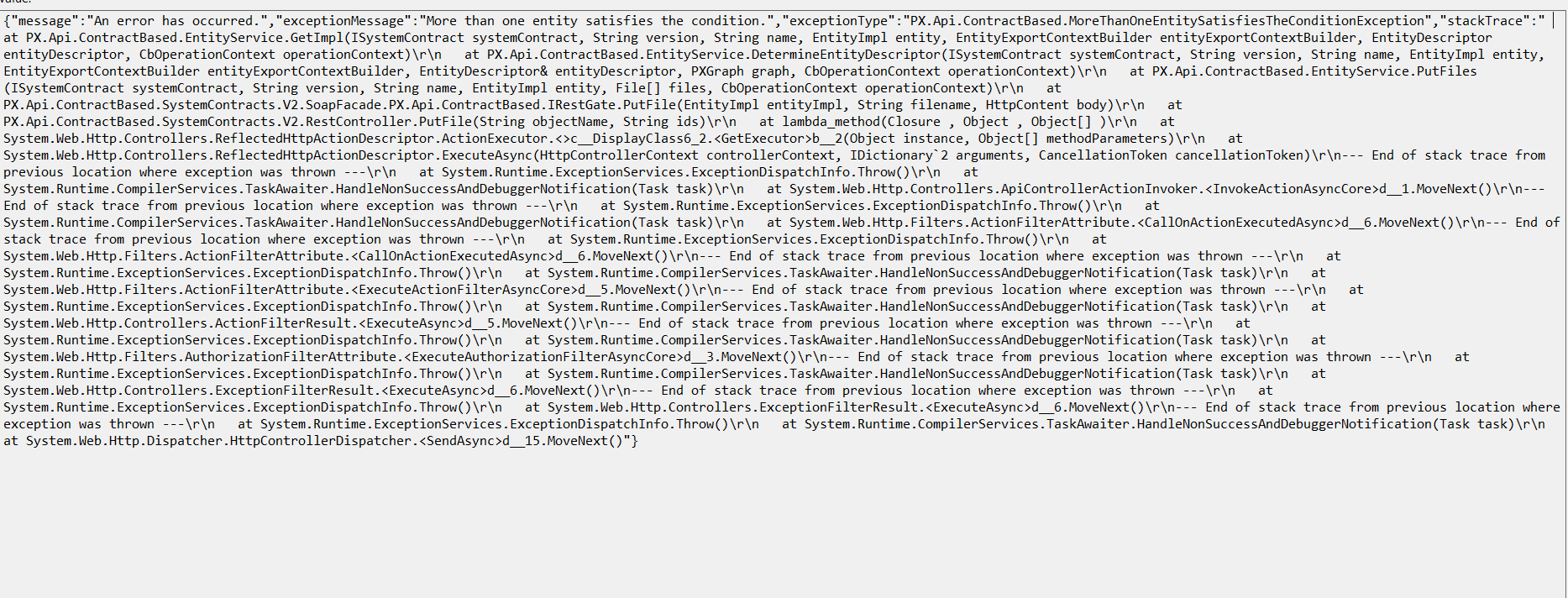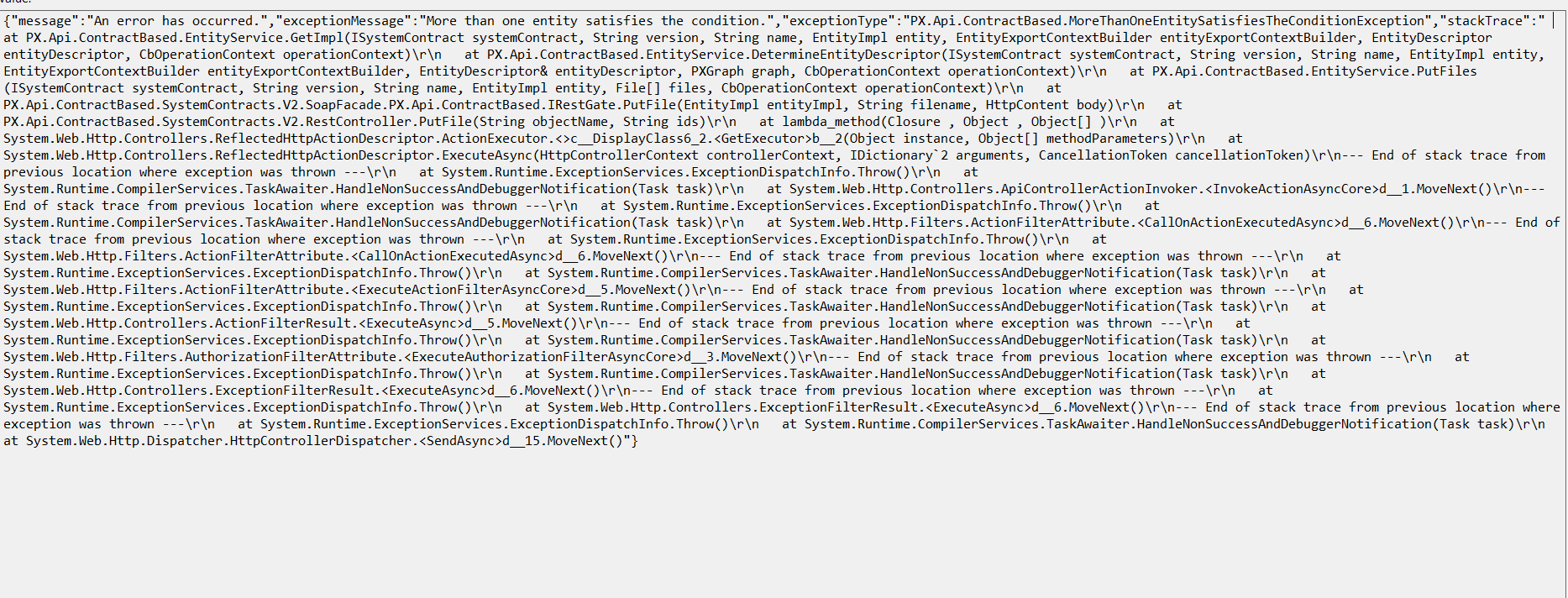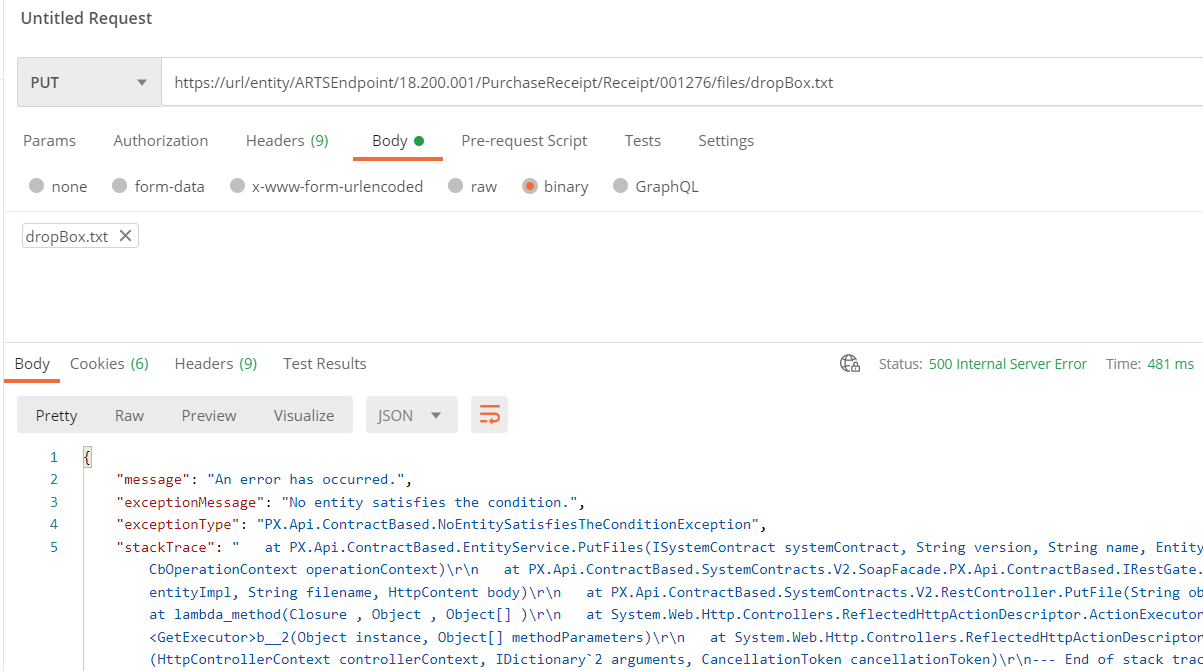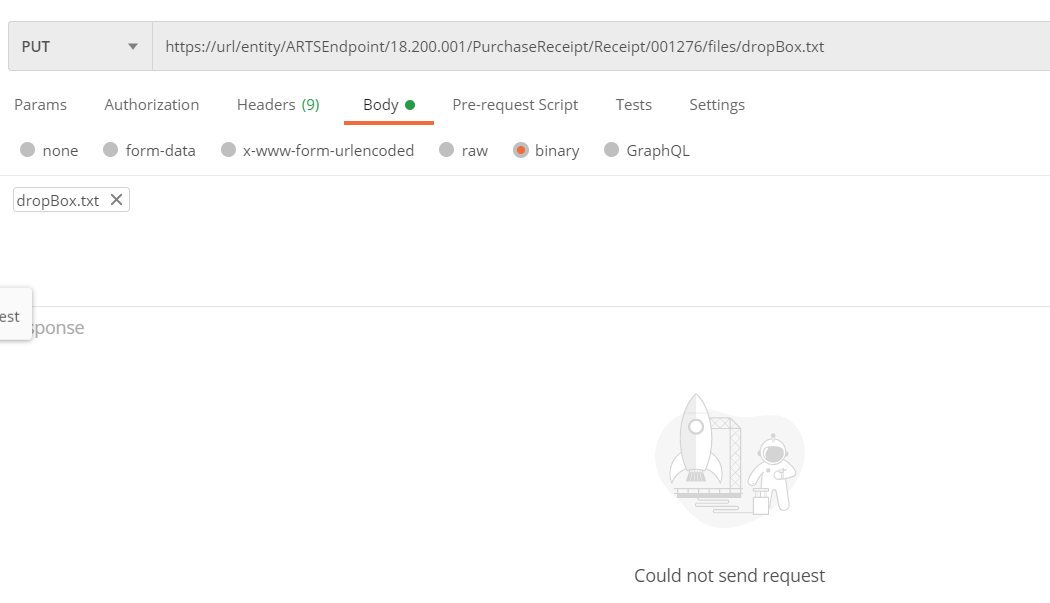Hi,
Previously I sent documents to Acumatica files for bills with the help of such request
https://myacumatica.com/entity/ARTSEndpoint/20.200.001/Bill/INV/002272/files/image (3).pdf
For Checks and Payments it worked via such request
https://myacumatica.com/entity/ARTSEndpoint/20.200.001/Payment/payment/002272/files/file.pdf
How to do same for Purchase Receipt tab ? I tried several variations but did not succeed in it