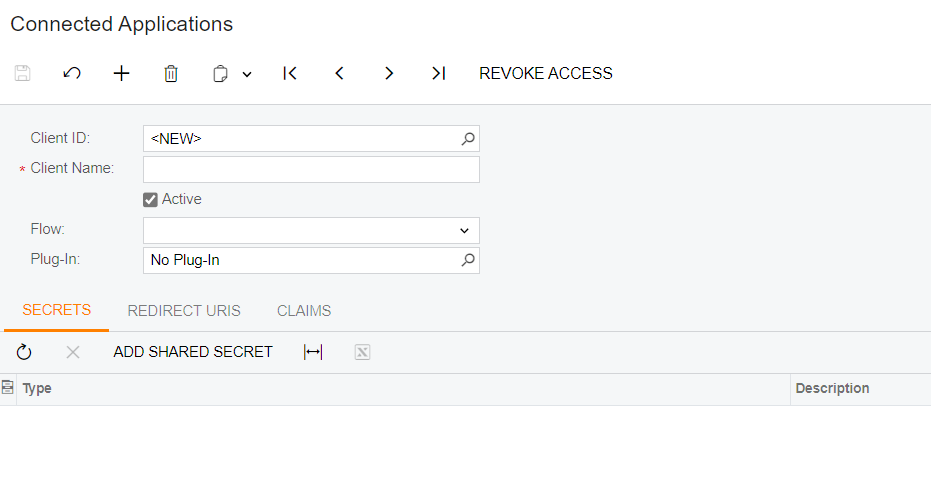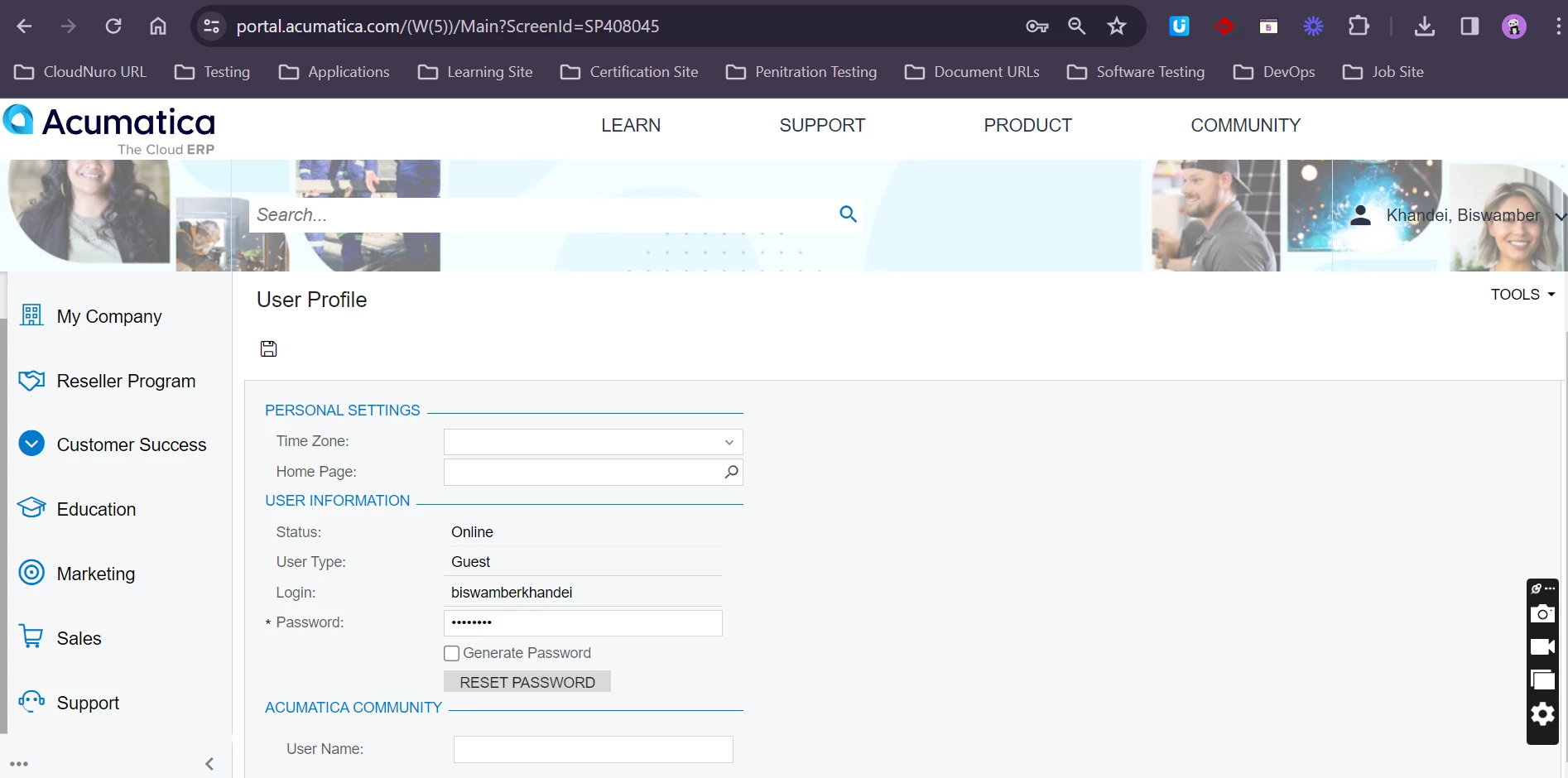Hi,
I am new to Acumatica, I am researching on Acumatica Rest API to integrate in our platform. We are a product based company building a SaaS Management platform. We are integrating multiple SaaS Application and Acumatica is a part of it. I have created a new account in Acumatica and want to know how I can create a OAuth client and generate the Client ID and Secret so that I can authorize and generate the access token to test the APIs.
Please help me.
Solved
Acumatica Rest API
Best answer by Vignesh Ponnusamy
Hi
Please check if you have Admin role set for the user you have created. If not, check with your admin so can have the necessary permission to access the screen.
For more details on the Connected Applications screen, kindly refer
https://help.acumatica.com/(W(1))/Help?ScreenId=ShowWiki&pageid=6ca02ea1-884d-4981-9d72-0fa83b40028c
Good Luck,
Enter your E-mail address. We'll send you an e-mail with instructions to reset your password.