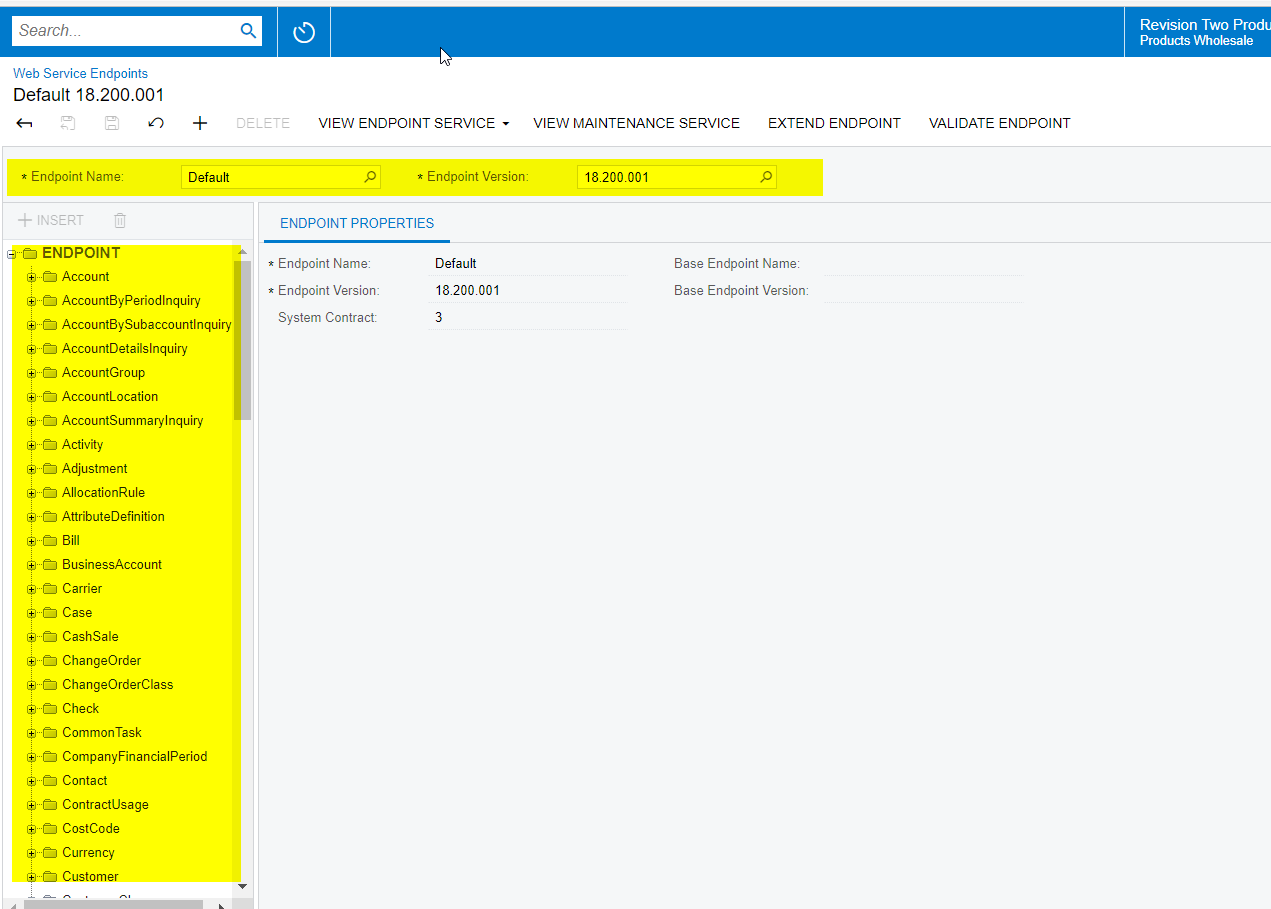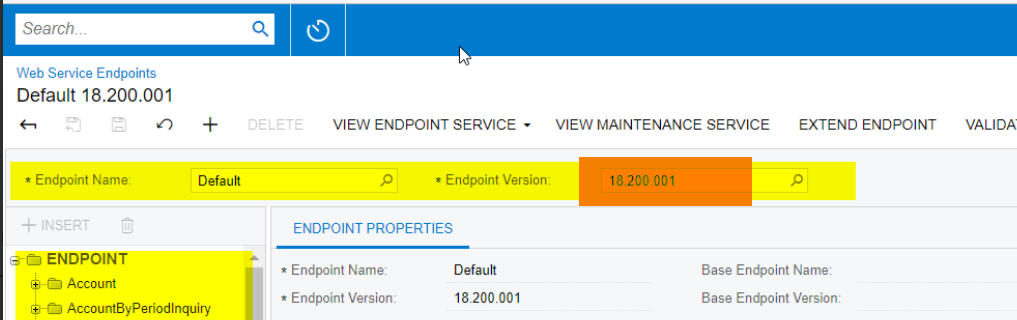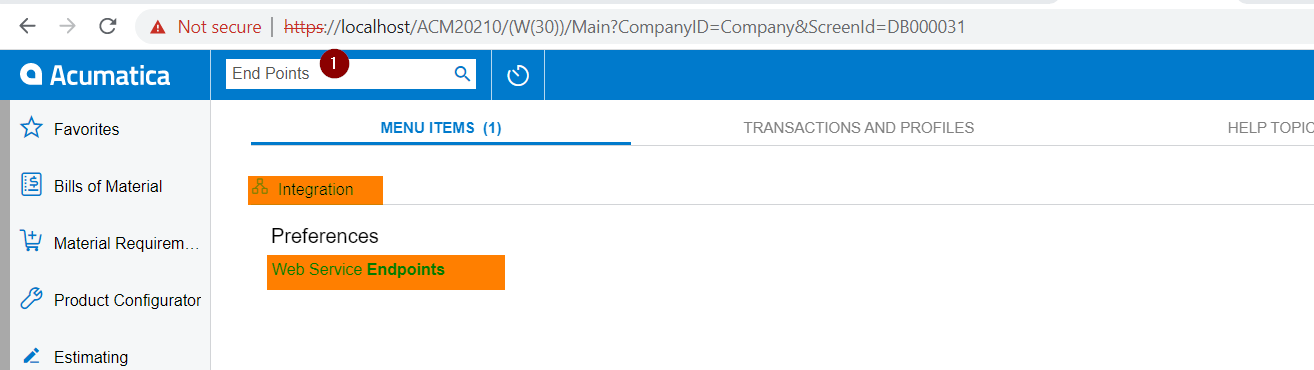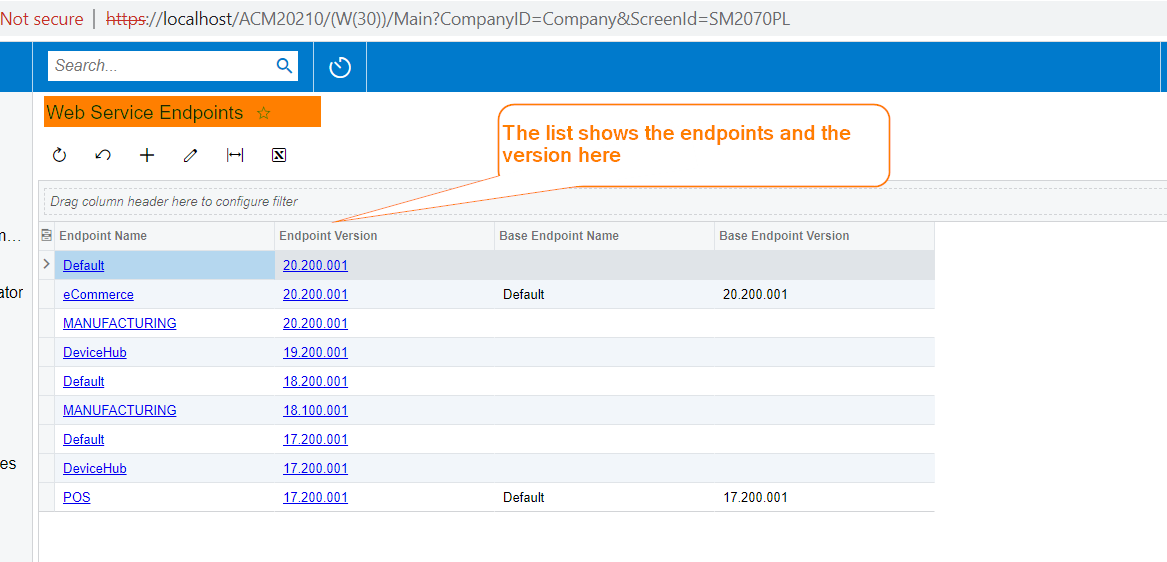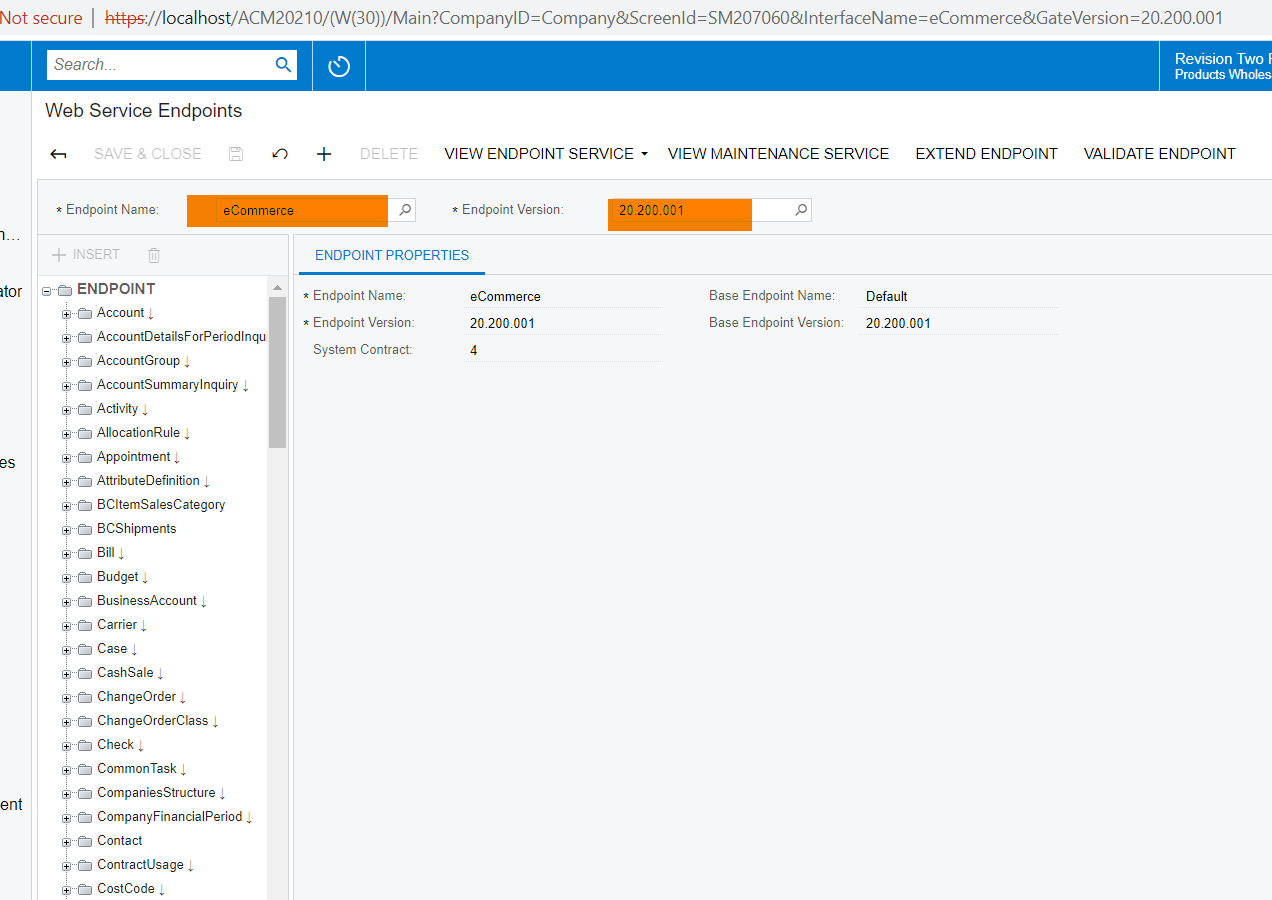How to access all API for EDI Integration ?
Solved
Access API
Best answer by Naveen Boga
Hi
Below is the link will help you to setup a Acumatica instance.
https://www.acumatica.com/blog/quick-start-acumatica-developer-guide/
Once Acumatica instance is ready, you can work with REST API and below article will help you.
https://asiablog.acumatica.com/2016/09/acumatica-rest-api.html
Enter your E-mail address. We'll send you an e-mail with instructions to reset your password.