Hi team,
Recently migrated to 2023R1, while publishing customizations on local env validation is failing.
But the same works on a site deployed on test server.
Any thoughts?
Screenshot of a test customization.
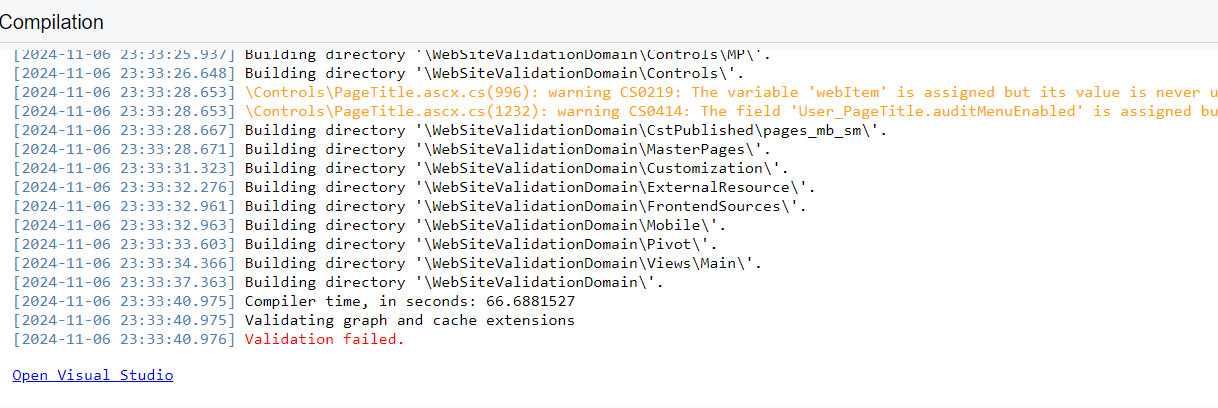
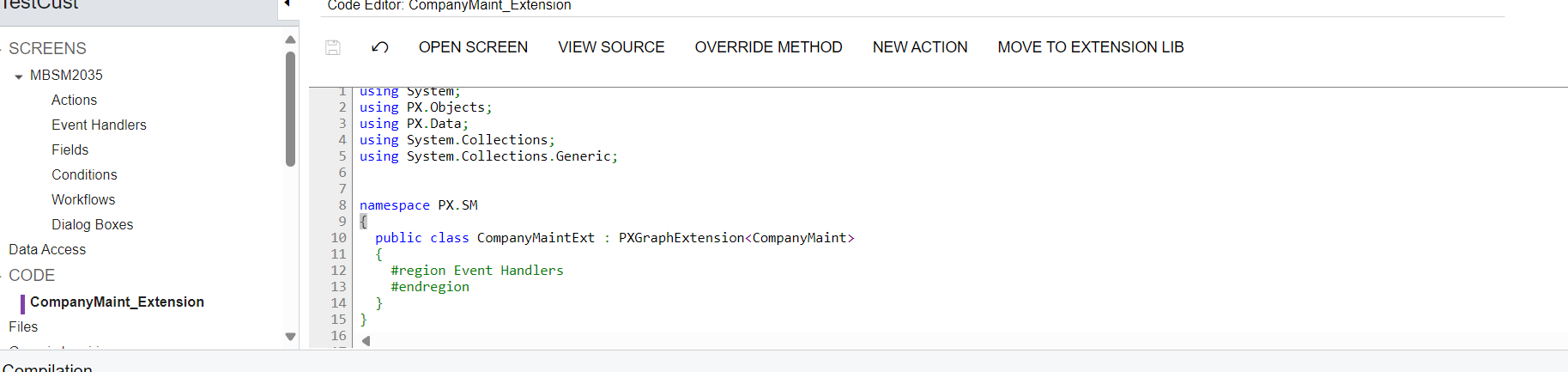
Hi team,
Recently migrated to 2023R1, while publishing customizations on local env validation is failing.
But the same works on a site deployed on test server.
Any thoughts?
Screenshot of a test customization.
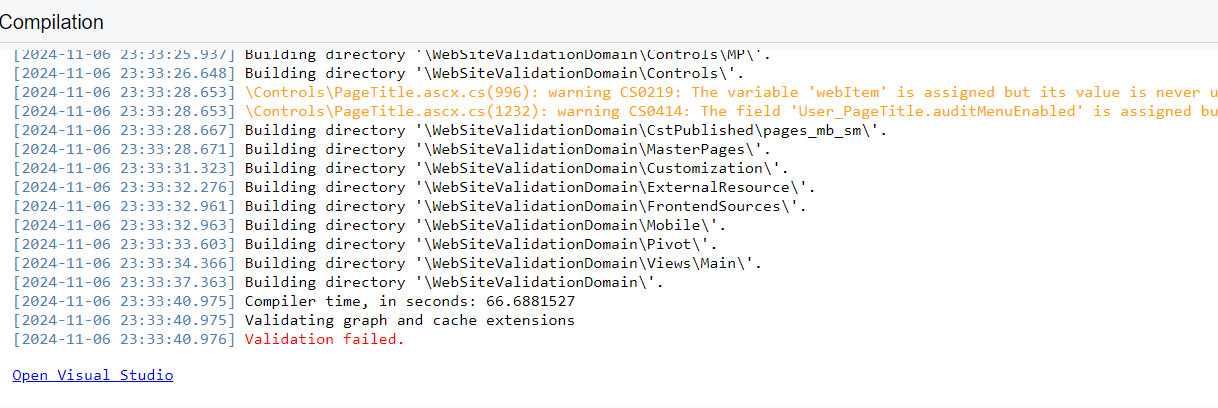
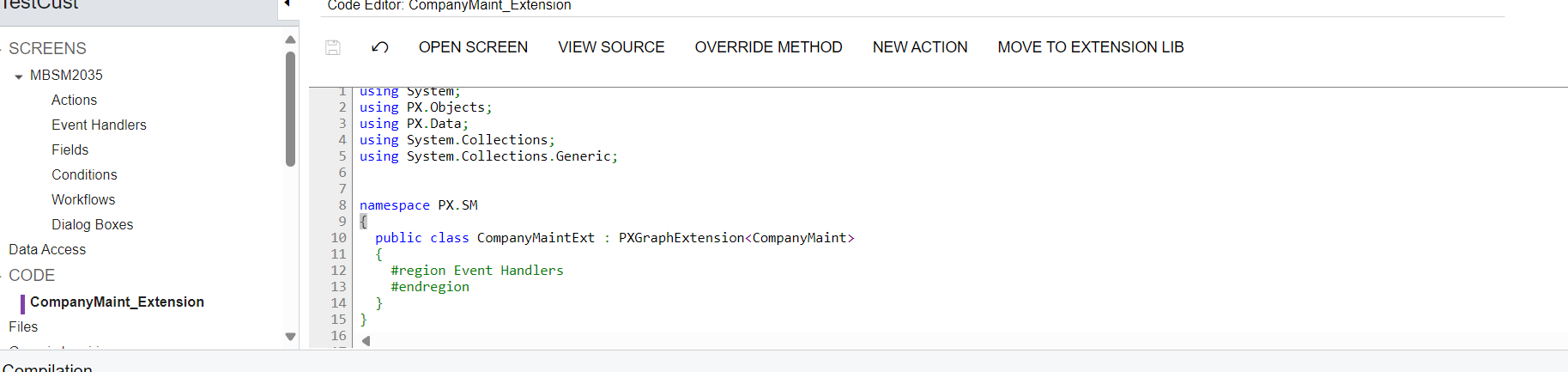
Best answer by snikomarov36
> Class name: CompanyMaint_Extension (recommended for consistency with file name)
Or rename the file to match CompanyMaintExt
This is a general programming best practice, so I would recommend to follow this advice. But different names of a class and its containing file shouldn’t fail the validation.
> Add the [PXCacheName] attribute to properly declare the graph extension
This is not correct. The [PXCacheName] attribute should be declared only on DACs to specify a user friendly name of the DAC type. This user-friendly name will be displayed on some of Acumatica screens such as GI designer.
The specified name should be localizable. This means that it should be a localizable string constant like described here:
https://help.acumatica.com/Help?ScreenId=ShowWiki&pageid=49d467e5-7717-4393-a5c6-398d4bcf818c
Enter your E-mail address. We'll send you an e-mail with instructions to reset your password.