I have added a URL field to the Sales Order Details tab and it works correctly
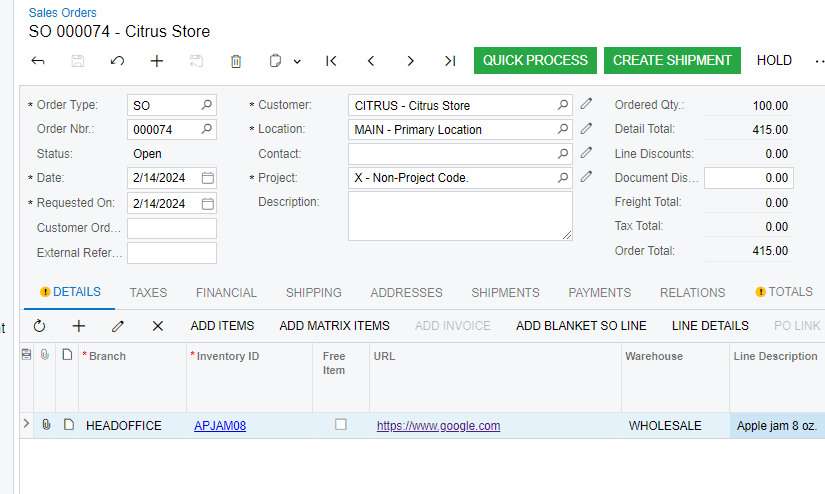
Is there a way i can hide the URL itself as some of them will be very long and instead just display an image or the word URL in the column so the column width can be kept small. If the user clicks on this then it will take them to the embedded URL




