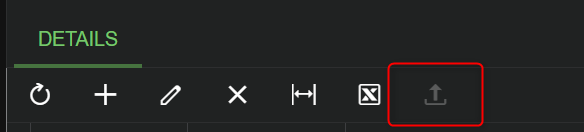Hello all,
I am wondering if has anyone come across this issue that the “Upload” from Excel is disabled on Top of a details grid in a master-detail form (Below screenshot).
Background:
- This button was hidden initially so in the page Grid Control I set the “AllowUpload” mode to true to make it visible.
- The user is admin and has full access.
- The DAC keys are verified and fine.
- The DAC didn’t have a PrimaryGraph so I thought it could cause the issue so using a DAC extension I added the PrimaryGraph to the DAC properties.
- I have checked and there is no event/method that disables the button in Acumatica source
- I tried to Enable the Action using RowSelected handler but I do not see this action amongst the rest of the actions.
- I reset Caches and restarted the application.
I have no idea what else could disable the Upload action.