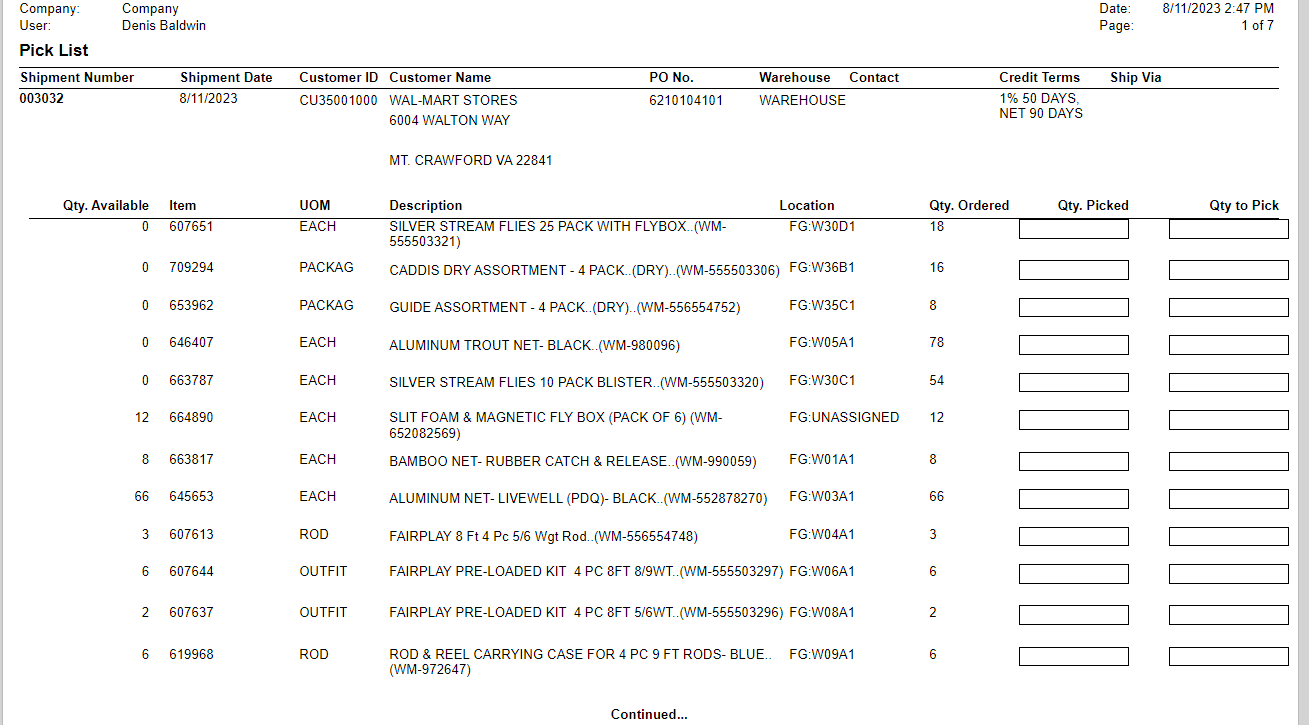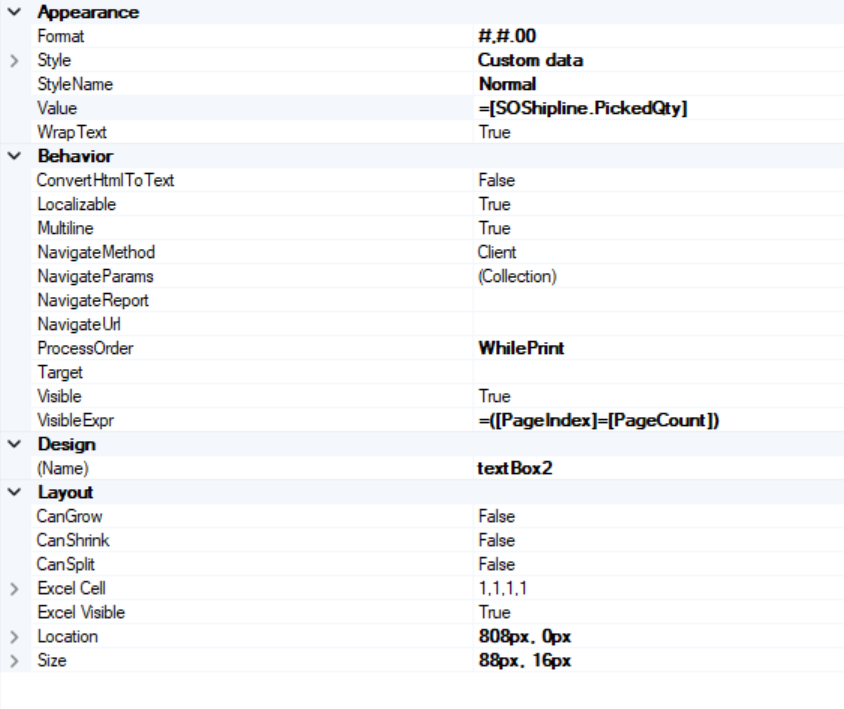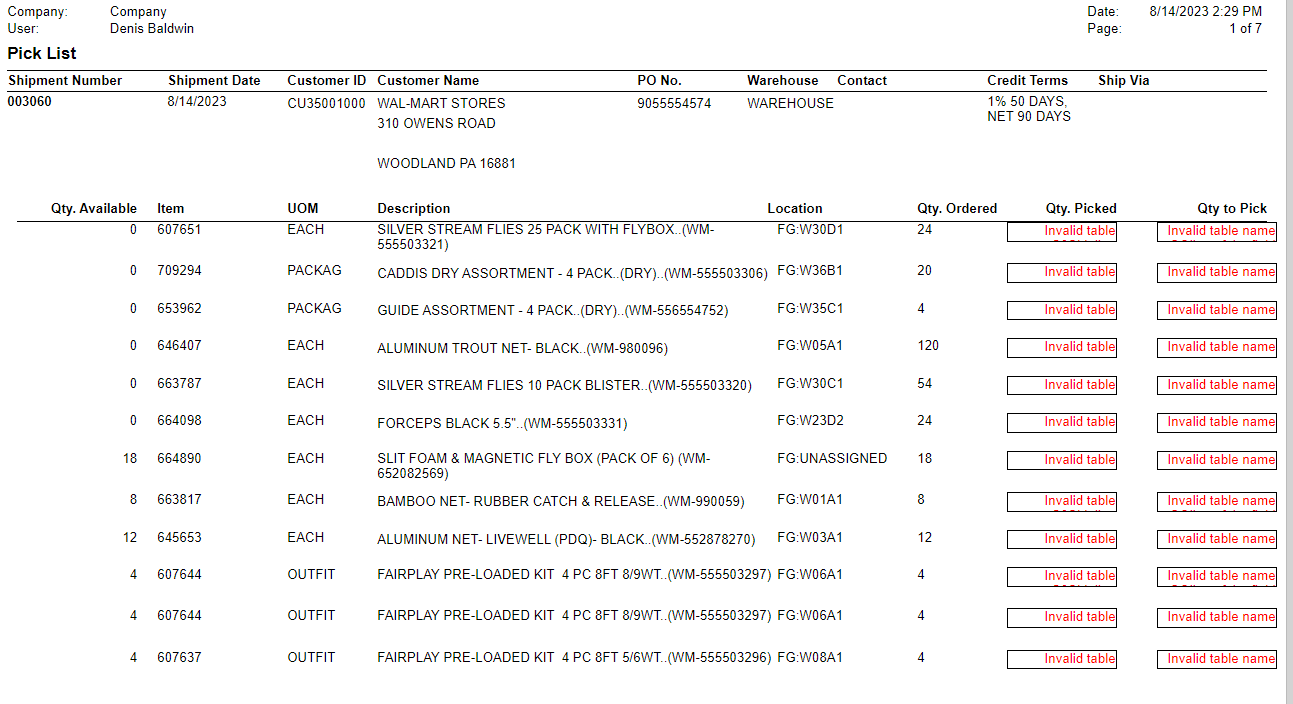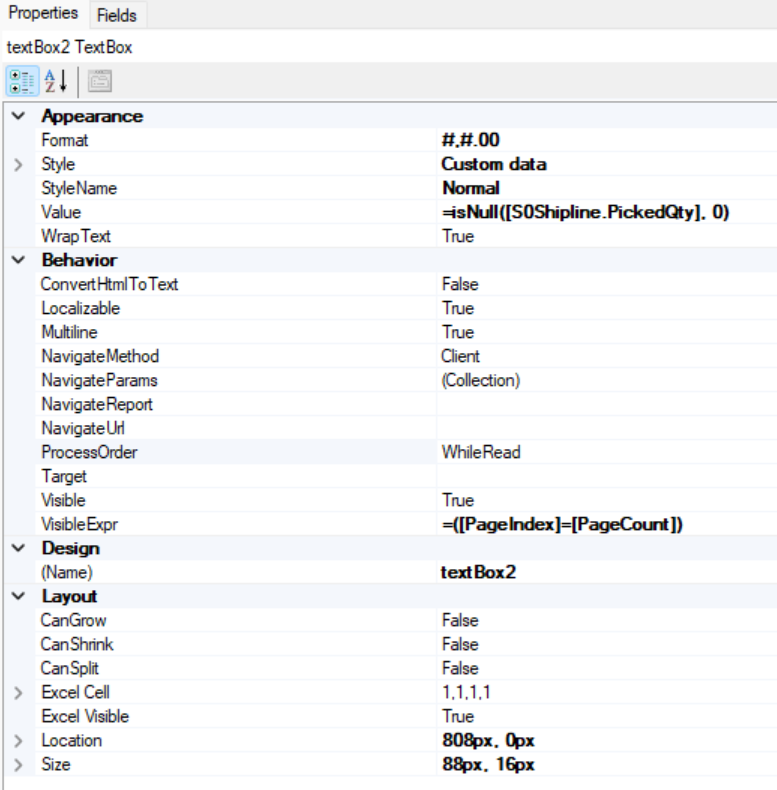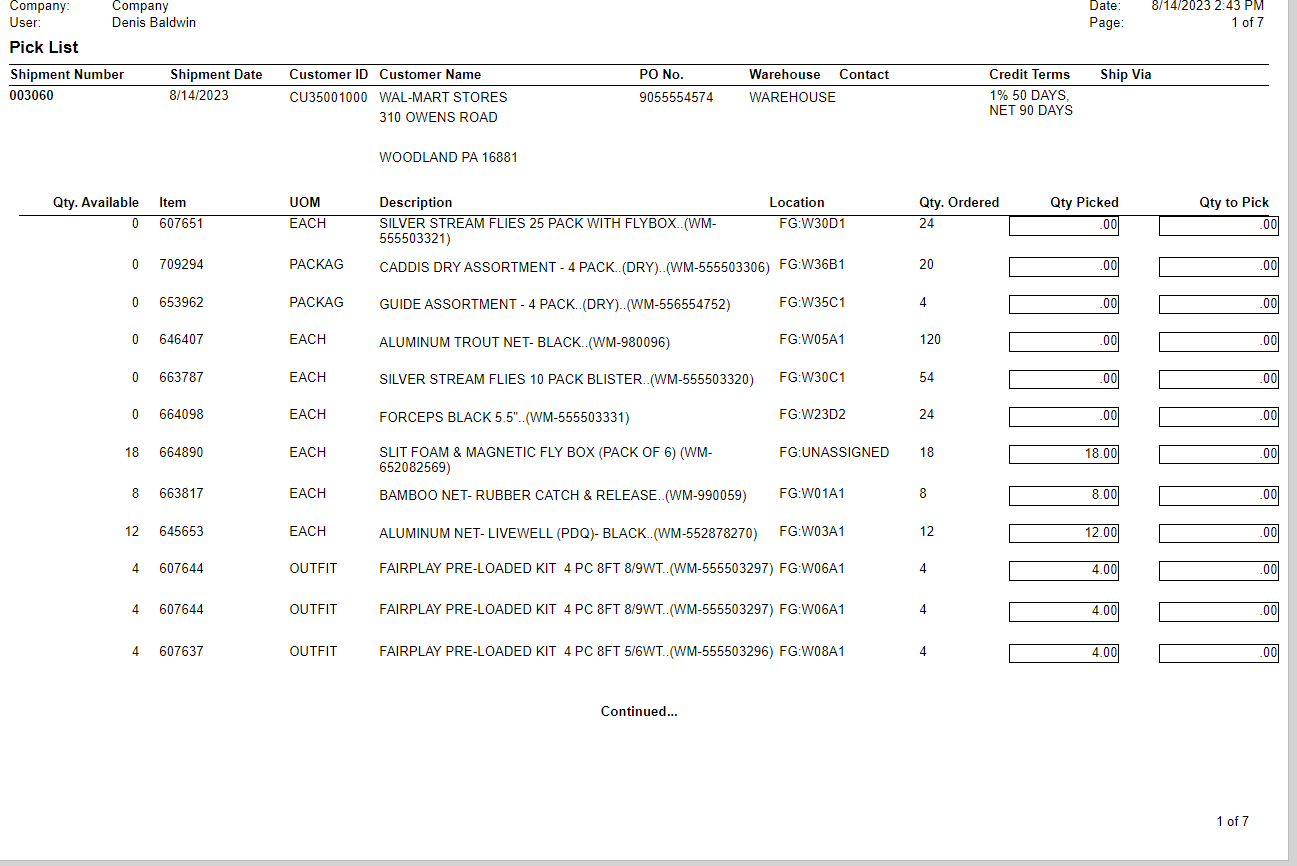I’m modifying the pick list to have Qty Orders, Qty already Picked and Qty left to pick. I’m running into issues.
=[SOLine.OrderQty] works for Qty Ordered.
What fields would I use to show Qty Picked and Qty left to pick?
I’ve tried various combinations of things to populate either value and they are coming up blank:
=[SOShipLine.OpenOrderQty]
=[SOShipLine.OpenQty]
=[SOShipline.Qty]
=([SOShipline.Qty]-[SOShipLine.OpenQty])
=([SOShipline.Qty]-[SOShipLine.OpenOrderQty])
=([SOShipline.OrigOrderQty]-[SOShipline.Qty])
This is outside of the realm of acumatica support, so hopefully someone has some ideas on what I’m doing wrong.
Denis