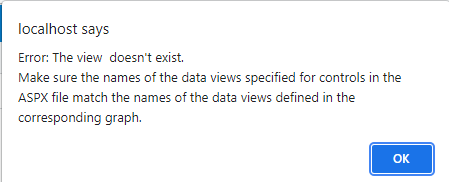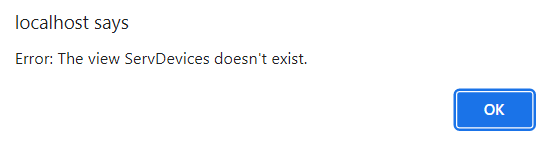I just added a few fields to a custom page. The database is correctly updated. The project compiles and publishes, and WORKS fine. I verified the ASPX datamembers exist in the graph. Data is being saved to the fields.
When I try to edit the screen in the Project Editor, when I click the screen number I get the error shown below.
The fact that the page works and data is saved seems to me like the page is fine.
This is the kind of error that could waste hours trying to resolve. I think it is something buggy in the project editor.
I looked at the aspx page. It looks fine too.
Before I start mucking up my project by removing the screen and re-adding it etc., does anyone know a way to fix this? This has happened to me in the past and I ended up starting with a brand new project and recreating the screen from scratch. I’d rather not do that.
Thanks,
Joe