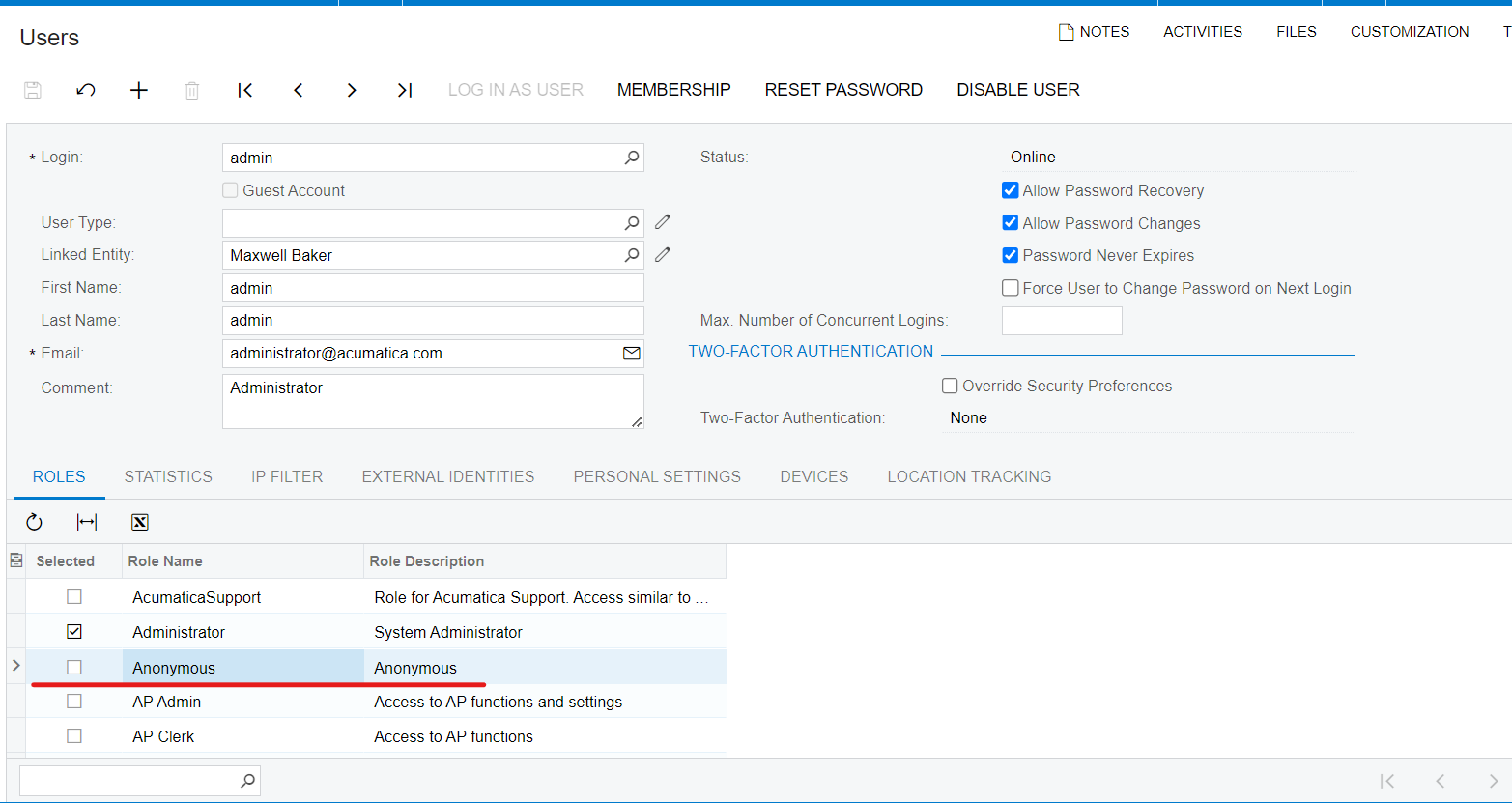I’m creating SDK tests and I need to select the row by column name and value. However, it throws error “Element is not interactable” when I use this:
users.UserRoles.SelectRow("Role Name", "Anonymous");
or this:
users.UserRoles.SelectRow(users.UserRoles.Columns.Rolename, "Anonymous");
It only works with index: users.UserRoles.SelectRow(10);
Could someone please help me out?