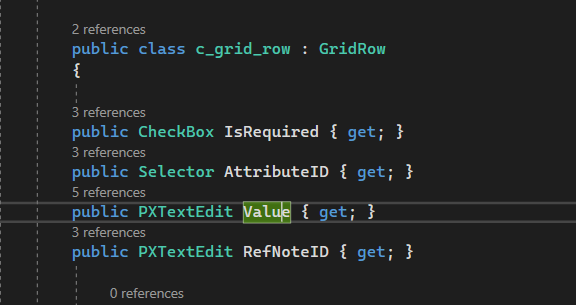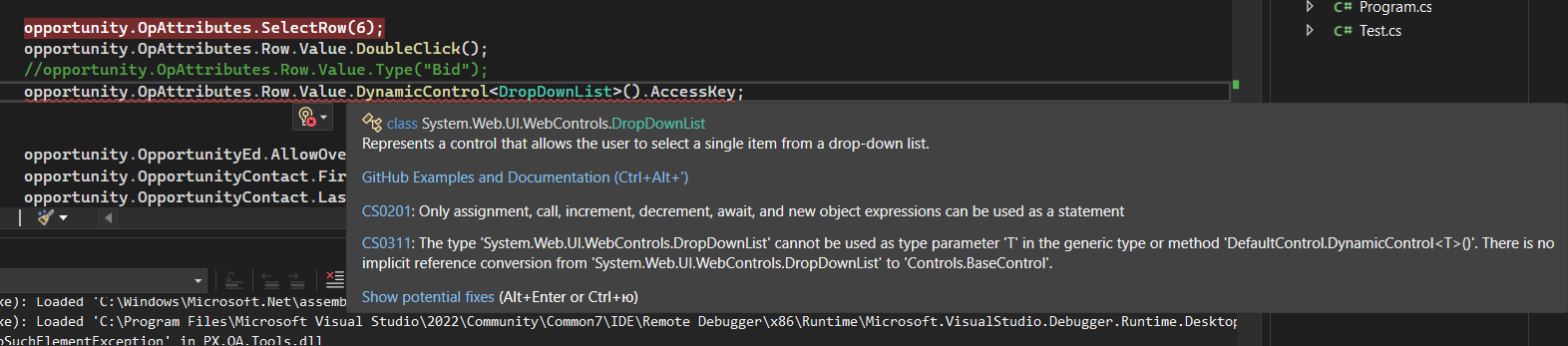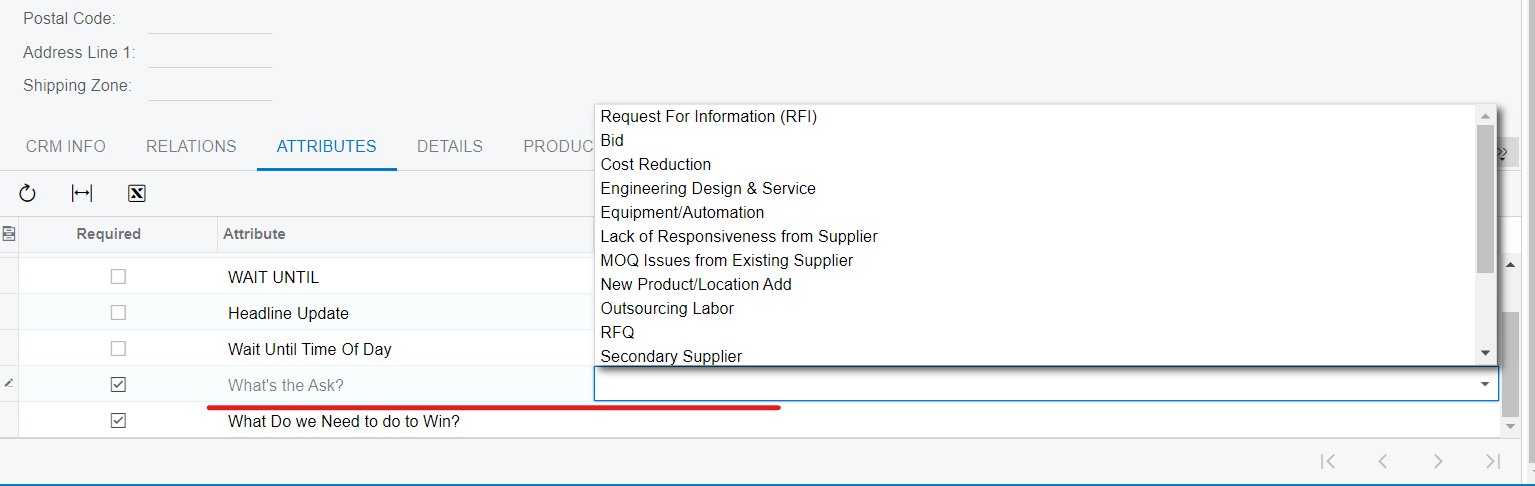I’m creating SDK tests and I need to fill in the value for attribute. I’m able to find the needed row and it clicks on it, but I cannot insert any value to it. The error is “Could not find a web element”.
I tried to make it with DynamicControl but it throws error as well (tried DropDown, DropDownList - nothing works).
Could someone please help me out?