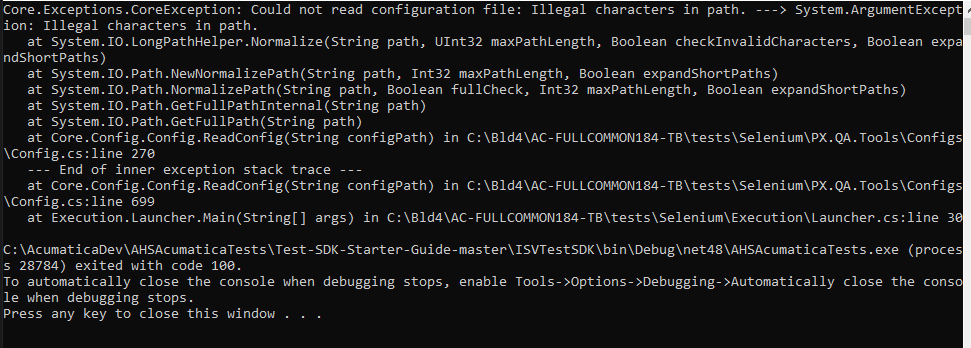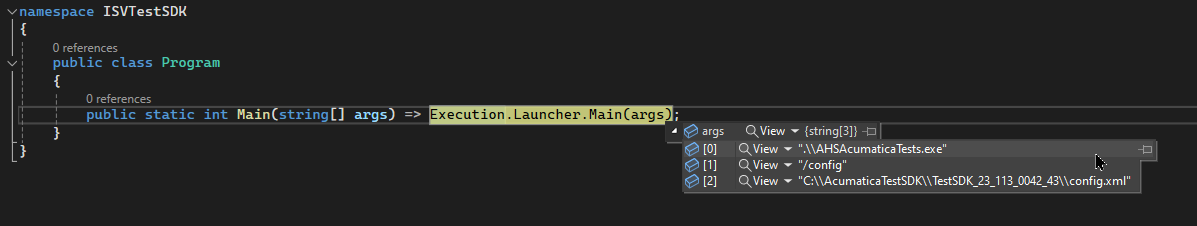Hi All,
I’m just getting started with the Test SDK, and I’m following the starter guide on GItHub (Acumatica/Test-SDK-Starter-Guide (github.com)) , but I cannot get past the “Could not read configuration file: Illegal characters in path.” error. I updated the command line to point to the config file, I’ve downloaded the original project multiple times, but I keep hitting the same issue.
Feel like I must be missing something simple.
Error and Parameter shown in below screenshots.