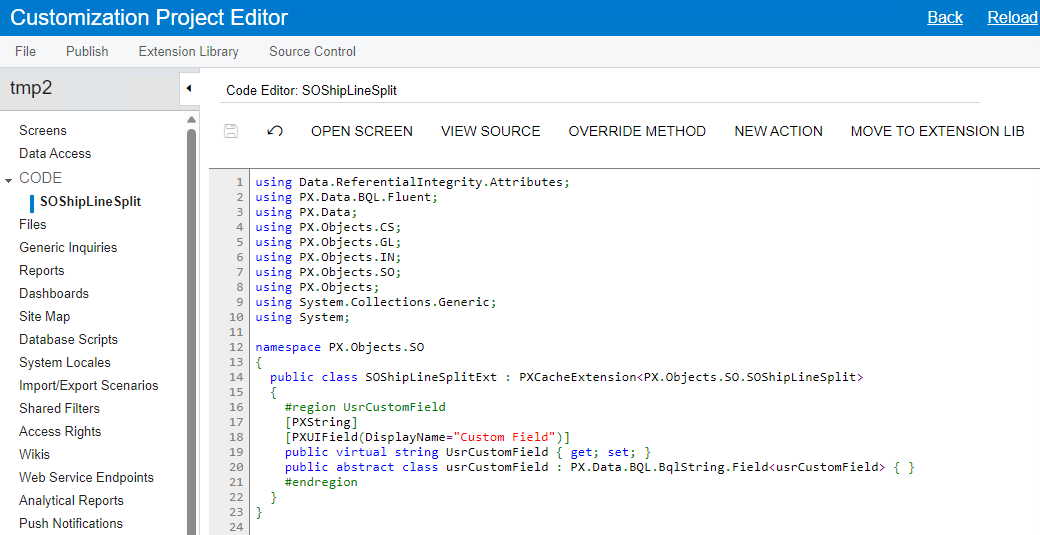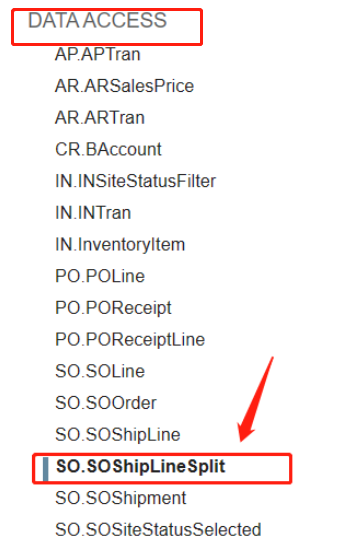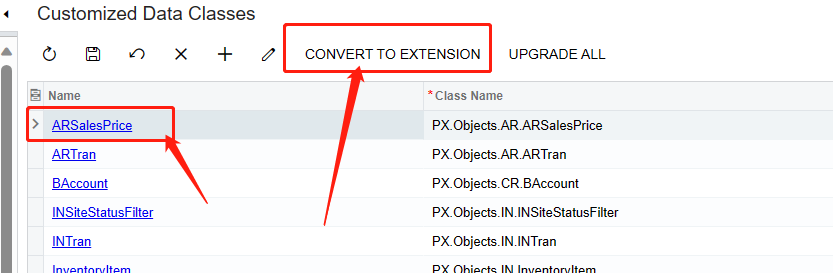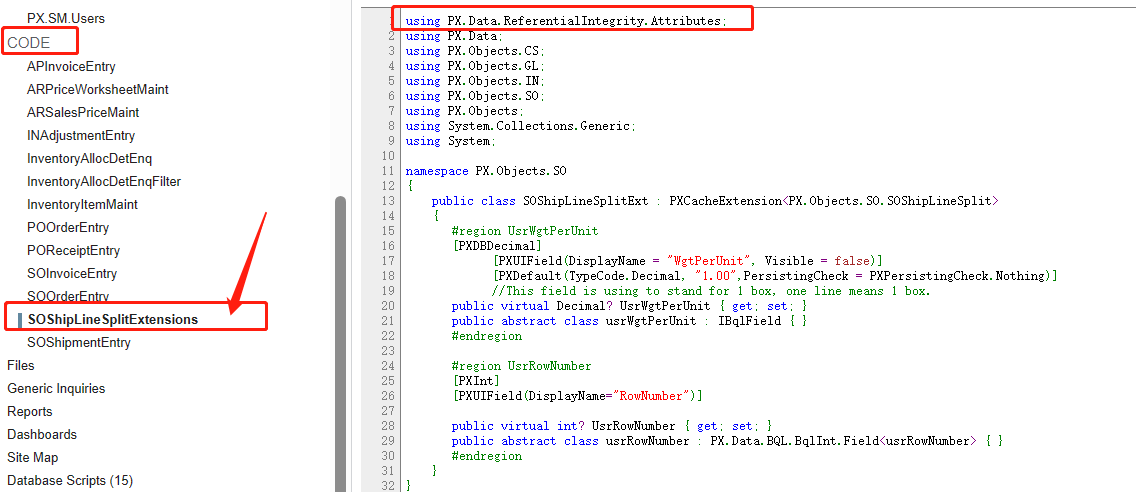Hello,
I’d like to add 1 customized field on SOShipLineSplit dialogue, It would be easy, just after add controls on screen, the system would automatically generate a cs file to define the data class. User only have to define the attribute, and system maintain other codes.
However, strangely, unlike other screen (Which means other screen are customizing perfectly) , the file generating on SOShiplineSplit data class are missing a “PX” at the beginning, the first line.
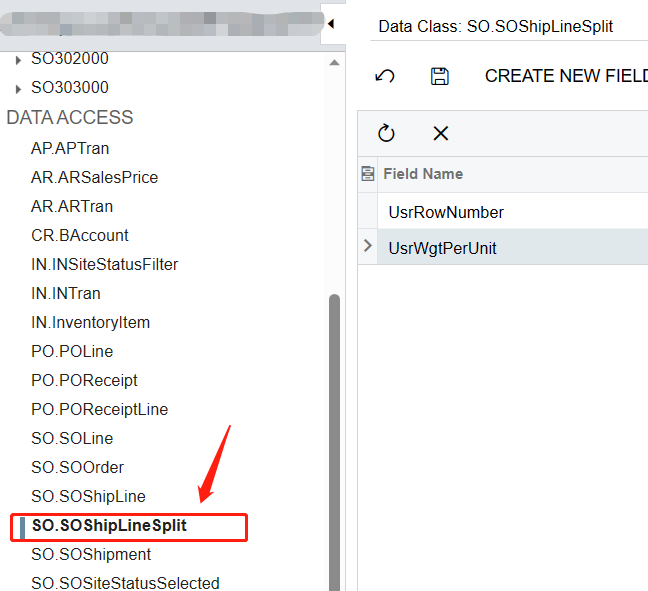
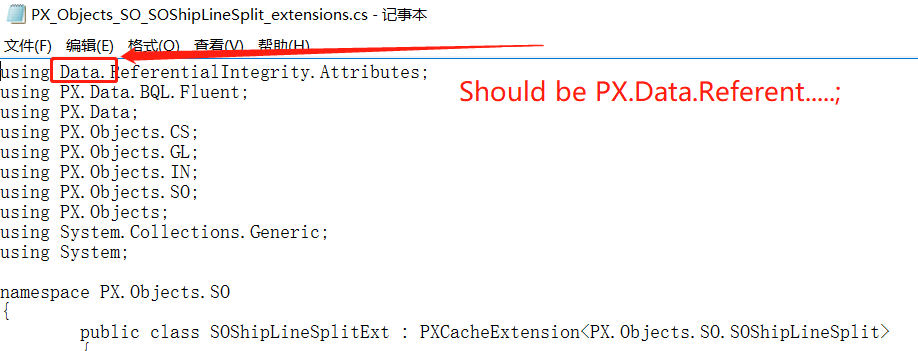
Hence, I get an error on Validation.
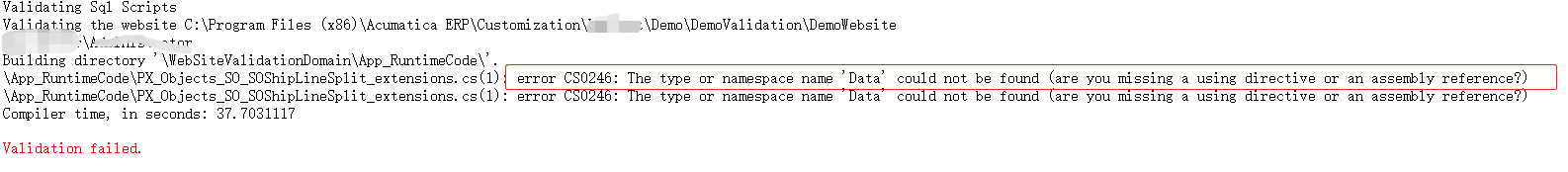
This error actually existed for a long time. Although I can manually change the PX_Objects_SO_SOShipLineSplit_extensions.cs file to let it pass validation. But is there a way to solve this issue permanently?