Good day everyone,
I am trying to update the Display name of a field on the AR508000 screen and I get the following error:
The underlying field is a surrogate. Attribute overriding for this field is not supported.
These are the fields in question on the ARDocumentList data view.
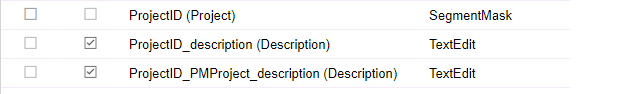
I have tried extending the DAC and also tried changing it via the CacheAttached but cannot get it to work correctly or publish it without errors.
Any help would be greatly appreciated.
Thanks,




