Hi All,
I have created a new grid screen. Now I want to Show RowNbr in the Grid by adding a new column.
I tried to do that as below in my graph.
[PXFilterable]
public PXSelectJoinOrderBy<SOLine,
InnerJoin<SOOrder, On<SOLine.orderType, Equal<SOOrder.orderType>,
And<SOLine.orderNbr, Equal<SOOrder.orderNbr>>>,
LeftJoin<InventoryItem, On<SOLine.inventoryID, Equal<InventoryItem.inventoryID>>>>,
OrderBy<Asc<SOLine.orderNbr>>> Transactions;
protected IEnumerable transactions()
{
var result = Transactions.Select();
int rowNumber = 1;
foreach (PXResult<SOLine> lineBoxed in result)
{
var line = lineBoxed.GetItem<SOLine>();
var lineExt = line.GetExtension<SOLineExt>();
lineExt.UsrRowNbr = rowNumber;
rowNumber++;
}
return result;
}
But this freezes my screen as below.
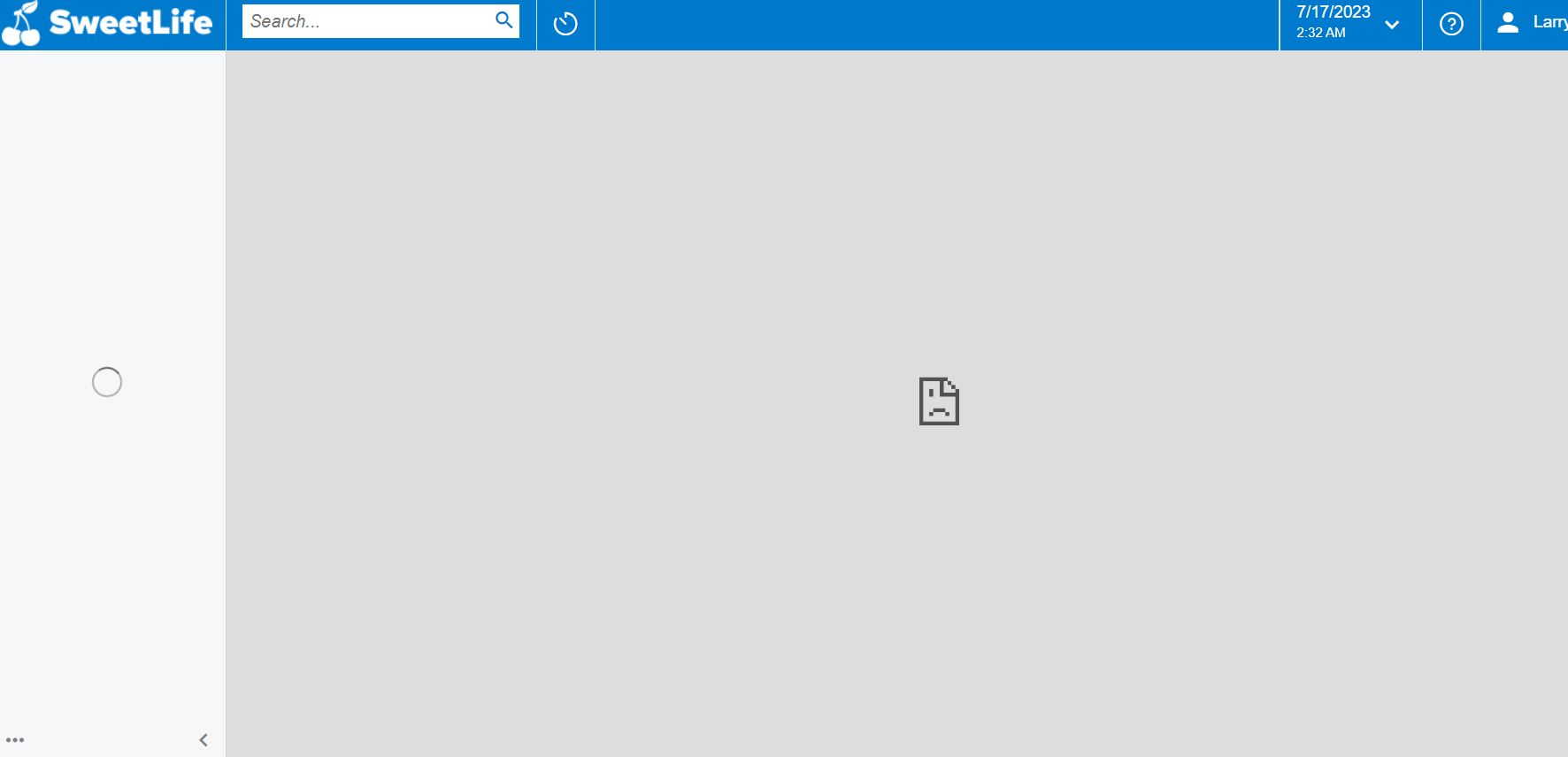
Is there any Alternative way or fix for this?
Thanks




