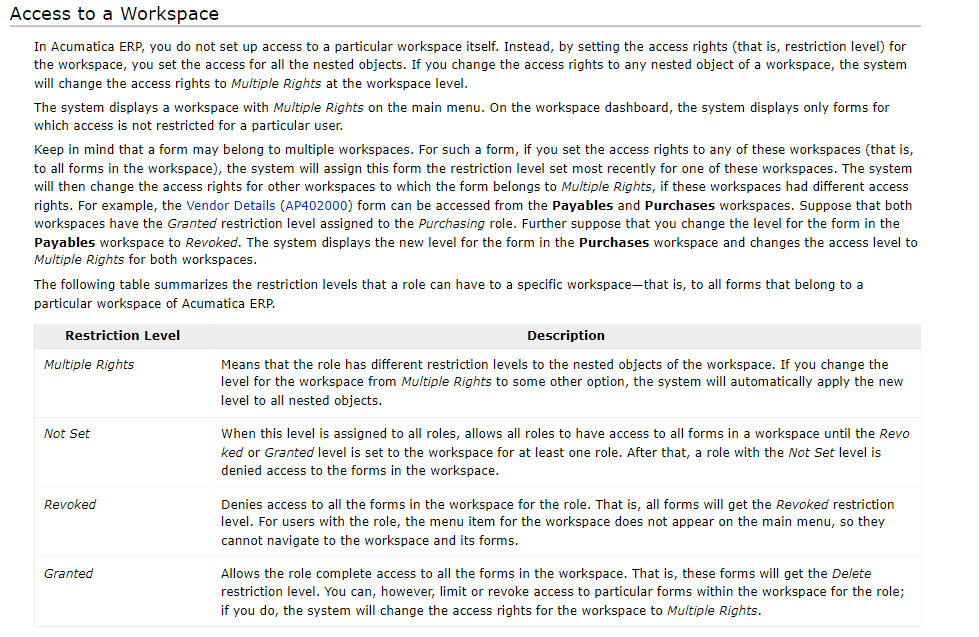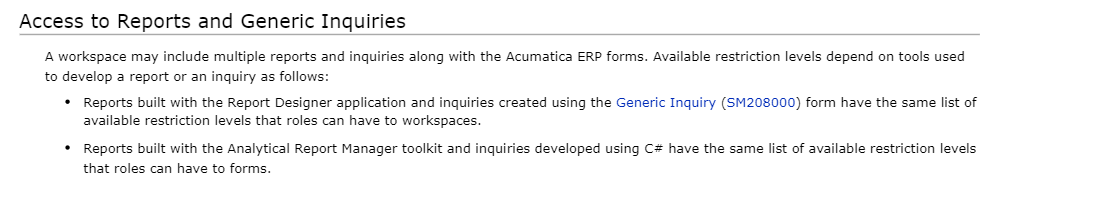Hi,
I have customized a new screen and a report and I need to set up access rights for them. For my custom screen I have set up access into delete as follows.
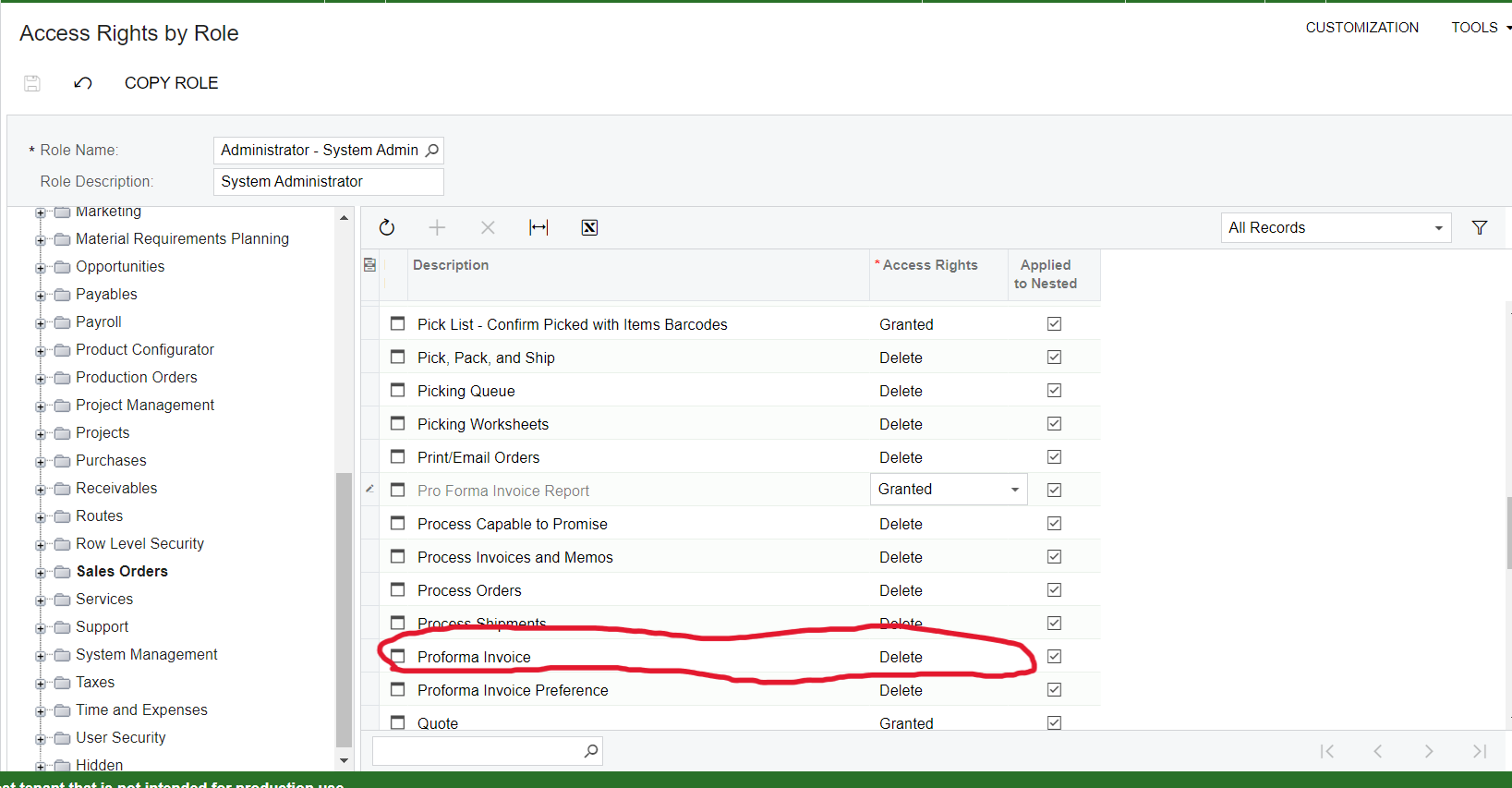
But for my pro forma invoice report , I was only able to set rights into granted . There was no option delete.
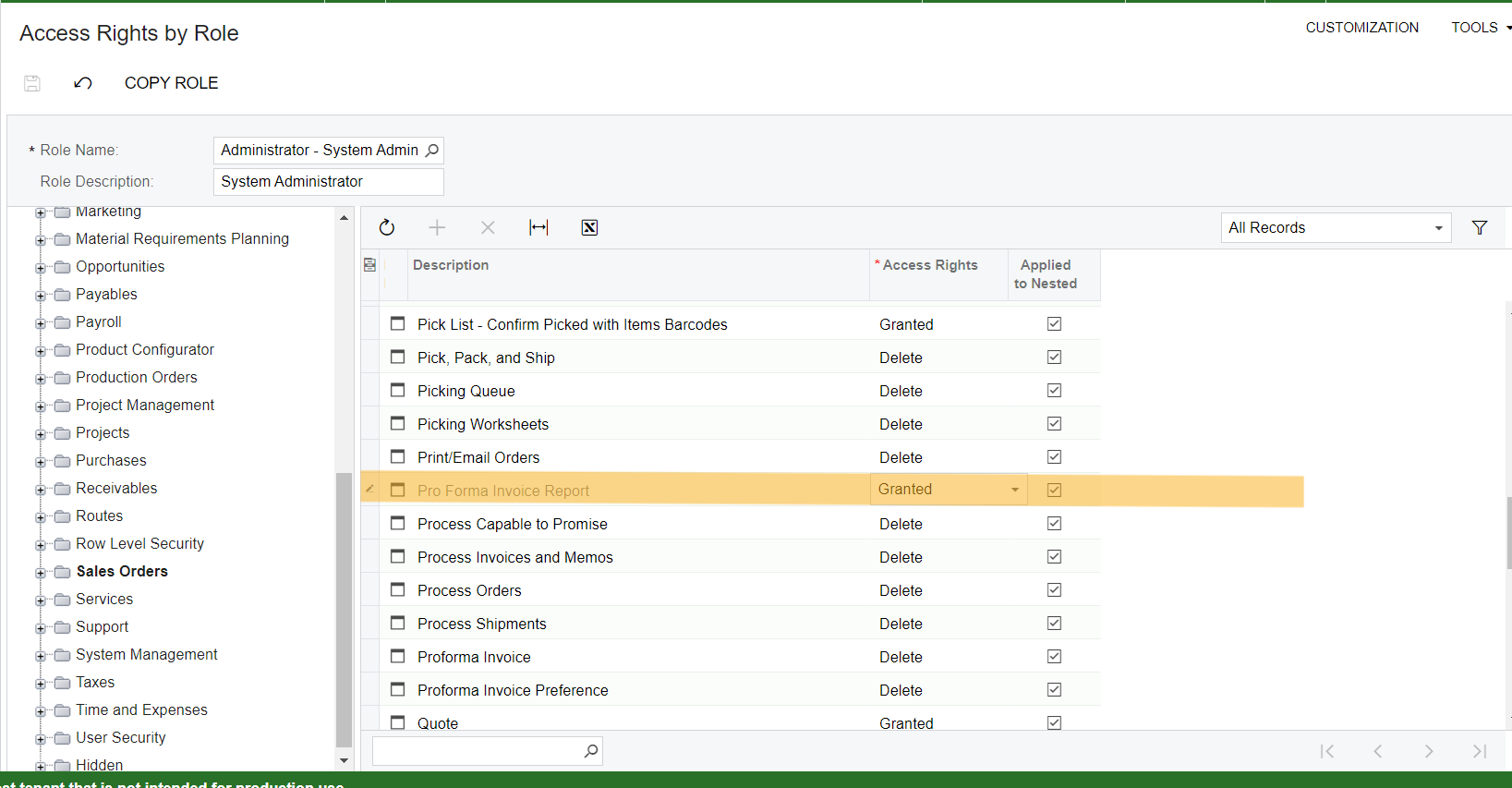
For reports there is no right called delete? Otherwise both granted and delete working as the same or is there any difference?
Can someone provide me an answer?
Thank you.