Hello guys
One of my selector field can’t inserting data in the field. when I selected data it’s disappearing from the field.
suggest me guys
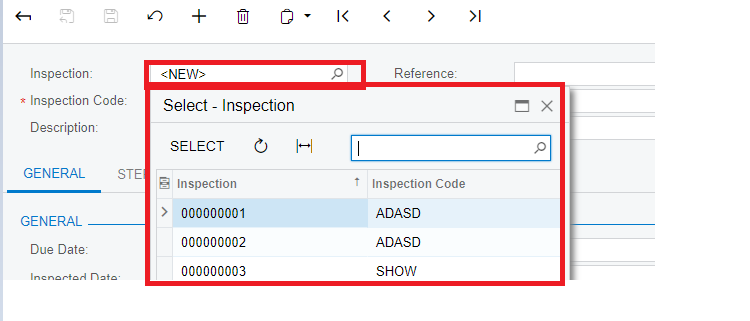
Thanks
Hello guys
One of my selector field can’t inserting data in the field. when I selected data it’s disappearing from the field.
suggest me guys
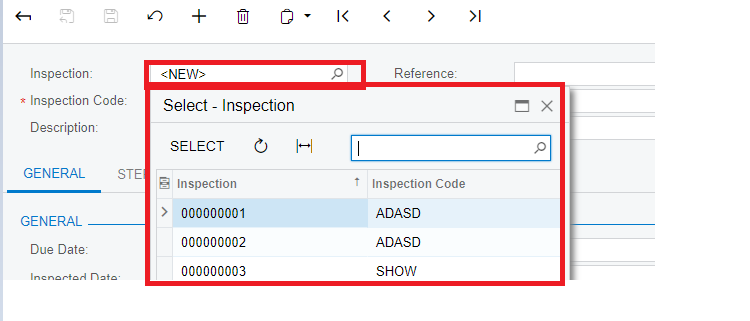
Thanks
Best answer by Naveen Boga
Hi
Enter your E-mail address. We'll send you an e-mail with instructions to reset your password.