Helloo,
Can someone help me or Is there any way for report to print same format and alignments in both Print and PDF?
I am unable to get the same alignments in PDF compared to normal Print.
Screenshots for reference:
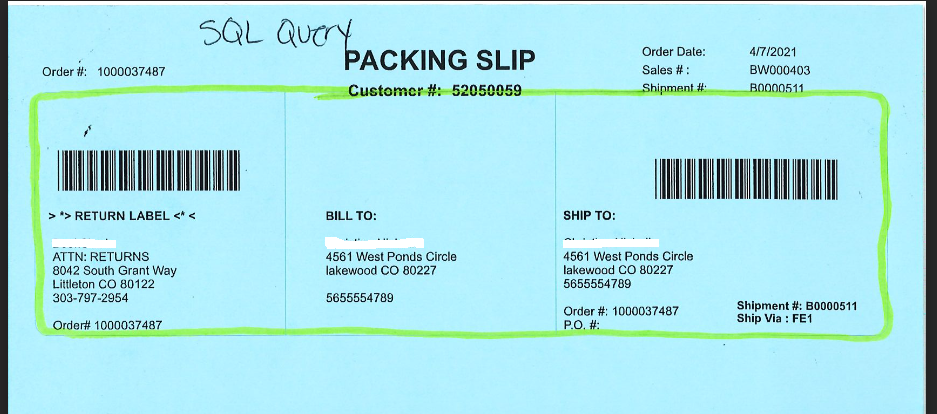
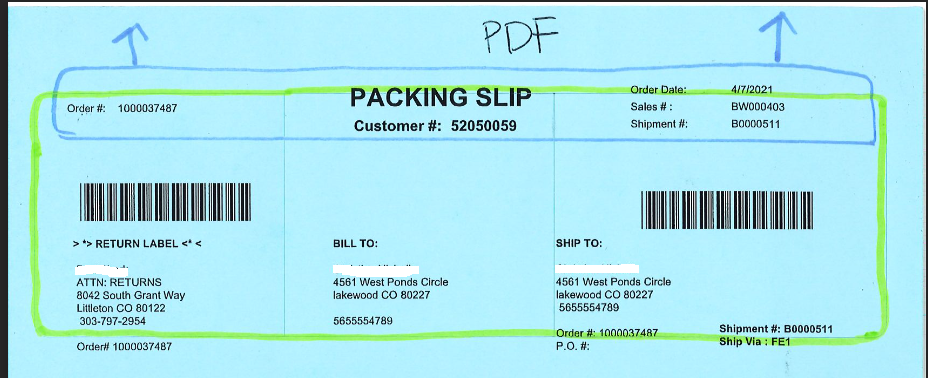
Thanks,
Helloo,
Can someone help me or Is there any way for report to print same format and alignments in both Print and PDF?
I am unable to get the same alignments in PDF compared to normal Print.
Screenshots for reference:
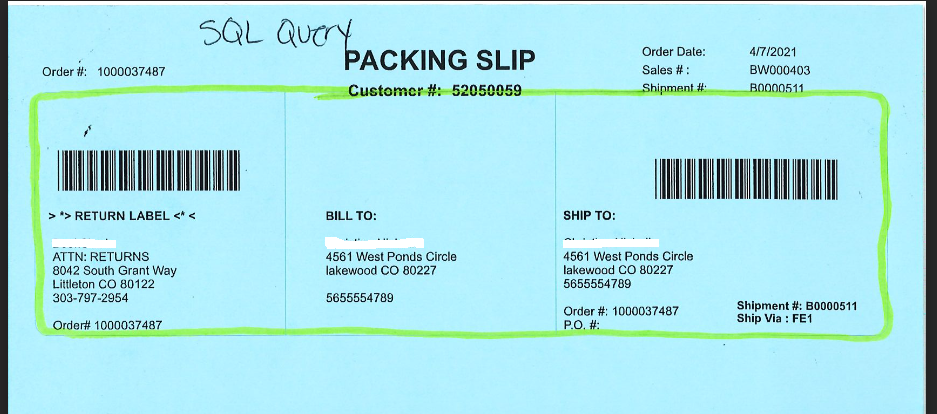
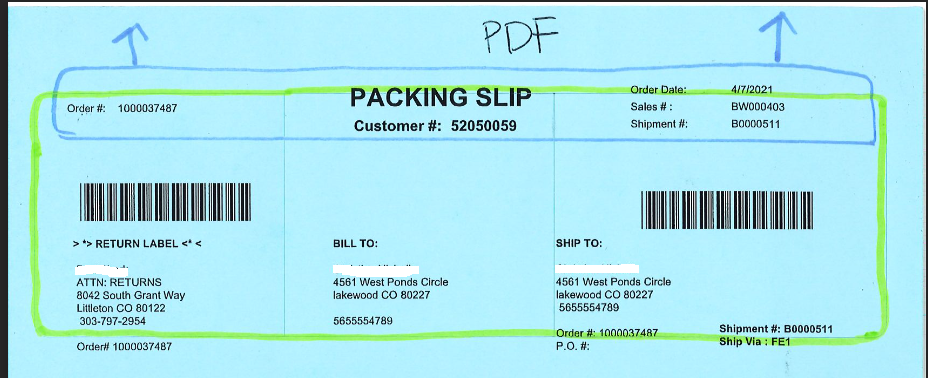
Thanks,
Best answer by saikiranb36
This has been resolved, I have removed white space above packing slip label. which was coming by default.
In report designer Page Setting>>Margins>>Top.
Thanks to all.
Enter your E-mail address. We'll send you an e-mail with instructions to reset your password.