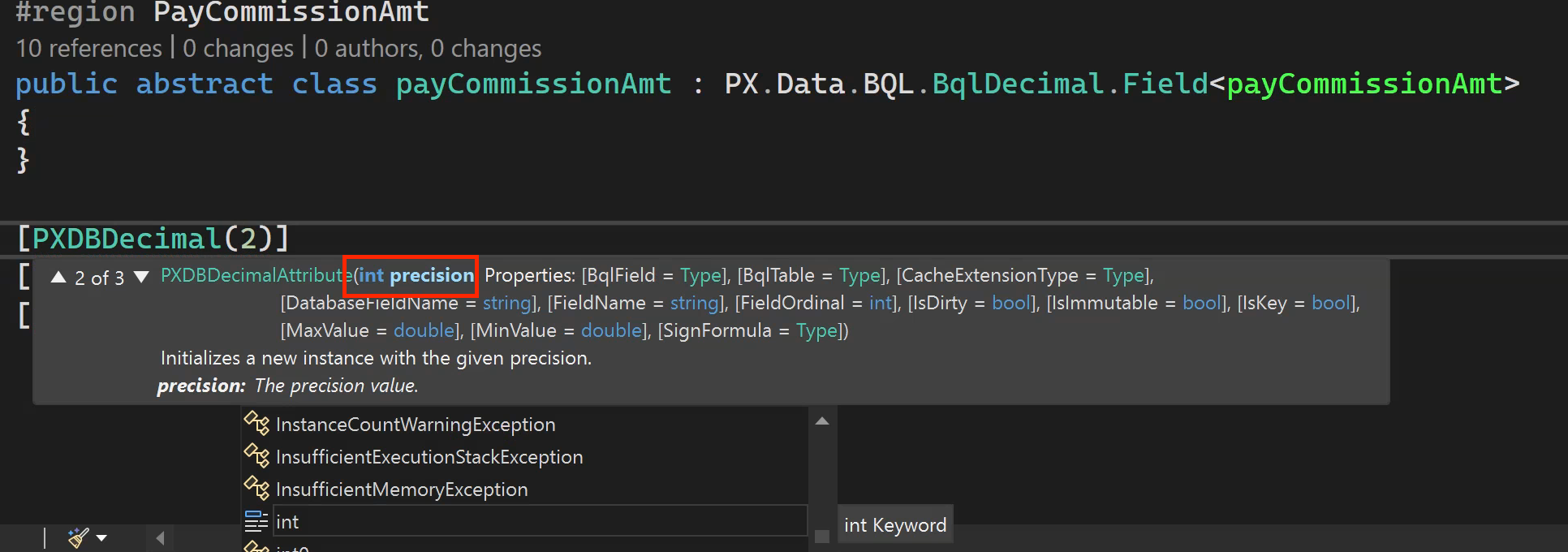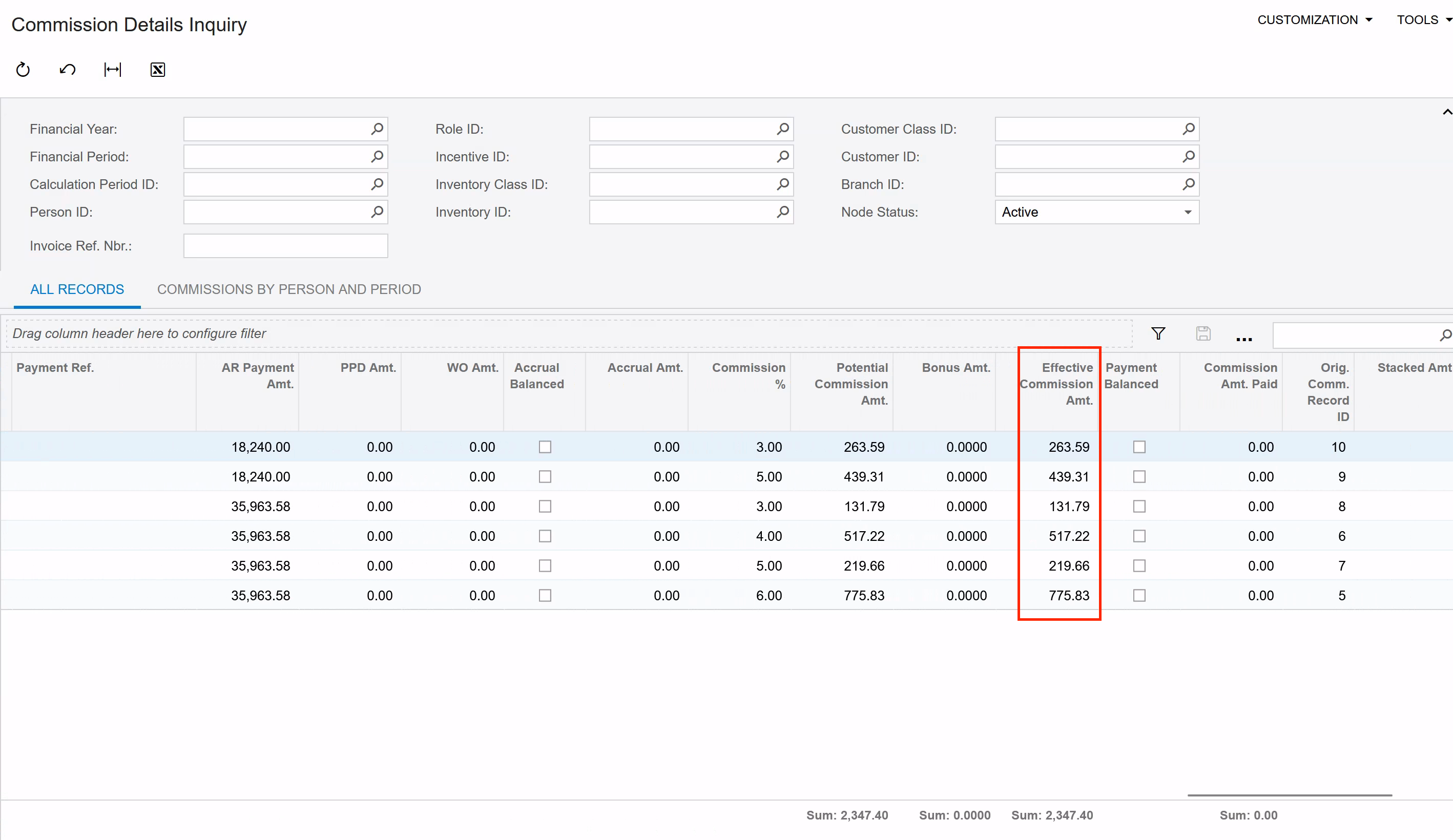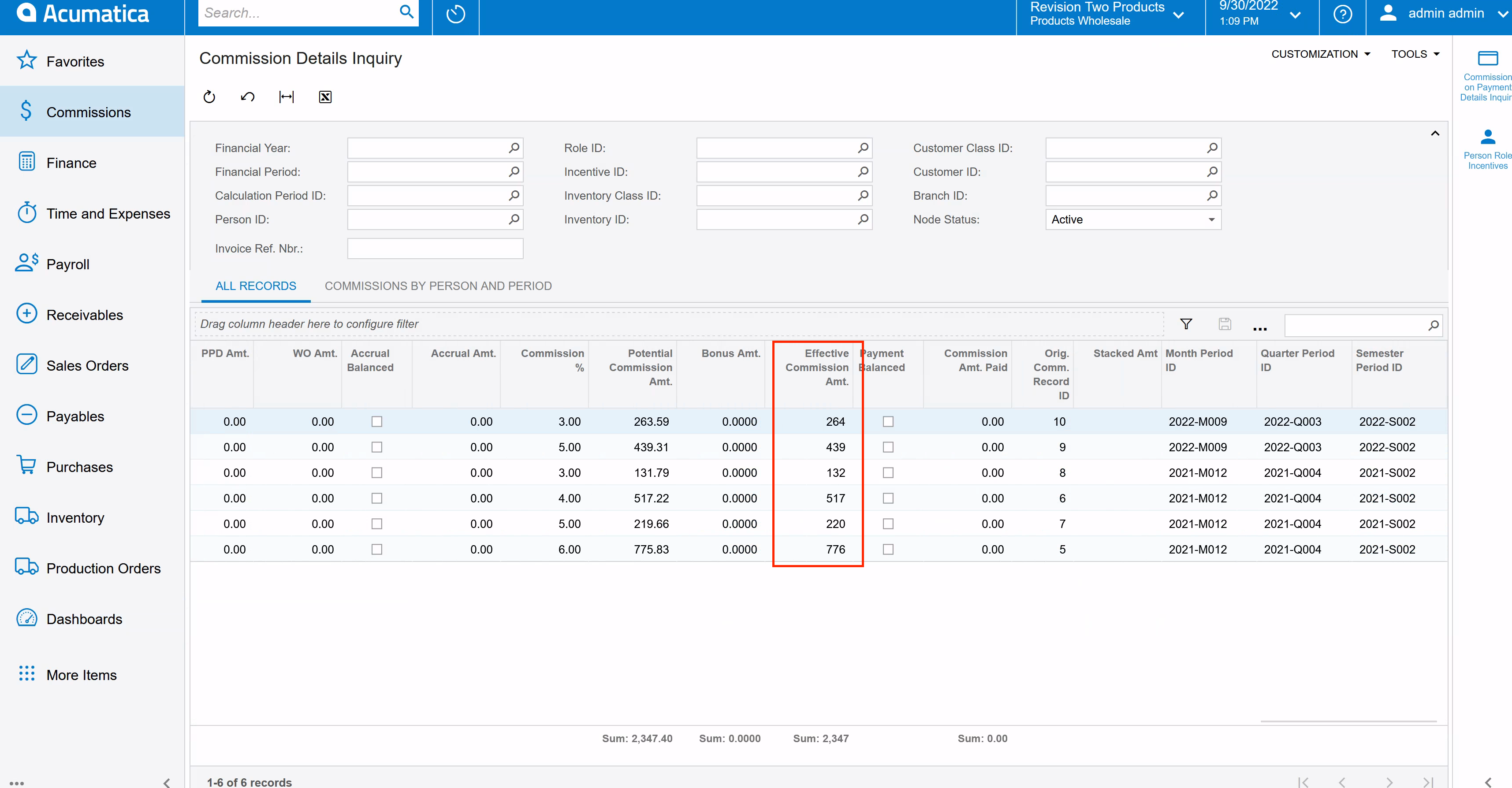Hello all,
Is there a way to make in input field that currently takes decimal number to take only a whole number? We have a few fields that are only used to record output quantity and scrap. To reduce errors i would like to remove decimal places as we would never scrap part of something. example We output 16 we scrap 3.
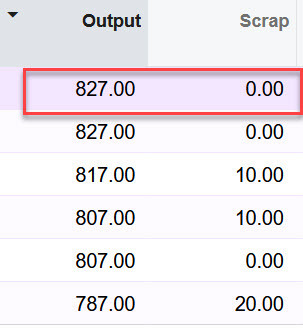
Thank for any help you can provide.