Very simple Request, adding the GL Account and Subaccount to the Details Section for the Bills and Adjustments when accessing through Approvals.
Here is my attempt to add both ID and Description:
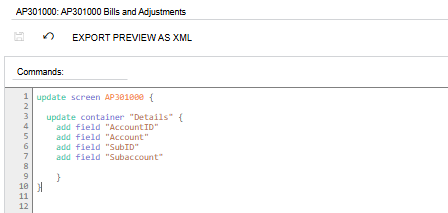
“Account” and “Subaccount” are the only ones added and it is the Description that’s displayed rather than the ID.
Tried a few different things without success. I always get the Description rather than the actual Account Number.
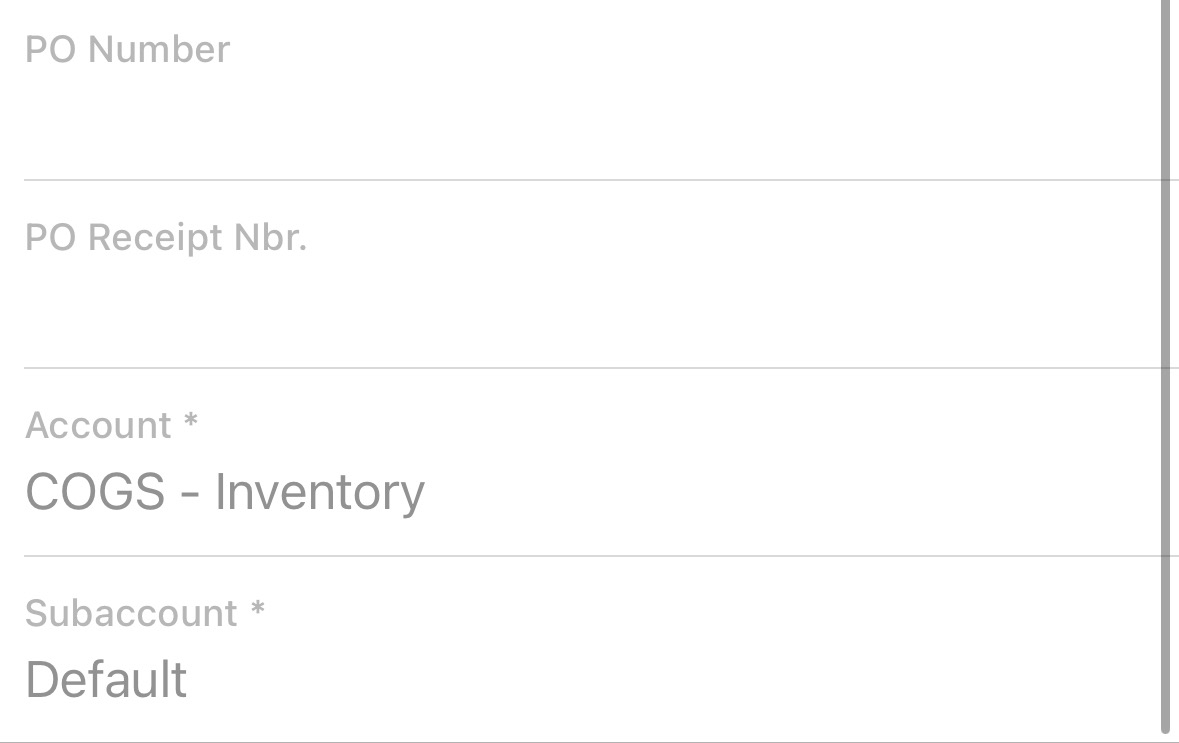
Any ideas?





