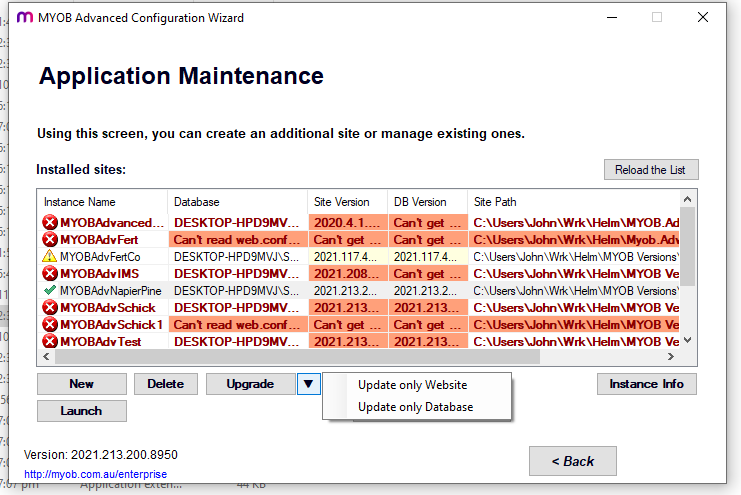Hi,
I’m looking for some help on how to resolve the error below:
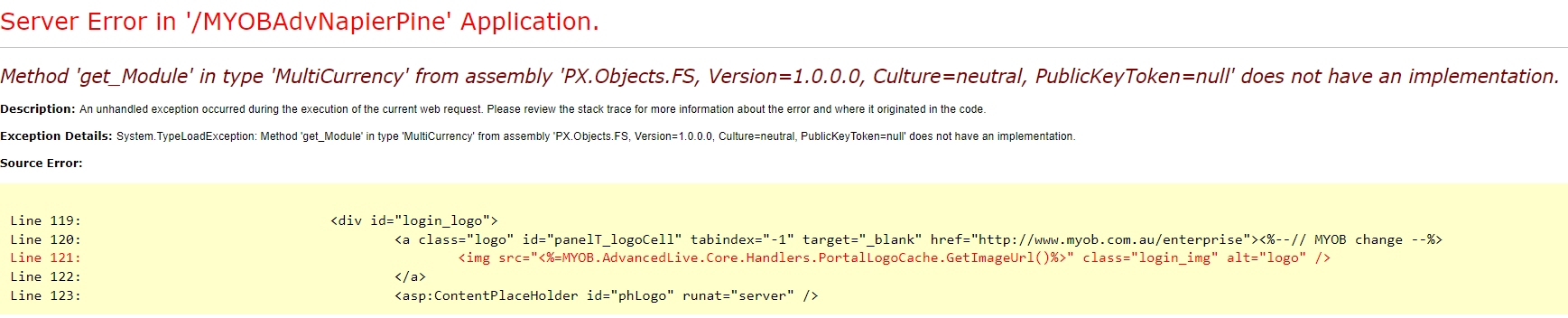
This error occurs on trying to sign into Acumatica/(MYOB). I’m working on a customisation project and everything was fine until I tried to add a selector for FSEquipment. The steps I took to generate the issue were:
- Add field and selector to DAC
-
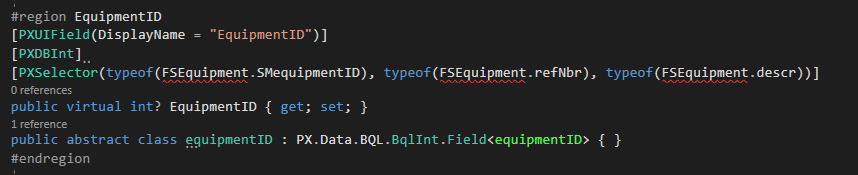
Customisation has missing Assembly reference for FS Equipment, so I added that
-
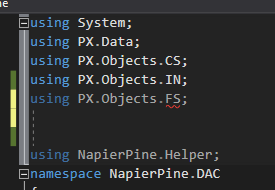
Plus, Added Reference to PX.Objects.FS
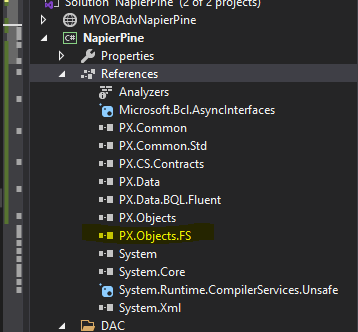
This is when the problem occurred. Undoing all of the above doesn’t fix the problem. Also I think I added PX.Objects.FS from another build of MYOB which was sitting in the Browse section of the reference manager. Have been through all references and confirmed that they are from the correct version of MYOB.
So, how do I Fix the error? Looks like an issue with the login page that is now referencing something it shouldn’t. I can’t get into Acumatica at all so can’t unpublish customization.
Any help greatly appreciated as I’ve spent around 4 hours thus far looking for a solution.
Thanks,
John.