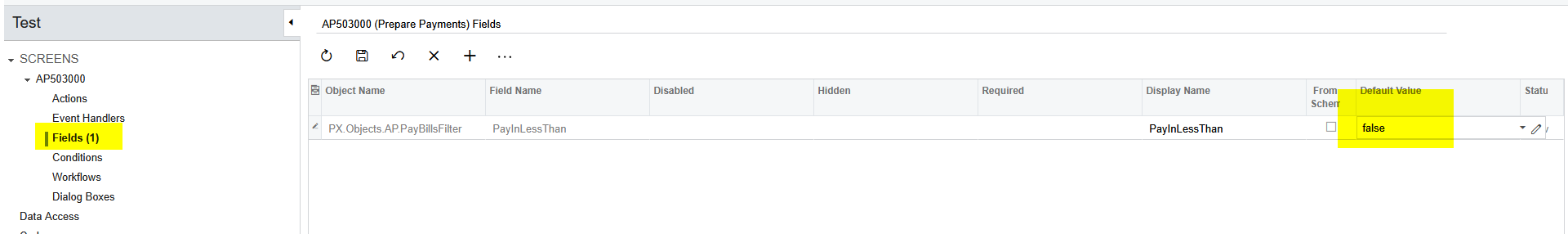Hello,
I have some issues when customizing the Prepare Payments screen. I had to make the Pay Date Within checkbox unchecked by default.
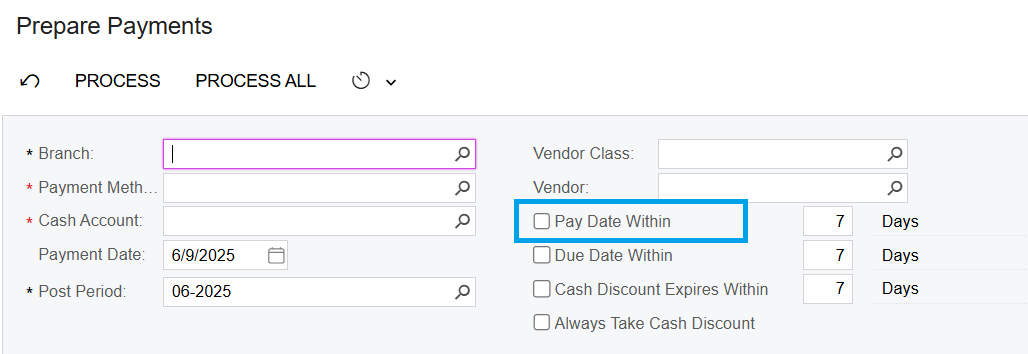
So I opened the screen in Customization Mode and selected the Override on Screen Level option.
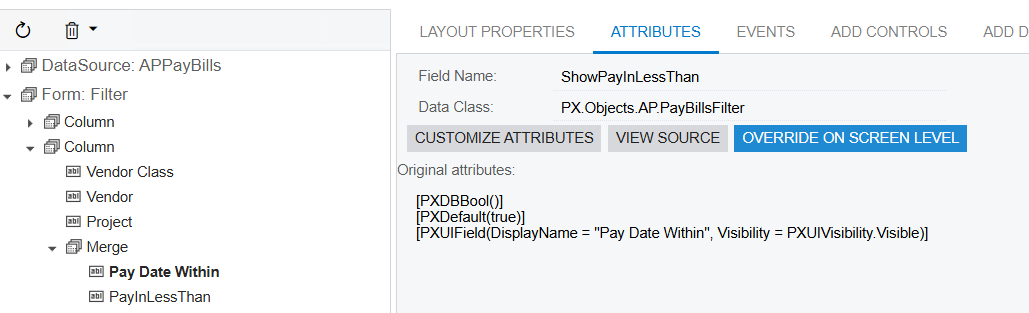
Then I removed the following code:
[PXDefault(true)]
This is the final code of the customization:
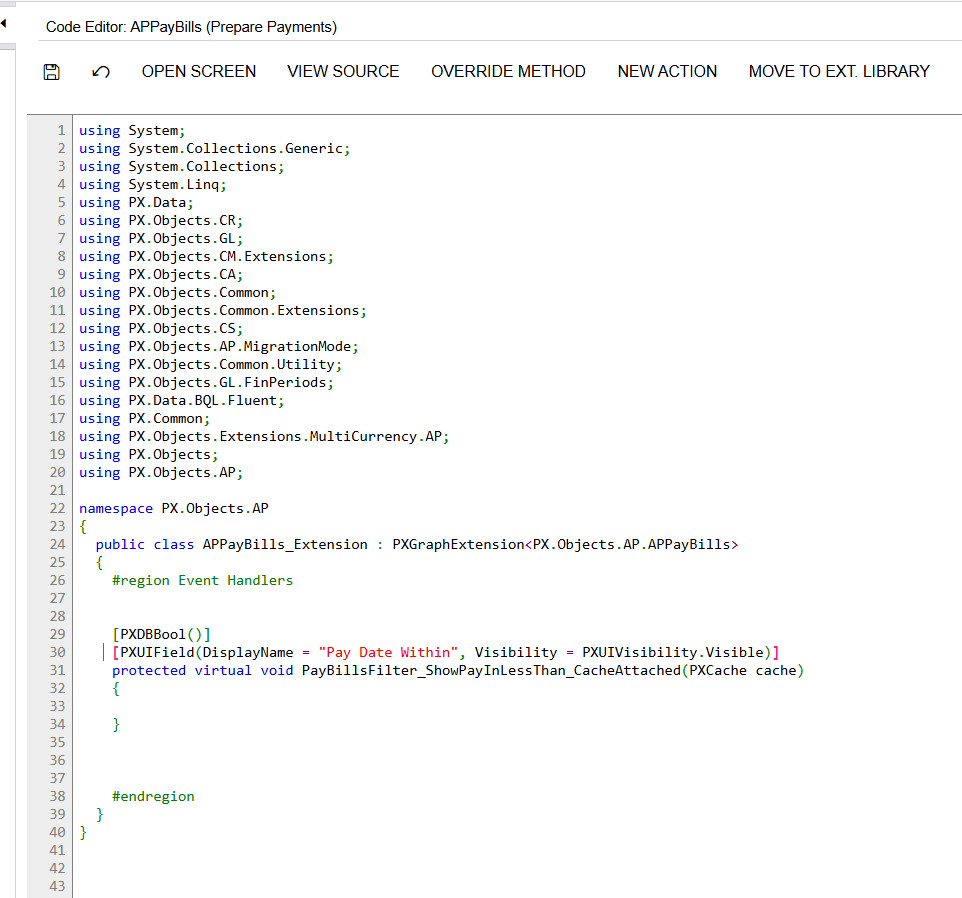
When the screen is opened, the checkbox is unchecked, but the data that is loaded is incorrect. Some of the documents are missing.
I have to check and uncheck it in order to show all documents.
Any help will be appreciated. :)