Hello Experts,
I would like to know whether it is possible to develop a grid where there are some predefined values in the rows of one column of the grid and dropdown list values in other column as shown below.
Text A, Text B are the predefined values in the fields to be added in the grid and there will be an individual dropdown list for each predefined field.
The predefined values are to be made non editable in UI.
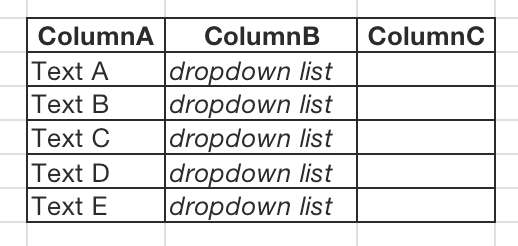
Thank you in advance.





