I have added invoices and memos screen on acumatica mobile app, then added PAY action button.
However when I press pay, nothing happens.
What could be the issue? Kindly assist.
See below details;
Pay button screenshot
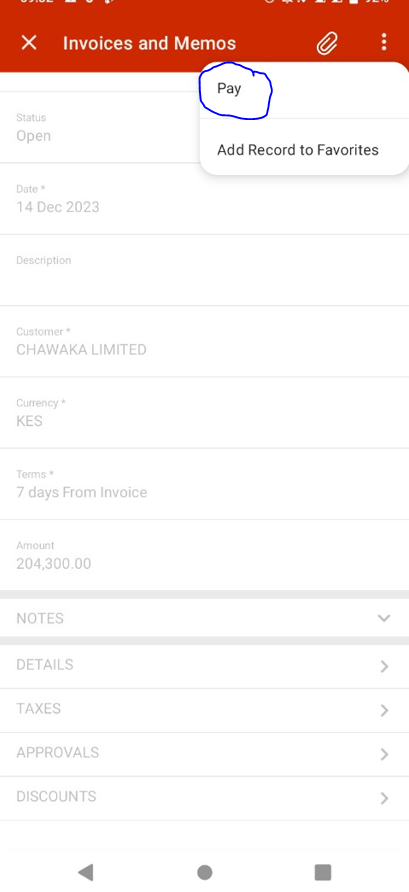
Code;
add recordAction "PayInvoice" {
syncLongOperation = True
}



