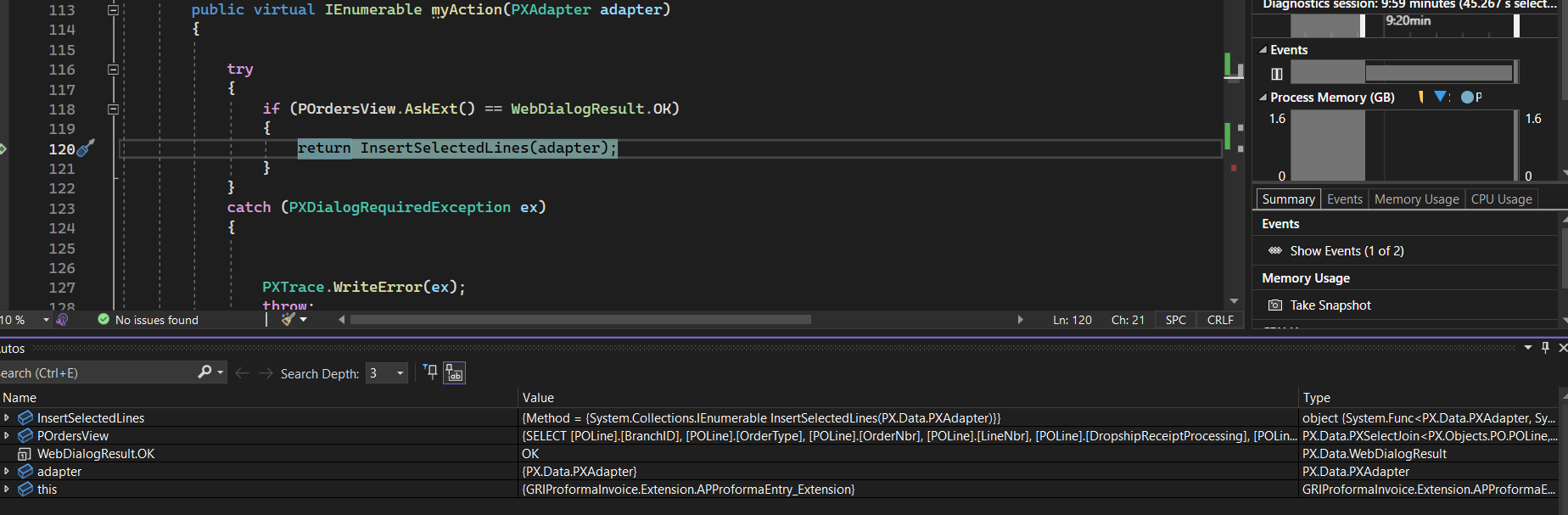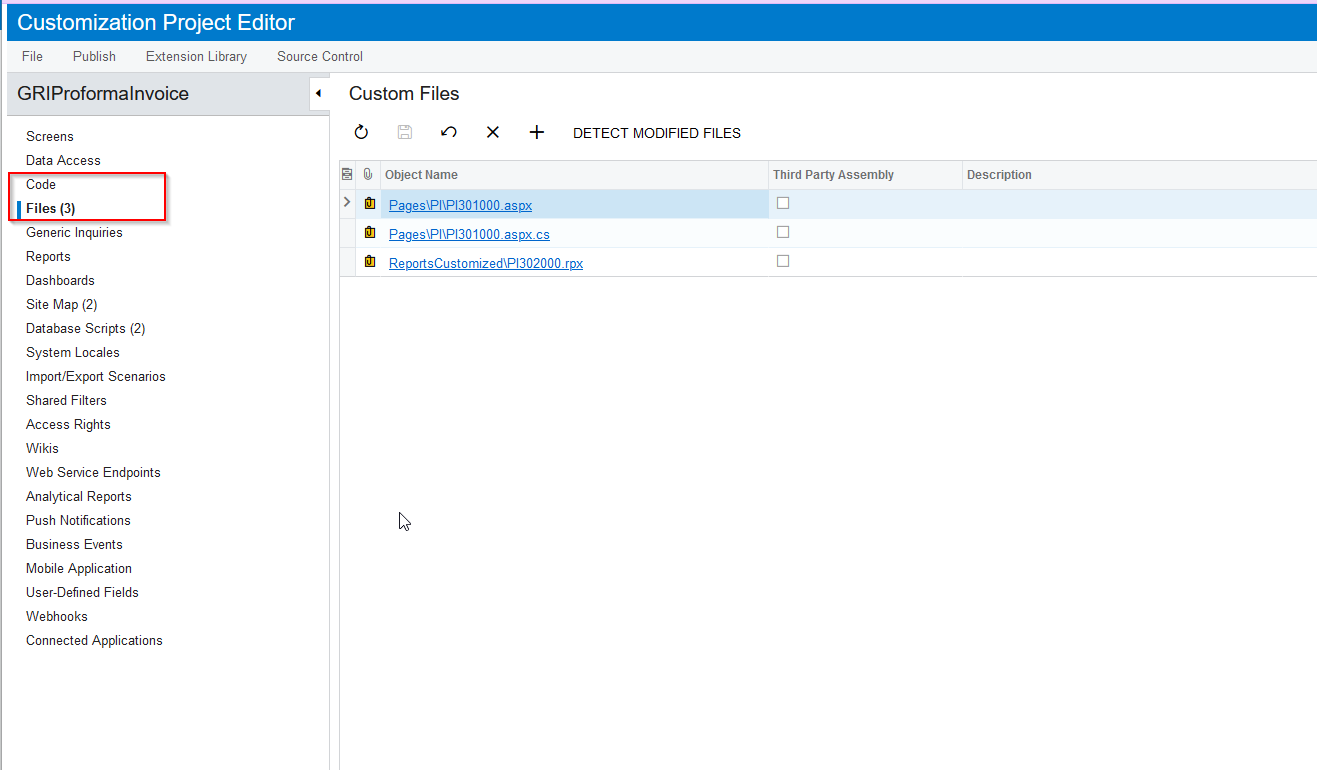Hi,
I need to add a custom unbound field to my smart panel. So I created a definition for an unbound field ‘selected’ in a DAC extension for POLine like below. This DAC extension is defined in my Graph extension which I use for my custom screen.
public sealed class PoSelected : PXCacheExtension<POLine>
{
public static bool IsActive()
{
return true;
}
#region Selected
[PXBool]
//[PXDefault(false)]
[PXUIField(DisplayName = "Selected")]
public bool? Selected { get; set; }
public abstract class selected : PX.Data.BQL.BqlBool.Field<selected>
{ }
#endregion
}(I’m not sure whether this definition is right or wrong, If there is something to be added please let me know also)
My purpose of using this field in the smart panel is allow the user to select rows and add to the custom screen like below.
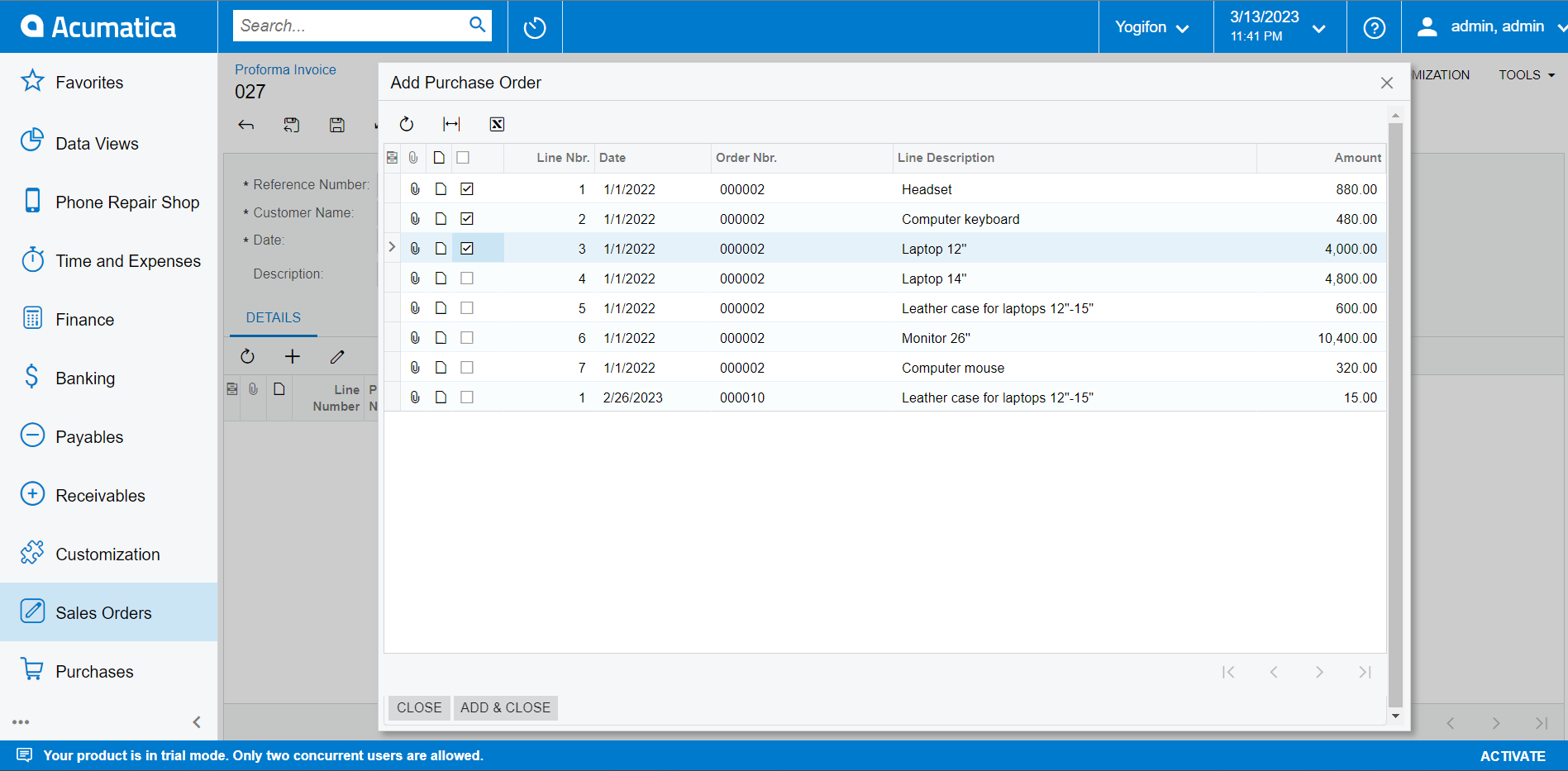
For now I use the selected field which is already in the POLine dac, but using this I realized it causes errors with the data base, So I decided to define an unbound ‘selected’ in a dac extension, But I cannot use it for the UI as expected. below is the code that I tried to add this field to allow user to select rows one by one in the smart panel but it didn’t work, Should I do anything else in the code or in the customization project to add this field to the UI. So can someone help me to solve this issue?
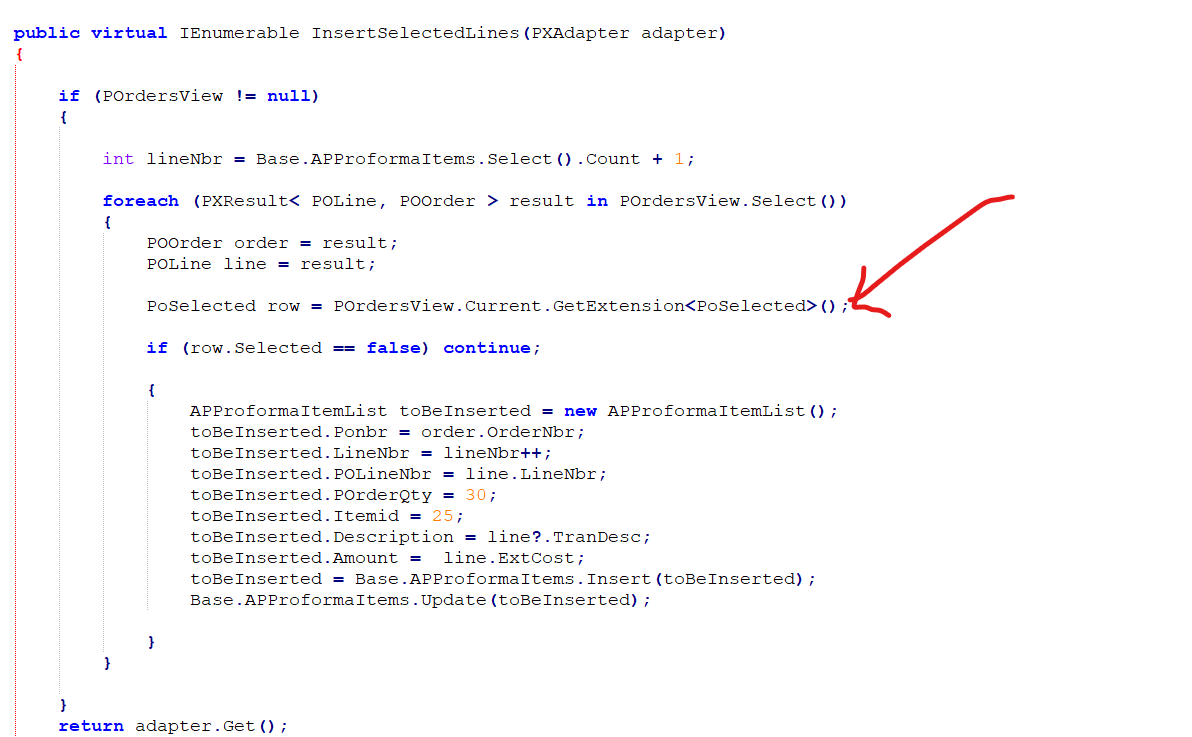
for the reference :
POrdersView = view for getting data from POOrder and POLine
APProformaItemList = DAC for the grid which the selected data should be added in the custom screen
APProformaItems = view for the grid in the custom screen.