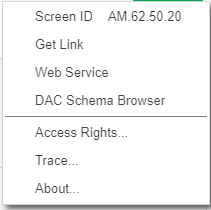We just very recently had an issue come up where we have two copies of a production label printing from one production transaction. We are not looking for multiple copies and it is very hit or miss with transactions either printing one or two labels when performing a transaction. Has anyone else seen this or know of a setting I am unaware of? TIA
Solved
Multiple copies of report printing from one transaction
Best answer by abaker86
We looked into it and it seems to have been an issue with the printer drivers. Unfortunately, or fortunately, I guess, by the time our IT department started looking into the printers, the problem was no longer showing up.
Enter your E-mail address. We'll send you an e-mail with instructions to reset your password.