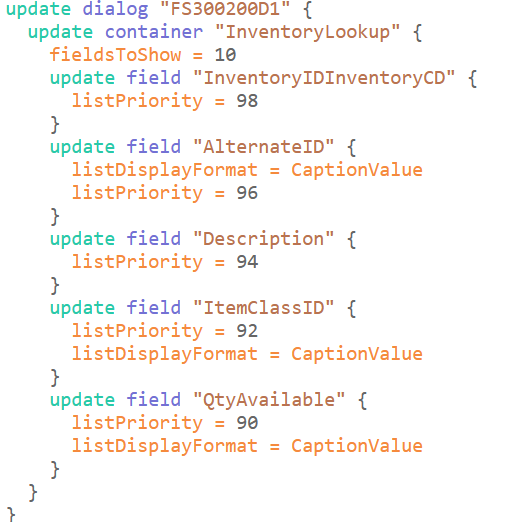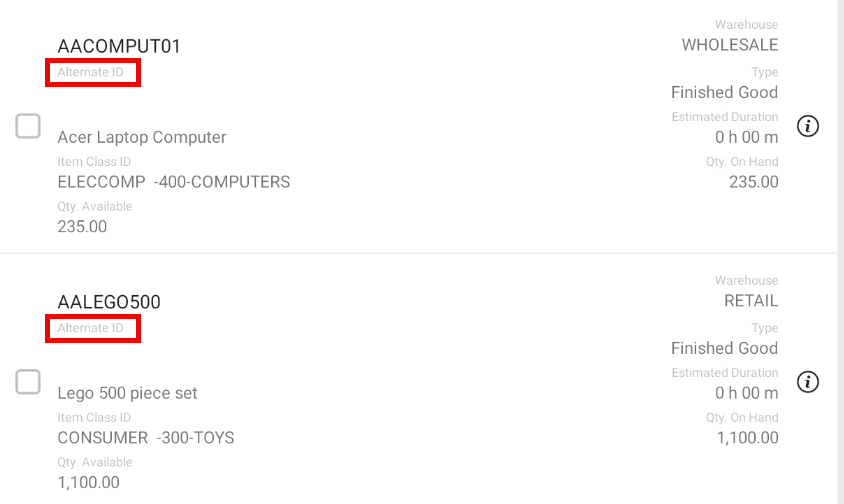Hi, I’m running into an issue where I’m trying to get the first value of Alternate ID in the mobile app but it’s not showing. Is there anyway where I can get the first value of Alternate ID for each Inventory ID. I’m trying to do this modification for the service orders screen in the mobile app.