Hi,
I'm noticing more and more that there are big buttons in the mobile app. I wonder how to add some to my customization? for now the ones I'm adding are in the [...] button of top right.
THANKS

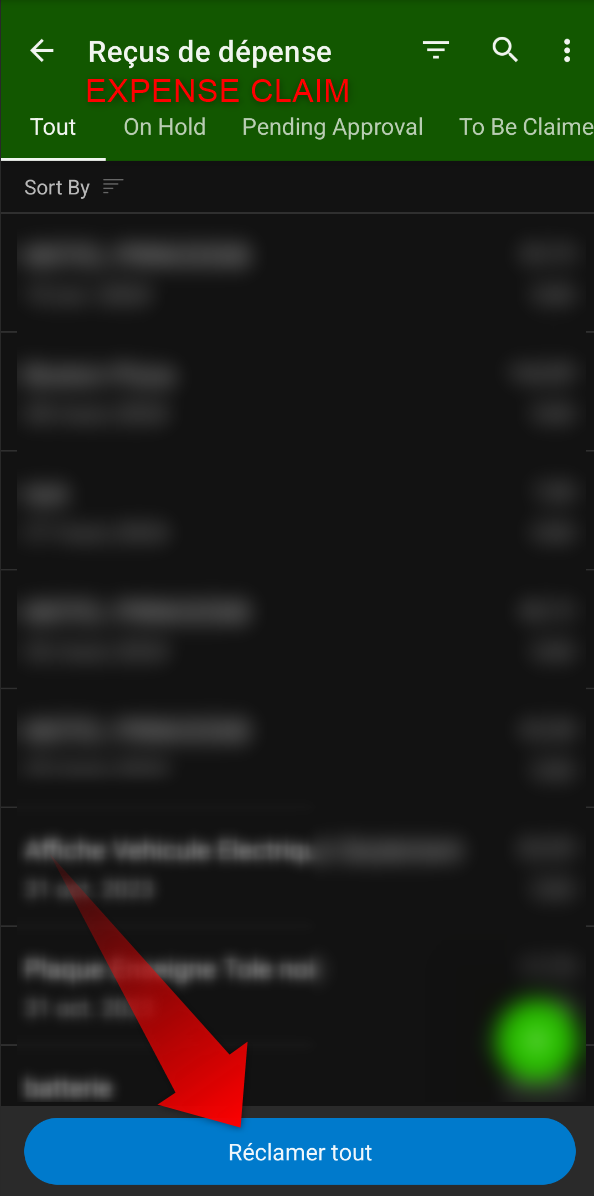
Hi,
I'm noticing more and more that there are big buttons in the mobile app. I wonder how to add some to my customization? for now the ones I'm adding are in the [...] button of top right.
THANKS

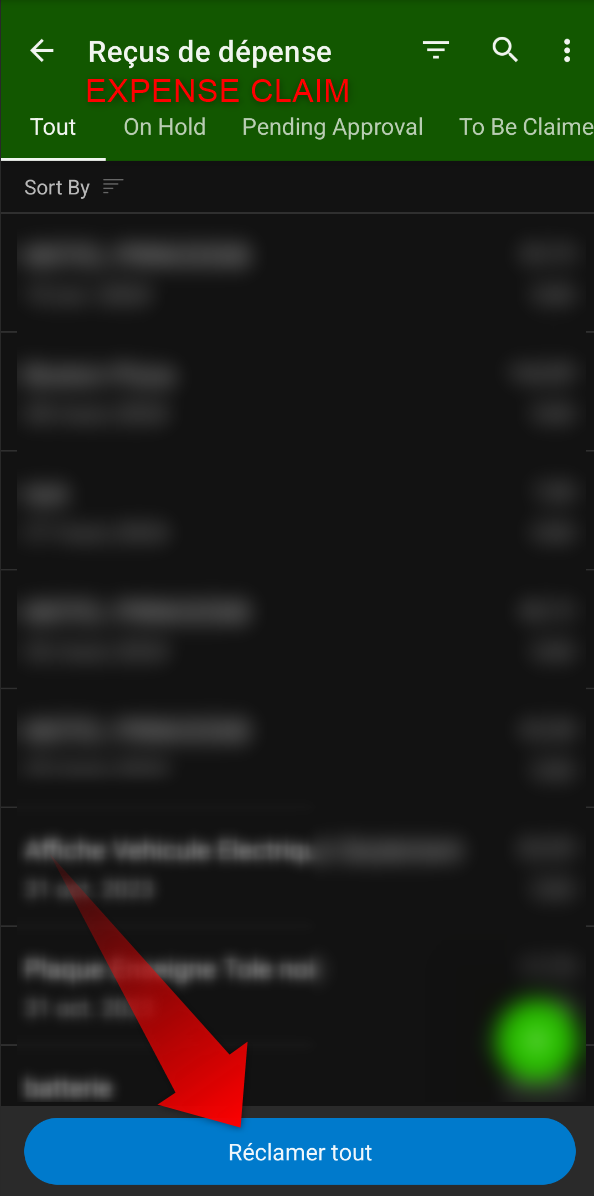
Best answer by raphrf
Hi group,
I think we found a solution.
We already added the following action like this :
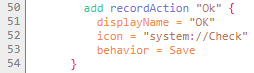
To have the “big button”, we had to add this below :

Enter your E-mail address. We'll send you an e-mail with instructions to reset your password.