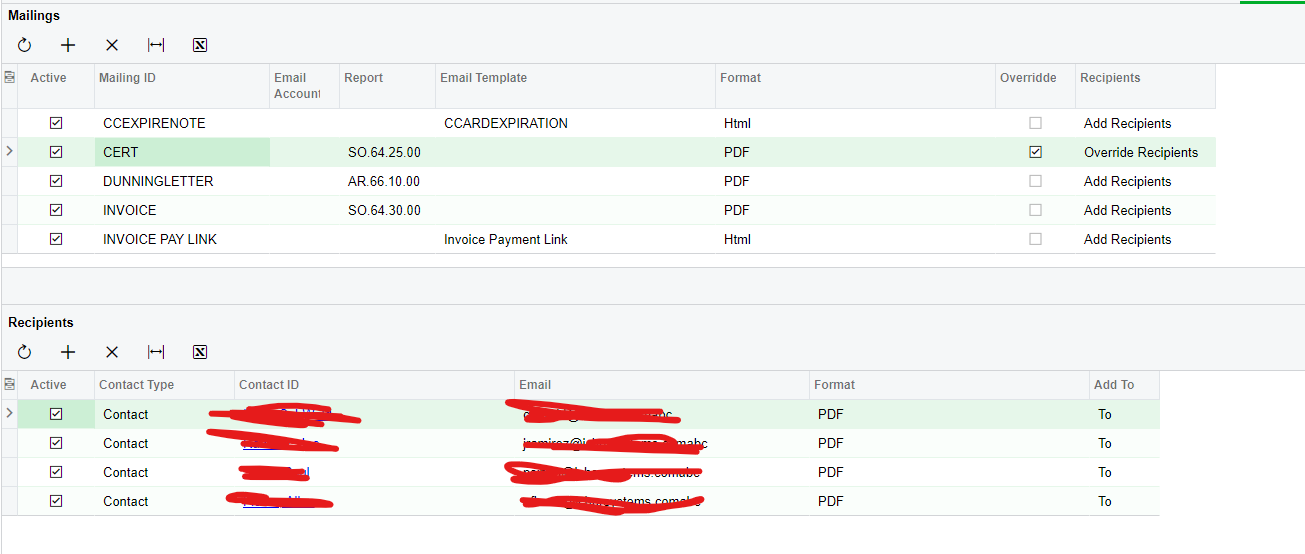I have a custom report that I am trying to allow our users to preview the report and then send to the correct contacts. Within the Report (see attached RPX) this code exists within the Mail Settings To field pulls the To addresses into the email.
Code - =IIf(Trim(ReportUDF.GetEmails([NotificationSource.SourceID],[Customer.BAccountID]))<> '', ReportUDF.GetEmails([NotificationSource.SourceID],[Customer.BAccountID]), [ShippingContact.Email])
These emails are being pulled from from the Mail Setting > Cert > Override Recipients - currently it pulls the 3 emails just fine. However, when I add another email it doesn’t pull it in. This also goes for any new emails I am adding into other customers as well.