I have created a custom GI as shown below screenshot. The entry screen is invoices and memos.
How can I achieve this in mobile application.
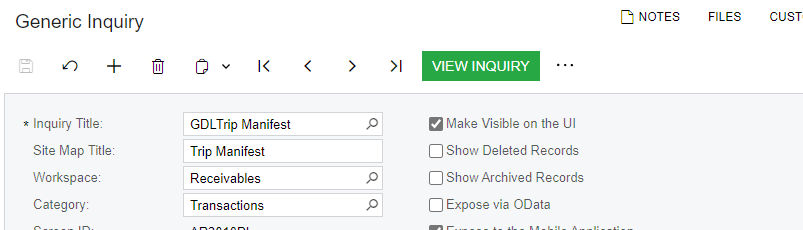
How can I link it to redirect to Invoices and memos(AR301000) screen for record editing or viewing in acumatica mobile app?
kindly assist
Thanks





