Hi,
I’m having an issue with a customisation. Not sure if this is relevant, but this is the first customisation I have done in build 2022. All previous have been in 2021 builds and I haven’t seen this issue before:
I have a processing form.

When I Update all, after approx. 4 seconds the dialog below pops up
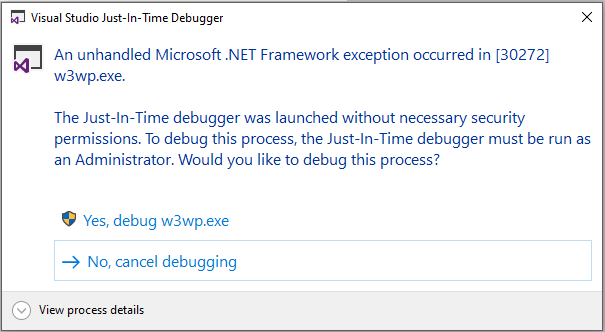
The processing form keeps running until it gets to 18 seconds, and then freezes. Any further interaction with screen results in a request to reload the page

I think that the screen expirying is probably due to the debug message.
I have tried, click “yes, debug wp3.exe” with the following result:
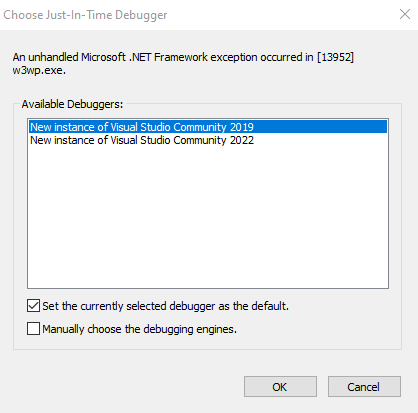
Clicking “New instance of Visual Studio Community 2019” results in the below:
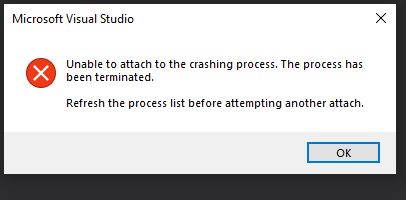
Also, when debugging in Visual Studio, after approx 4 seconds I’m getting:

Everything appears to be behaving normally up until this point eg. I can set break points, and execution stops on these as per normal.
Thanks in advance for any help on this.
JOhn.



