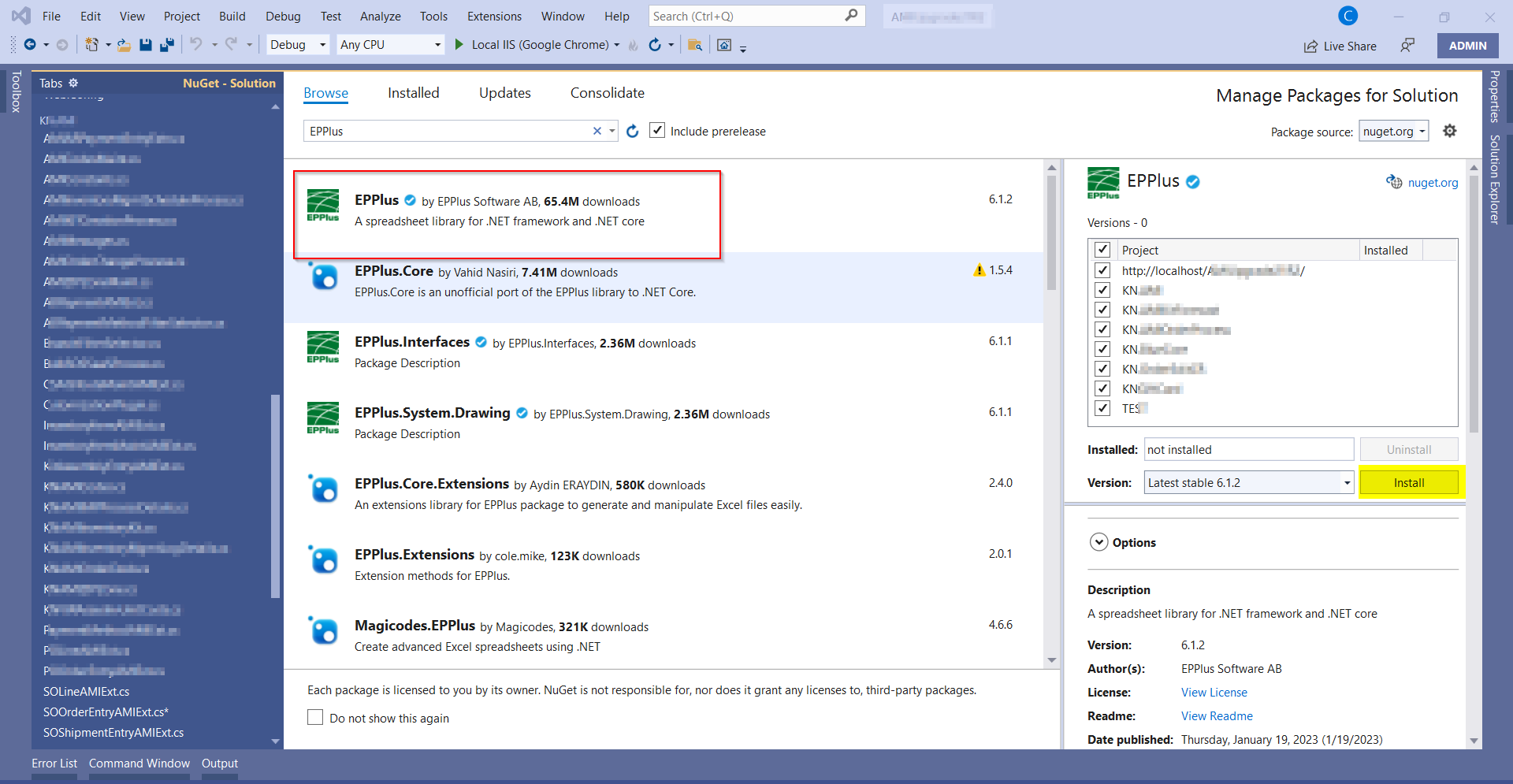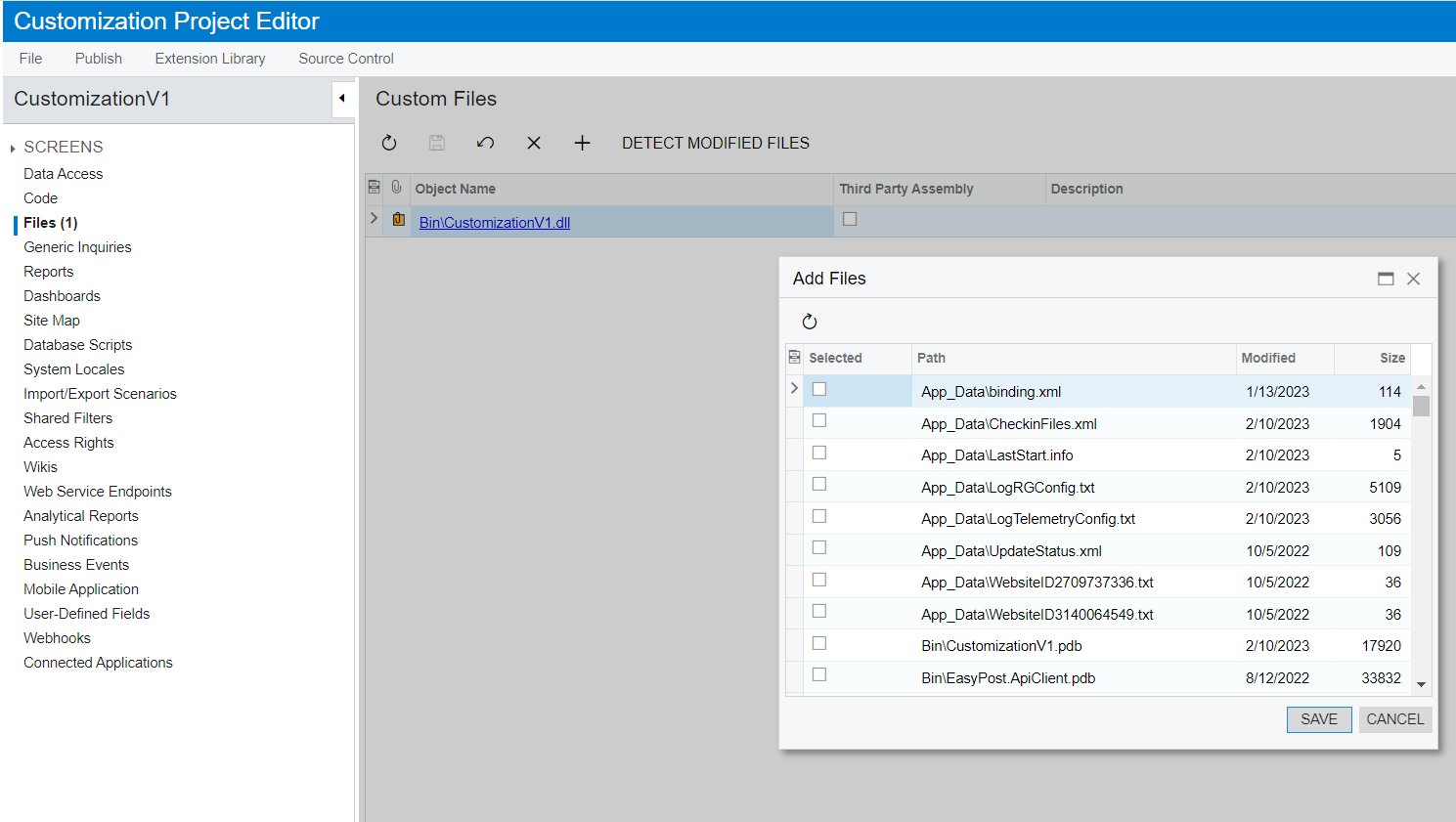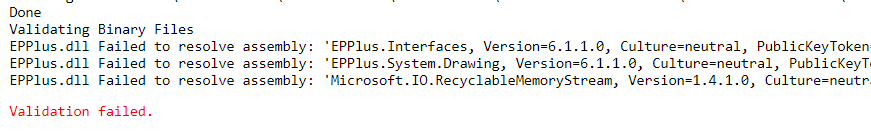Is there any possibility to add Nuget packages to Acumatica Customization project?
Solved
Is It possible to use Nuget packages in Acumatica?
Best answer by Dmitrii Naumov
Enter your E-mail address. We'll send you an e-mail with instructions to reset your password.