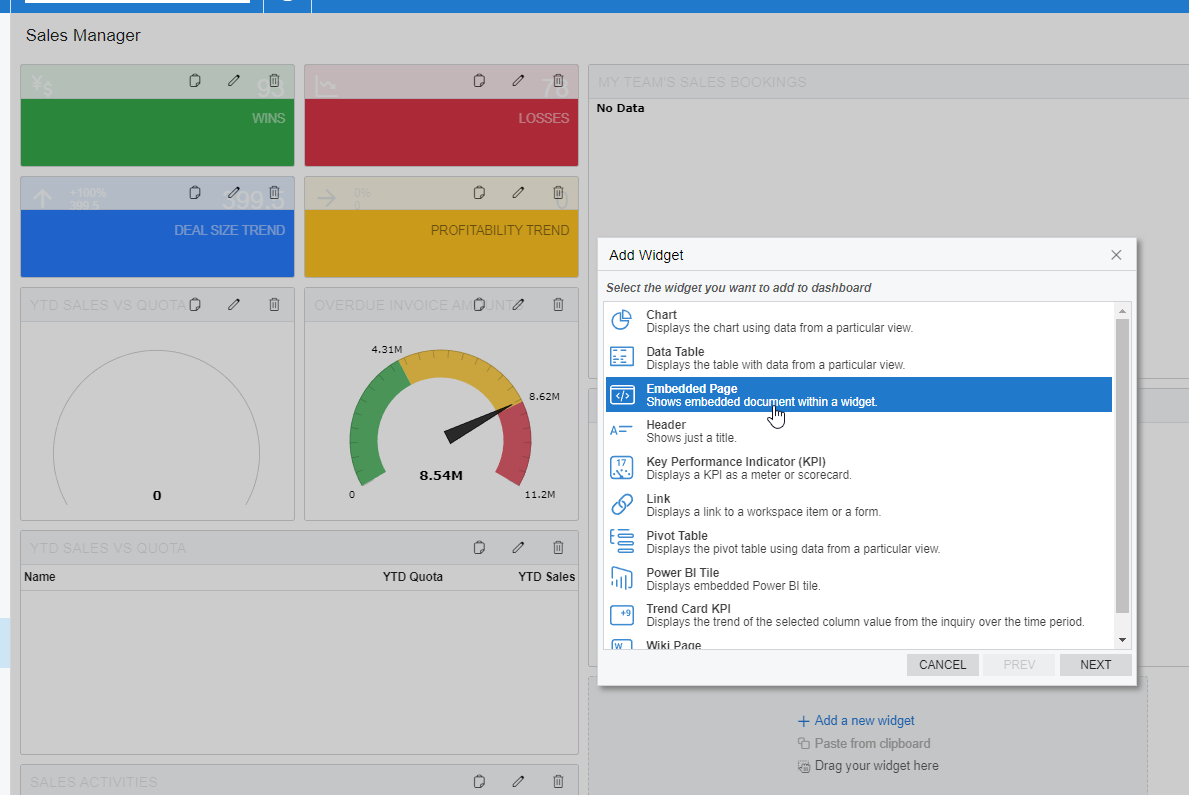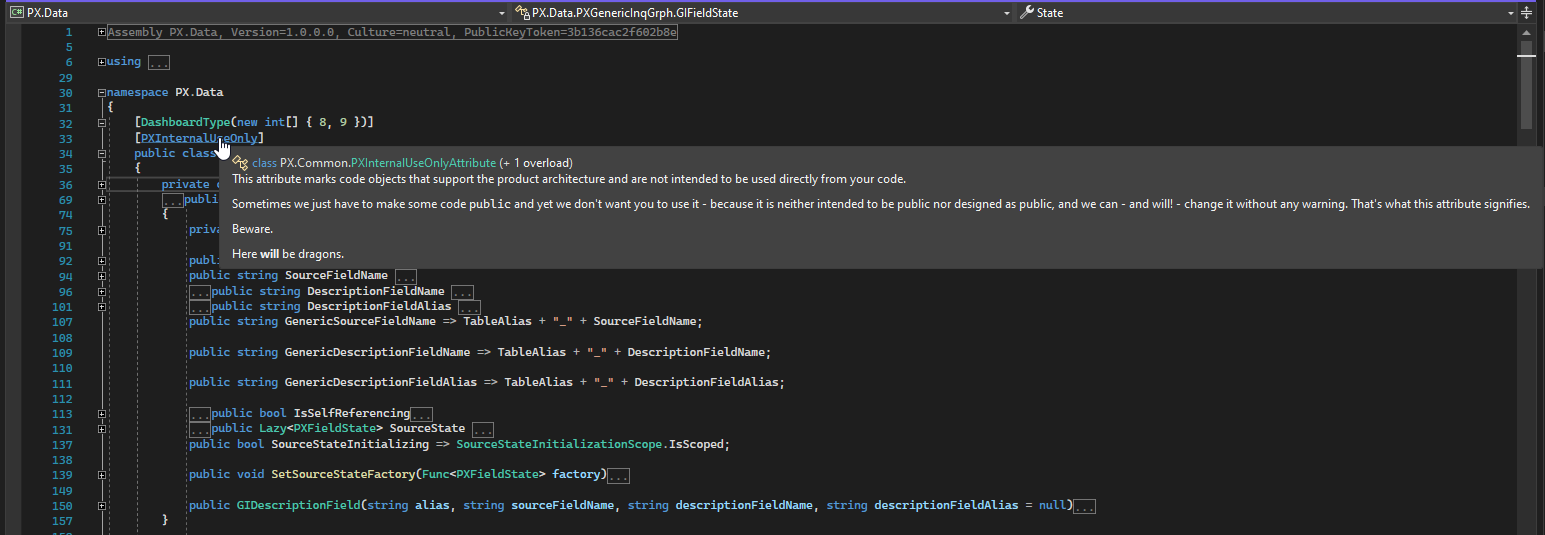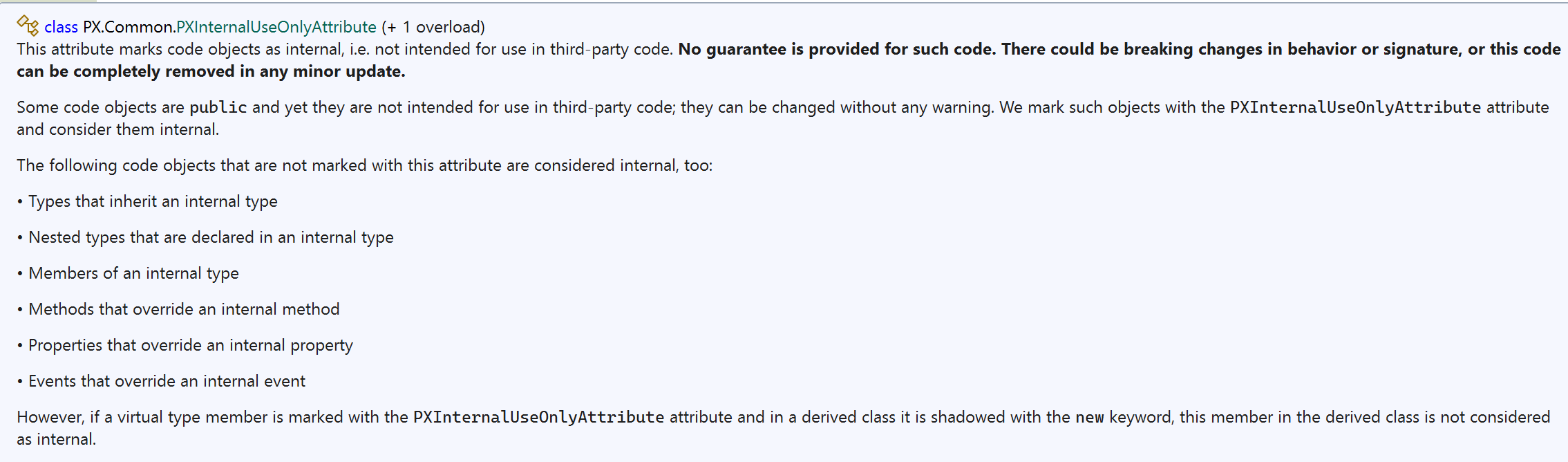I have a GI that has many columns. I need some of these columns visible dynamically depending on what user needs and hide the rest at any given time. For example having a few tick boxes or a drop-down field on the header as parameters. I know in GI design Result tab we have a true/false visible setting that indicates by default a column should be visible on inquiry preview or not and user can manually add/remover columns to the result but I want to do it automatically/programmatically.
I can design multiple GIs with desired columns but I would like to have only one to minimize maintenance and future changes like grouping, styling, sorting, filtering, parameters…
Also I could create a new screen to have a grid with all columns then from graph set the columns visibility but the problem is I can not use this screen as side panel in the data entry screen I need it.
That would be great for GI columns we could have visibility expression instead of a simple true false but it is not an option momentarily. The question I have is there a way to do this? Do GIs have a graph that I can play with their handles of methods?
Any help is appreciated.