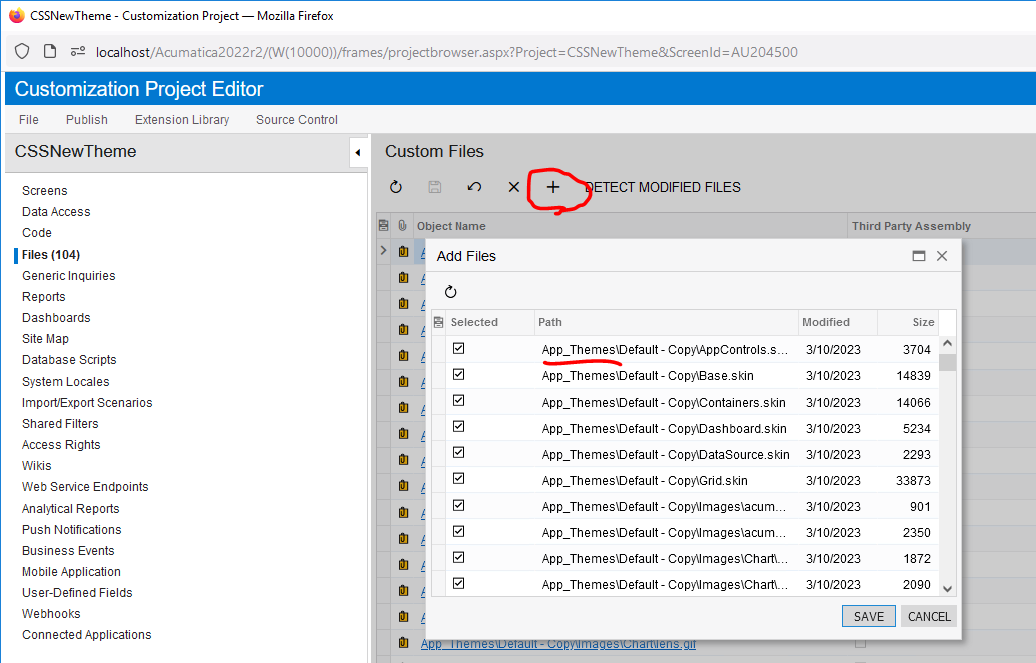Hello,
After reading Mark Franks’ article on custom themes (https://www.acumatica.com/blog/acumatica-customization-theming-white-labeling/), I was inspired and created my own theme. It works great on my local install but I’ve no idea how to package it up so that it can be installed on a remote instance.
My theme is just a copy of the ‘Default’ theme with a few changes to the 00_controls.css file. I cannot see any obvious way to add the theme directory or css file to the customization package.
Sadly the Mark Franks article doesn’t cover this topic and I’ve not managed to find a solution online.
Does anyone know if it’s possible and how it should be done?
Thanks
Steve