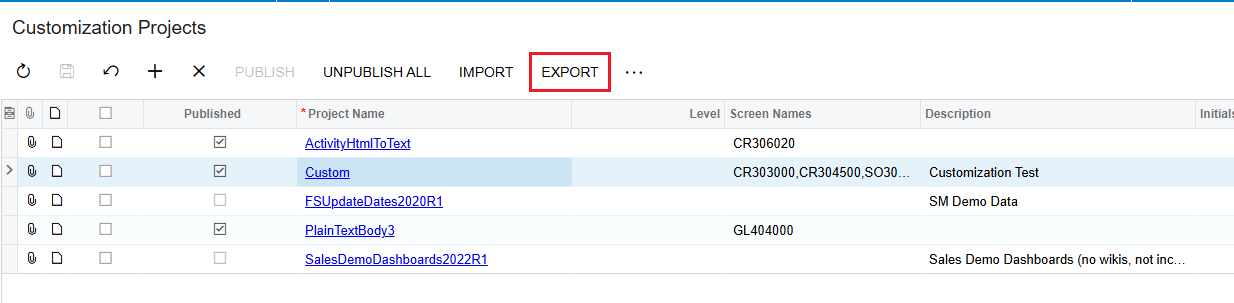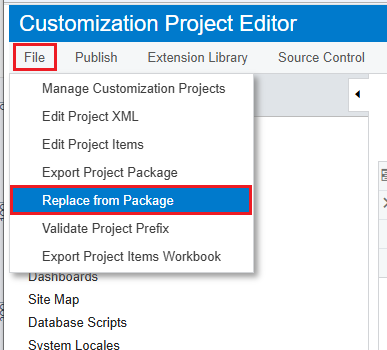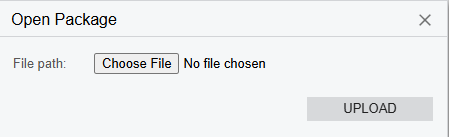Hi Community,
If I have edited a customization project, but I did not re-publish it back to the server, is there a way to export/ revert back to the original customization project published in a tenant? I made changes I wish to undo that are not in the server because I did not publish it after making changes. When I re-open the current existing project, the changes I don’t want are in the project.
Thanks,
RJ